Answering questions, Annotating constructed response content – Turning Technologies iOS Student App User Manual
Page 5
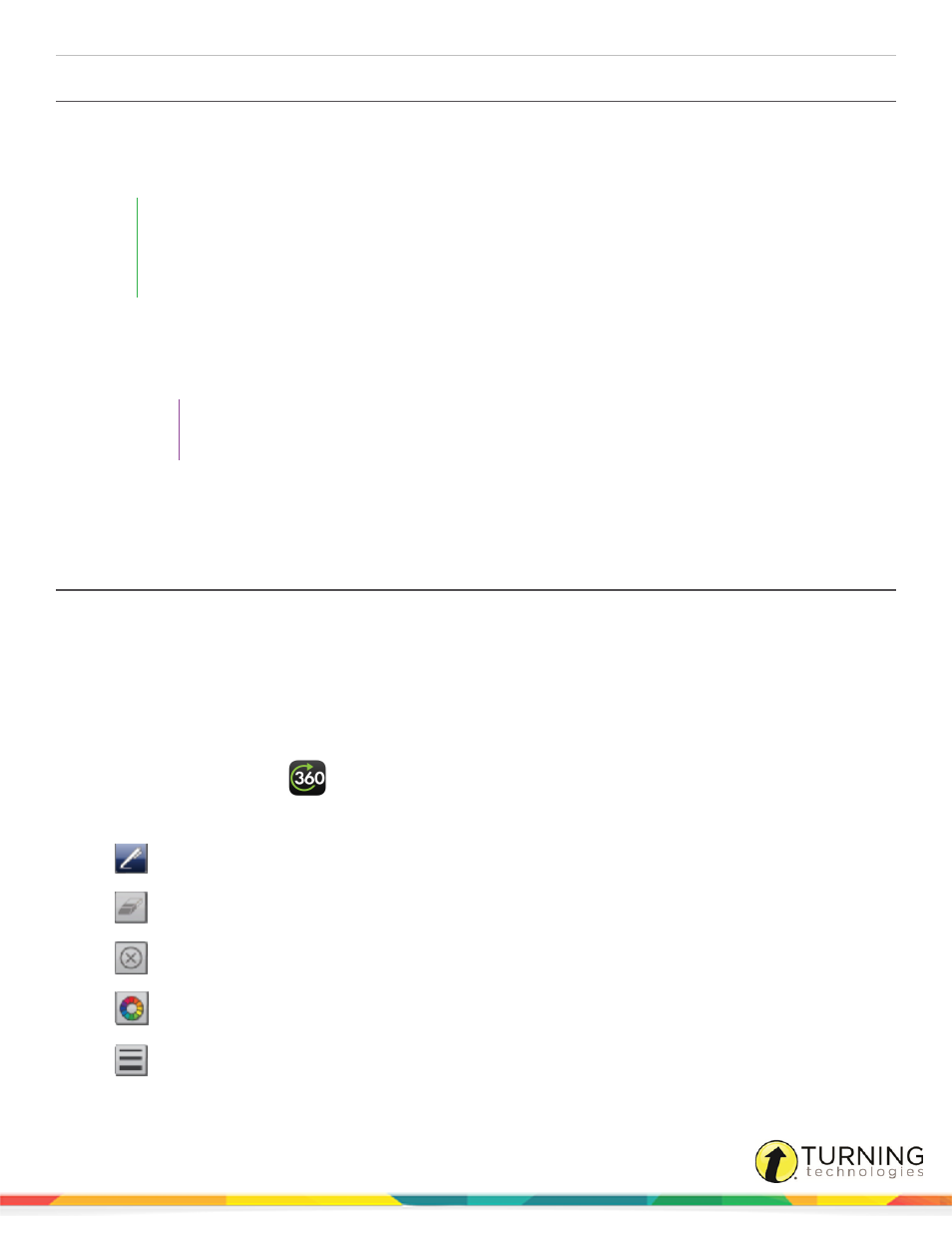
Insight 360 Student App
5
Answering Questions
When your teacher engages a Verbal, Tagged or ExamView question from the Insight 360 Teacher app, the question content
appears on your student device.
The Insight 360 Student app provides the text entry keys corresponding to the question type.
EXAMPLE
If the question type is numeric, the Insight 360 Student app displays the question content and a
numeric keypad. If the question is True/False, the Insight 360 Student app displays the True and
False buttons.
You can answer the question (or change the answer) until the timer runs out, the teacher stops the question or you close the
Insight 360 Student app.
1
Connect to a class session using the Insight 360 Student app. Wait until a question is displayed on the application.
TIP
To open a writing or drawing area, tap Scratchpad.
2
Tap the appropriate button or buttons to answer the question.
3
Tap Submit.
Annotating Constructed Response Content
The Insight 360 Student app tools are available for Constructed Response annotation.
As you complete assignments, your teacher can monitor your progress using the Insight 360 Teacher app, which shows a real-
time thumbnail view of each connected student device.
Prerequisites
Constructed Response content must be sent to your device.
1
Turn on your device and tap
.
2
Use the following annotation tools to complete the assignment:
The Pen tool allows you to write or draw on the device screen.
With the Eraser tool, you can erase your annotations on the device screen. The Eraser tool does not erase
any teacher-supplied content displayed on the device.
The Delete tool removes all of your annotations from the screen. This tool does not delete any teacher-
supplied content displayed on the device.
Tap the Color icon to change the pen color.
Tap the Line icon to adjust the pen thickness.
turningtechnologies.com/user-guides
