Test Products International 265 User Manual
Page 14
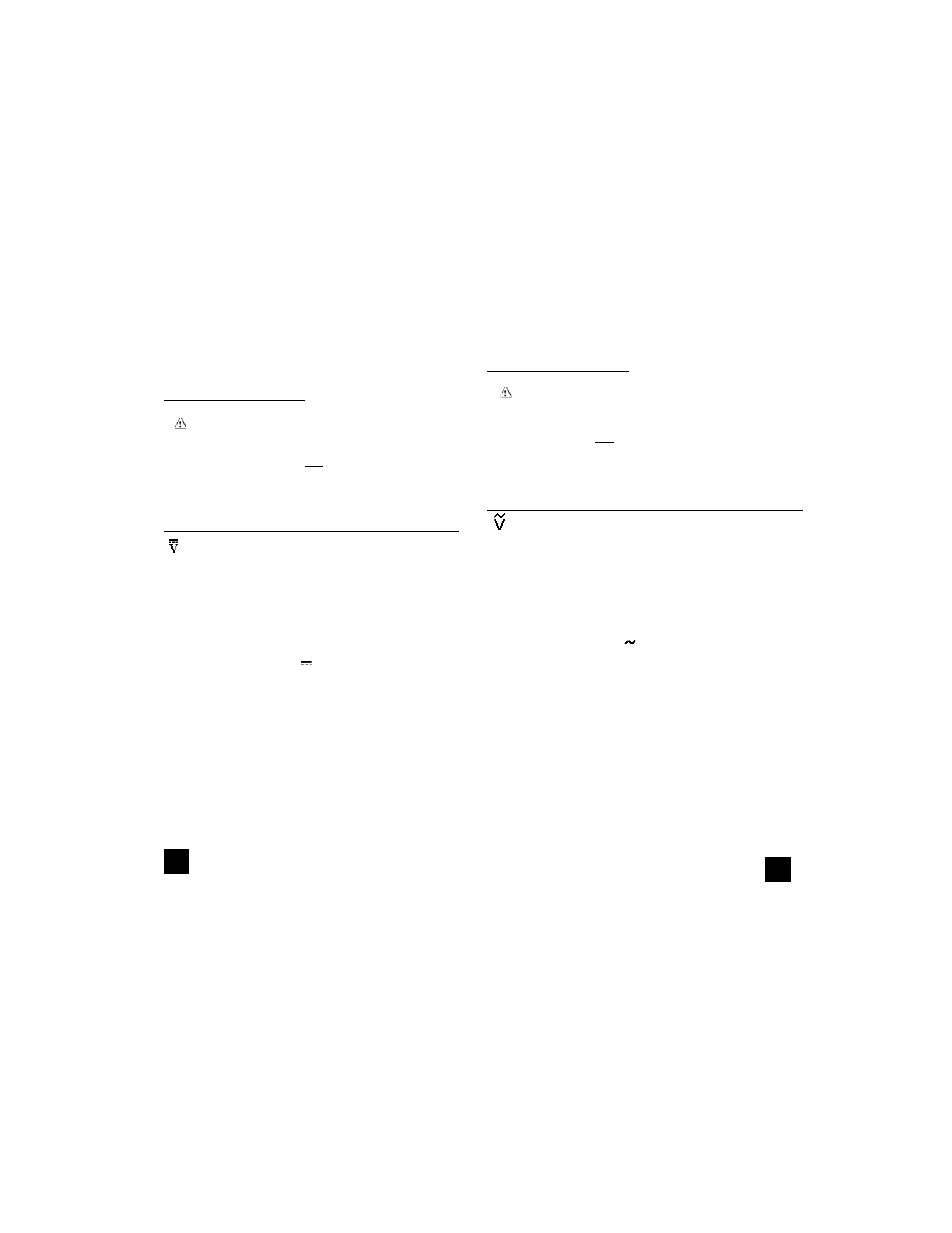
14
Measuring AC Voltage
WARNING!
Do not attempt to make a voltage measurement of more than
600V or of a voltage level that is unknown. Make sure the tem-
perature probe is NOT plugged in during this test.
Instrument set-up:
FUNC.
BLACK RED
MIN
MAX
TEST LEAD TEST LEAD
READING
READING
COM
V/
Ω
0.1mV
600V
Measurement Procedure:
1.
Disconnect power to circuit to be measured.
2.
Plug black test lead into the COM input jack.
3
Plug red test lead into the V/
Ω
input jack.
4.
Set rotary switch to the V range.
5.
Connect test leads to circuit to be measured.
6.
Reconnect power to circuit to be measured.
7.
Read the voltage on the 265.
Optional Modes
•
HOLD:
Freezes the reading on the LCD.
•
RANGE: Activates manual ranging. Press and hold for
2 seconds to return to auto ranging.
15
2. Step by Step Procedures:
Measuring DC Voltage
WARNING!
Do not attempt to make a voltage measurement of more
than 600V or of a voltage level that is unknown. Make sure
the temperature probe is NOT plugged in during this test.
Instrument set-up:
FUNC.
BLACK RED
MIN
MAXI
TEST LEAD TEST LEAD
READING
READING
COM
V/
Ω
0.1mV
600V
Measurement Procedure:
1.
Disconnect power to circuit to be measured.
2.
Plug black test lead into the COM input jack.
3
Plug red test lead into the V/
Ω
input jack.
4.
Set rotary switch to the V range.
5.
Connect test leads to circuit to be measured.
6.
Reconnect power to circuit to be measured.
7.
Read the voltage on the 265.
Optional Modes
•
HOLD:
Freezes the reading on the LCD.
•
RANGE: Activates manual ranging. Press and hold for
2 seconds to return to auto ranging.
