StorCase Technology Ultra160 I/O Kits User Manual
Infostation ii ultra160 i/o kits
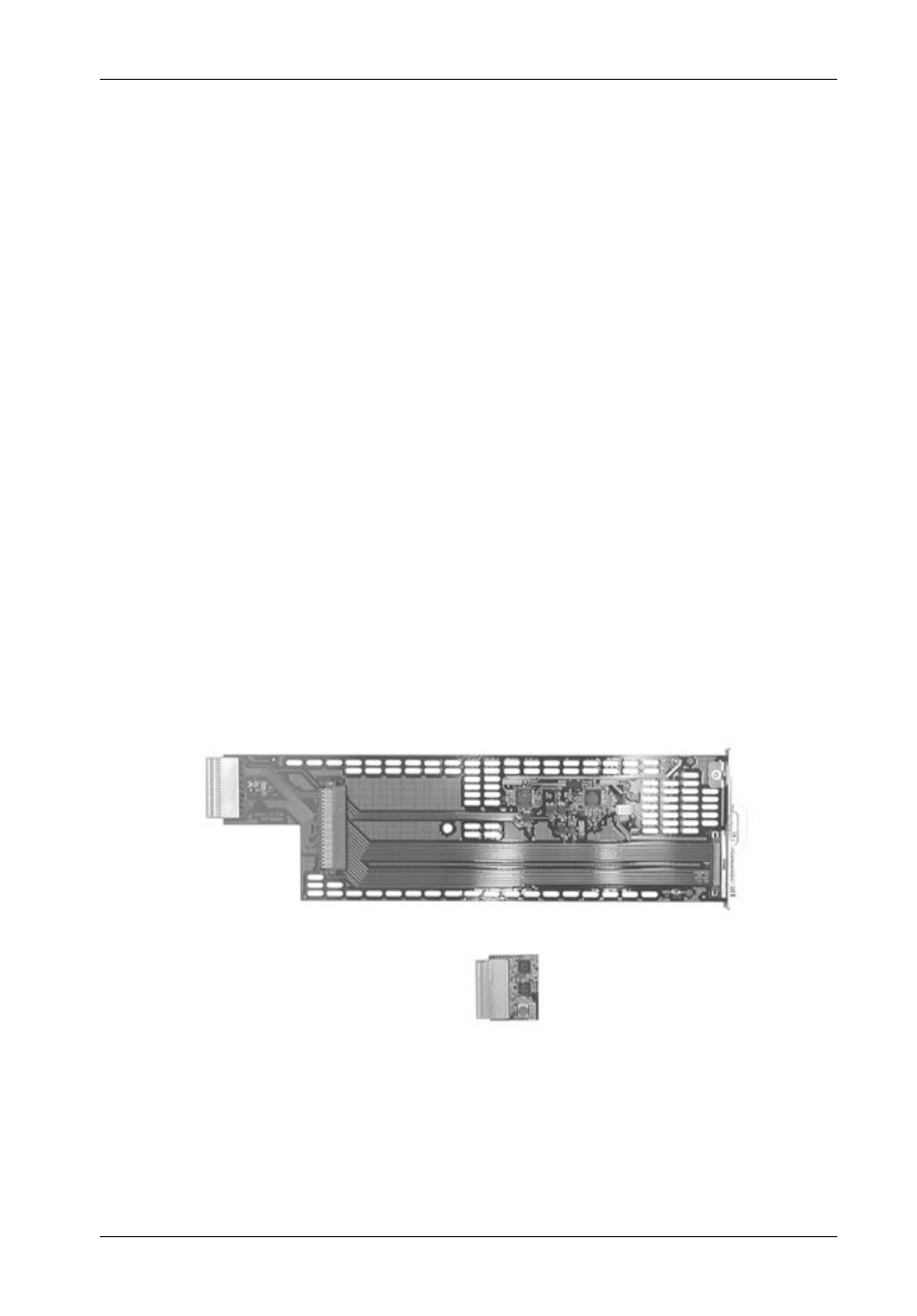
D89-0000-0176 Rev. A00
StorCase Technology, Inc.
InfoStation II Ultra160 I/O Kits
InfoStation II Ultra160 I/O Kits
CAUTION:
Remove ALL power from the InfoStation II before removing the I/O module.
The I/O module contains NO USER SERVICEABLE PARTS inside the unit.
Refer ALL servicing to qualified service personnel!
NOTES:
The I/O module is NOT hot-swappable! Remove ALL power to chassis
before removing and installing the I/O module.
Refer to both the InfoStation II Users Guide and InfoStation II Installation
Guide for further information.
A #2 Phillips screwdriver will be required for this procedure.
The InfoStation IIs scalable backplane design allows additional I/O module and terminator kits
to be offered, supporting a variety of Ultra160 drive-to-channel configurations. Additional
I/O module kits (P/N S10A117) and I/O repeater module kits (P/N DXIFS-RPTR160-KIT) are
available to upgrade the single and dual-channel InfoStation II models to support a total of four
(4) Ultra160 channels.
Each I/O kit comes with an I/O module and terminator.
Figure 1: I/O Module Kit
IFS14_34
Ultra160 I/O Module
Terminator
