StorCase Technology InfoMon User Manual
Page 19
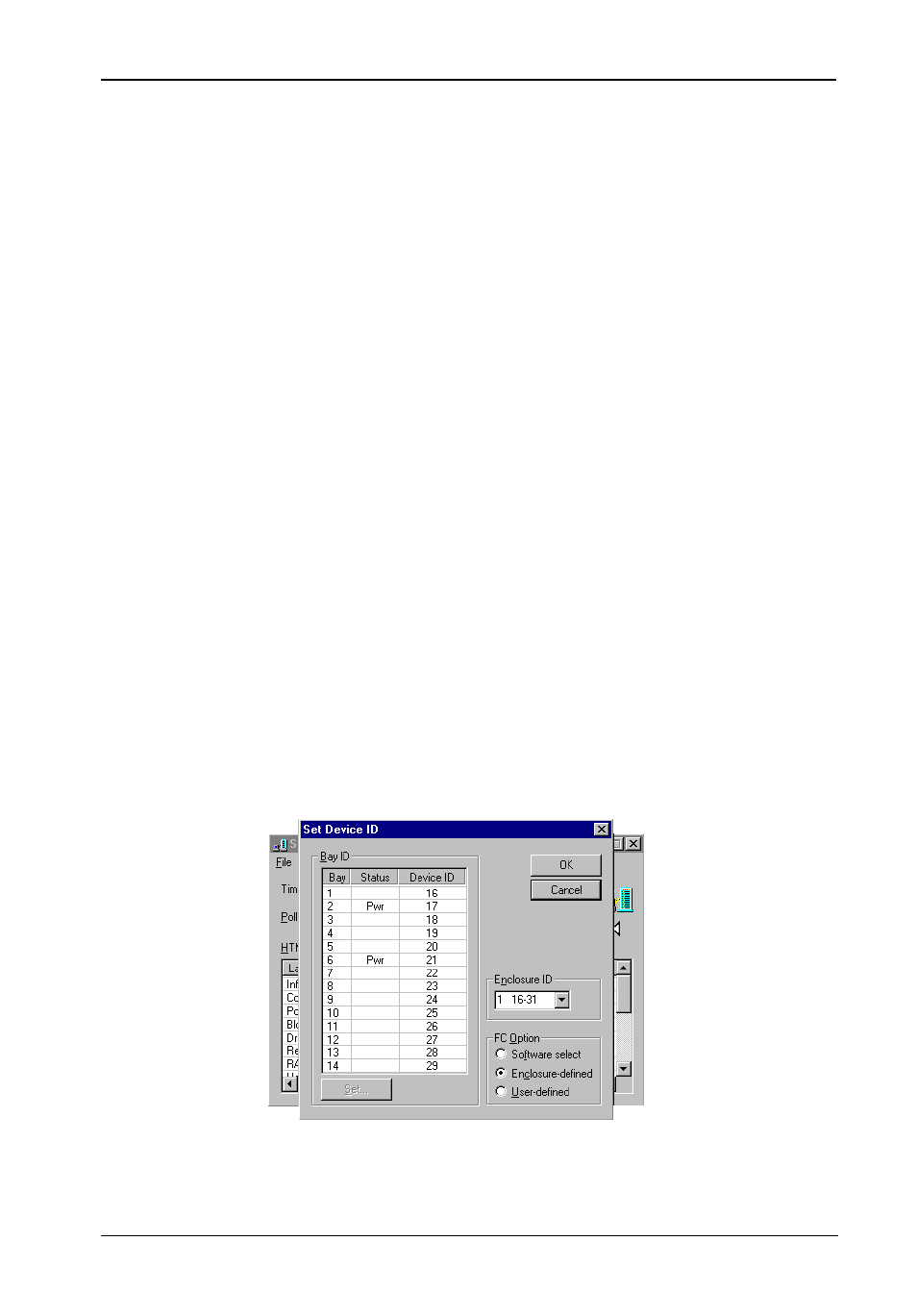
D89-0000-0106 Rev. F01
StorCase Technology, Inc.
InfoMon Web-based Monitoring Utility
19
Set Device ID
NOTE:
This option is not available for all InfoStation models.
This allows the user to configure the drive bay device IDs on the InfoStation chassis
(Figure 11).
To configure the device ID for SCSI InfoStations, choose the desired drive bay by clicking on
it. Click Set. The user may then choose the device ID from the list of IDs located in the dropdown
menu. Click OK to confirm the desired ID.
To configure the device ID for FC InfoStations, choose one of 3 options located under FC Option
and click OK.
Software Select:
This option allows the FC software to define device IDs
(recommended).
Enclosure-defined:
This option allows the enclosure to define device IDs.
User-defined:
This option allows the user to define device IDs.
If user-defined, the user may choose the desired drive bay by clicking on it. Click Set, then
choose the device ID from the list of IDs located in the dropdown menu. Click OK to confirm
the desired ID.
Figure 11: Set Device ID
