StorCase Technology InfoMon User Manual
Page 12
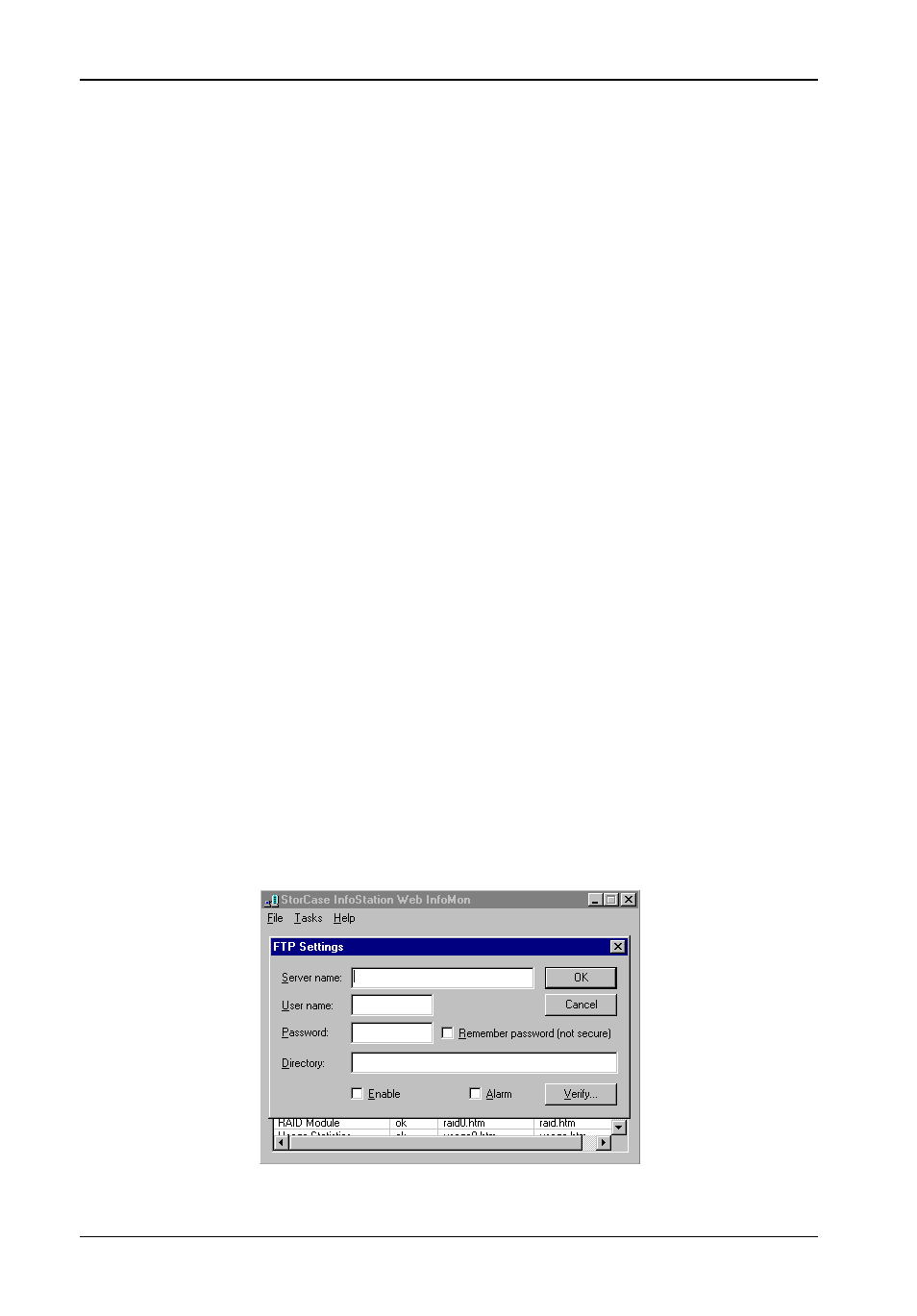
12
InfoMon Web-based Monitoring Utility
StorCase Technology, Inc.
D89-0000-0106 Rev. F01
Set FTP Info
The InfoMon Call Home feature allows error log files to be sent to a specific FTP site for access
by StorCase Technical Support in system troubleshooting. Once the FTP Information has been
set (Figure 4), InfoMon can then generate detailed log files for FTP or for user review.
NOTE:
Make sure Server Name, User Name, and Password are entered as discussed
below. Log files will not FTP to StorCase Technical Support if FTP Information
is incorrect.
Server Name:
Enter "callhome.storcase.com" in this field.
User Name:
Enter "infomon" (case-sensitive - ALL lower-case letters) in this field.
Password:
Enter "callhome" (case-sensitive - ALL lower-case letters) in this field.
Directory:
Enter "d:/callhome/support/logs" in this field.
R e m e m b e r
Checking this box enables InfoMon to remember the user password
Password:
(not secure).
Enable:
Checking this box enables InfoMon to log and FTP Error Log files to
StorCase Technical Support.
NOTE:
Enable must be checked for user to manually retrieve
status log files (refer to section "Get Module Logs" for
further information).
Alarm:
Checking this box enables InfoMon to automatically FTP Error Log files to
StorCase Technical Support.
Verify:
Click to verify FTP connection.
Figure 4: Set FTP Info
