Default display mode – StorCase Technology 14-Bay 4U SCSI Ultra160 User Manual
Page 18
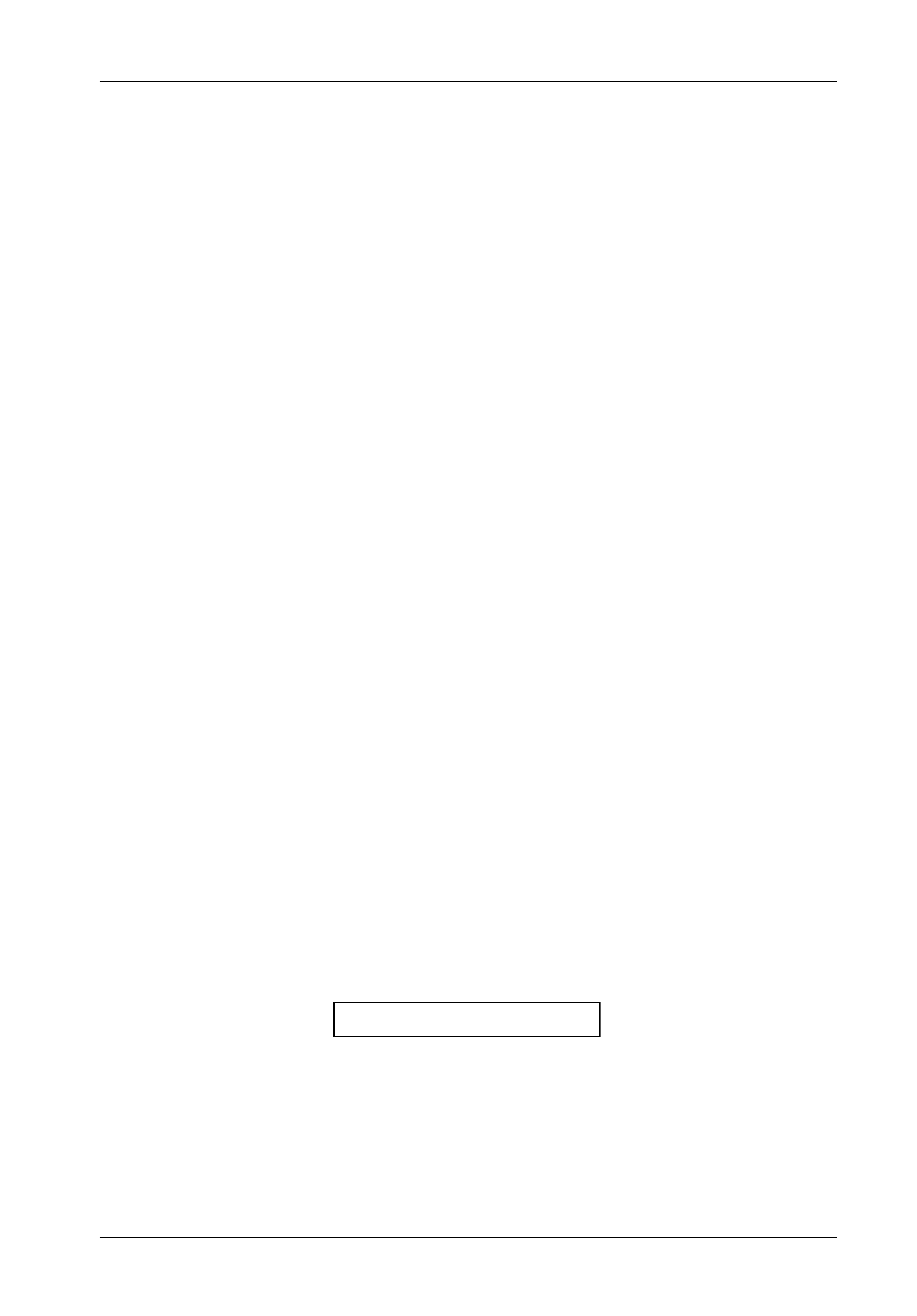
InfoStation User Interface
9
InfoStation 14-Bay User's Guide - Rev. C01
StorCase Technology, Inc.
T e m p : x x C
The UI Module (together with the drive bay, blower, power supply, and I/O modules) provides
the following enclosure monitoring and control capabilities:
1.
Average internal temperature and the ambient external temperature of the InfoStation
chassis
2.
InfoStation system 5V and 12V readings
3.
SCSI mode for each channel - LVD or SE
4.
Type of RAID Controller Module installed
5.
Buzzer enable/disable
6.
Drive bay SCSI ID set-up
7.
Drive bay spin-up options set-up
8.
Start-up banner set-up
9.
Enclosure ID set-up
10.
Serial port set-up
11.
Variable blower speed levels
12.
Fibre channel speed set-up
13.
SAF-TE SCSI ID set-up
14.
SAF-TE Board multiple LUN set-up
Default Display Mode
After the InfoStation's start up sequence, the front panel display will show the temperature
inside the enclosure. Under normal operation, the display shows the average temperature
of the enclosure:
This display mode shows the enclosure's average temperature reading, with xx representing
the degrees in Celsius. The colon (:) will blink, indicating that the IFS II monitoring circuitry is
working.
NOTE:
This display will be referred to as the Factory-Default Display.
