Table 2: option pins 13-16 drive motor control – StorCase Technology S20A102 User Manual
Page 17
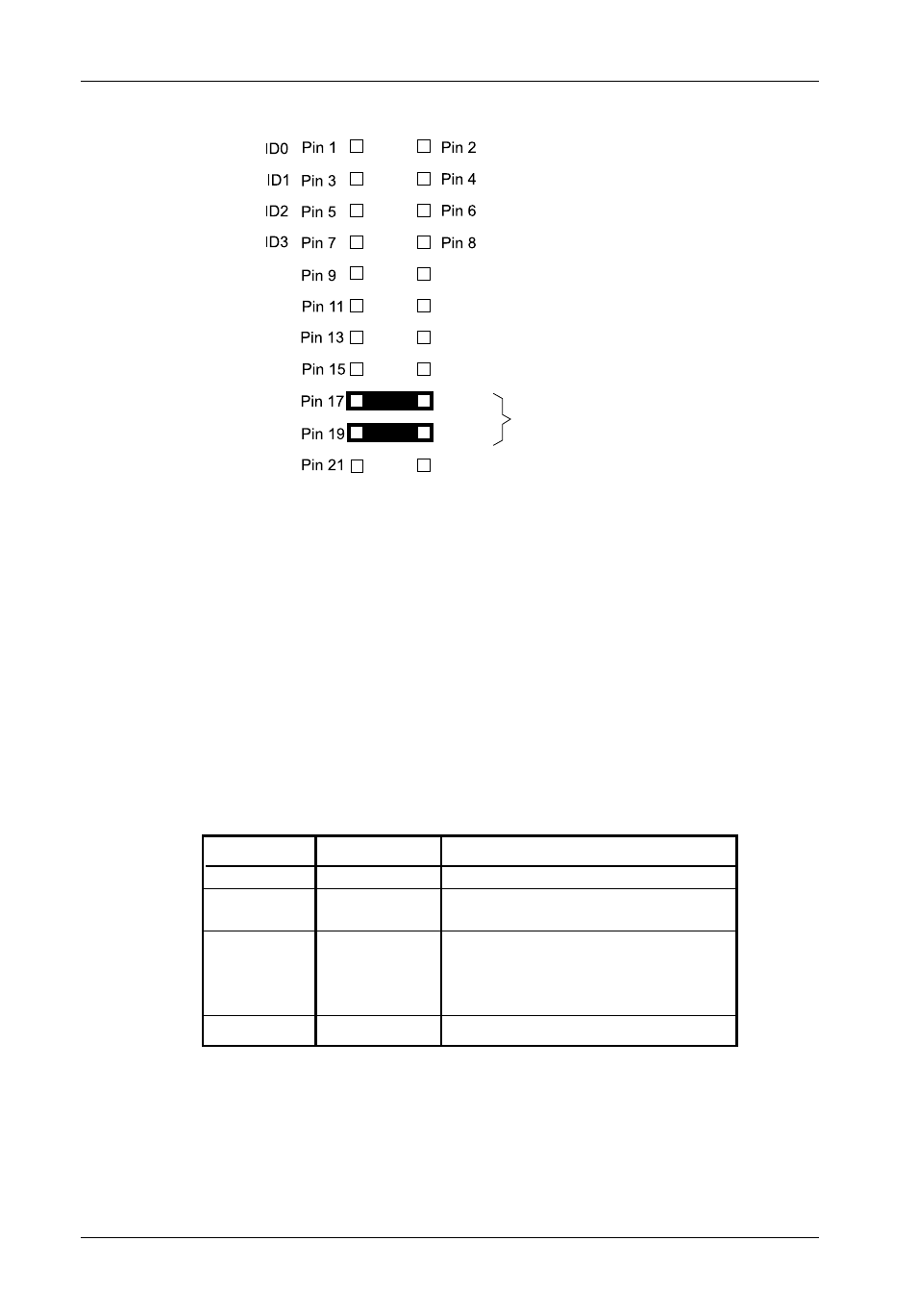
StorCase Technology, Inc.
S20A102 User's Guide - Rev. A01
10
Installation
Figure 7: Receiving Frame Motherboard Option Pins (W1)
NOTE:
Option Pins 13-16 (Table 2) are used to remotely access the disk drive's motor
control options. Refer to the documentation provided by the drive manufacturer
for further information.
Open
Open
Motor spins up on "Power On"
Open
Closed
Motor spins up only if SCSI
"Start" command is received
Closed
Open
Drive motor starts spinning up
approximately 12 seconds x the
SCSI ID number for each target
drive (12 second minimum)
Closed
Closed
Reserved
Closed = Jumper installed
Open = Jumper removed
DYST
RMST
Function
Table 2: Option Pins 13-16 Drive Motor Control
Pin 10
Pin 12
Pin 14
Pin 22
Pin 20
Pin 18
Pin 16
0439e
SYNC
RMST
DYST
Factory-Installed Jumpers
(Do Not Remove!)
RESERVED
RESERVED
RESERVED
RESERVED
- DE100i-SW (35 pages)
- DE110 (2 pages)
- DE110 (31 pages)
- DE110 (27 pages)
- DE50 (33 pages)
- DE50 (27 pages)
- DE110 (33 pages)
- DX115 (25 pages)
- DE75i-A (31 pages)
- DE75i-A66 (29 pages)
- DE75i-A100 (31 pages)
- SATA DE75 (28 pages)
- DE75i-S (31 pages)
- DE75i-SW (33 pages)
- DE75i-SWC (33 pages)
- DE75i-SW160 (29 pages)
- S20A114 (29 pages)
- DE75i-SWC160 (29 pages)
- DE90i-A (29 pages)
- DE90i-A66 (23 pages)
- DE90i-A100 (23 pages)
- DE90i-S (25 pages)
- DE100i-A (33 pages)
- DE100i-A66 (29 pages)
- DE100i-A100 (29 pages)
- DE100i-CSWTN (2 pages)
- DE100i-S (39 pages)
- DE100i-SWD (33 pages)
- DE100i-SWU2 (37 pages)
- DE100i-SWCU2 (33 pages)
- DE100i-SWU2X (35 pages)
- DE100i-SW160 (35 pages)
- DE100i-SWC160 (39 pages)
- Ultra320 DE100 (31 pages)
- DE110 (27 pages)
- DE110 (31 pages)
- DE110 (29 pages)
- DE150i-SWC (33 pages)
- DE200i-S (33 pages)
- DE200i-CSWTN (2 pages)
- DE200i-SW (35 pages)
- DE200i-SWU2 (37 pages)
- DE200i-SWCU2 (35 pages)
- S20A108 (33 pages)
