Default control settings, Cleaning, Optional slide/tilt rack adapters – Speck Electronics SSM User Manual
Page 21
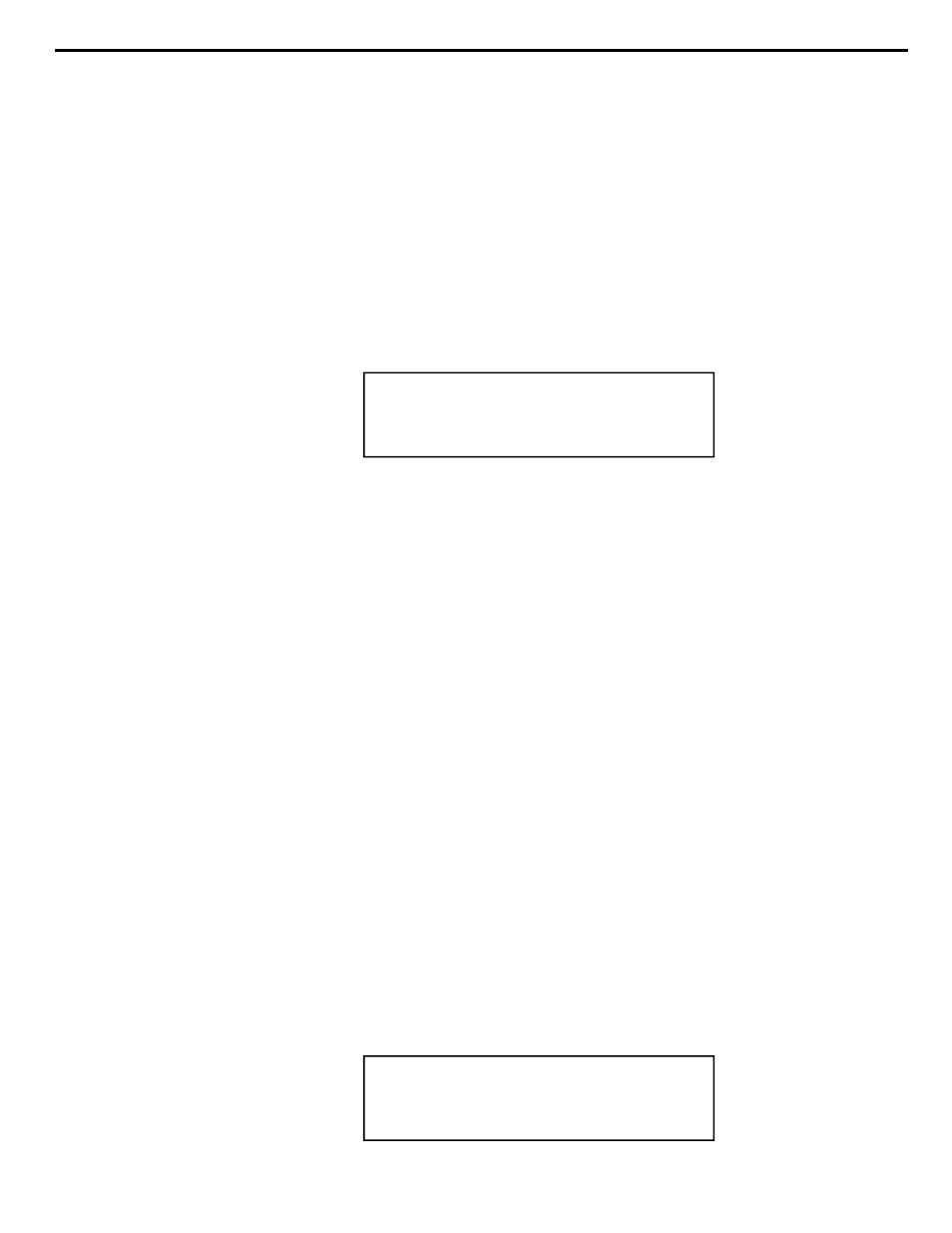
Chapter 3 Installation Section
Default Control
Settings
Attach the rack mount adapters to the left and right sides of the chassis
with the eight screws and tighten.
In order to install the optional slide/tilt adapters it will be necessary to
remove the standard rack mount adapters. The slide/tilt adapters are
available in many sizes and mounting configurations depending on the
dimensions and style of your equipment rack. Please contact your
dealer or Speck Electronics for specific details on the ordering and
installation of the rack sliders.
Before any attempt is made to operate the mixer, it would be a good idea
to set all the mixer's controls to their neutral positions. This gives you a
reference point to work from when adjusting controls and switches.
All volume controls such as effects sends, effects returns, and master
level controls should be set to their full counter-clockwise setting. All
pan controls and equalizer Boost/Cut controls should be set centered. All
pushbutton switches on the front and rear panel should be set to the out
position, and the three toggle switches at the rear should be set in the up
position.
When any future reference is made to the controls or switches of the
Model SSM, is will be assumed that they have been set to their neutral
positions.
The front and rear panels are a high quality painted surface and the panel
lettering is applied using a silkscreen printing technique.
To clean the front or rear panel, wipe the surface gently using a soft lint-
free cloth to avoid scratching the panel or markings. Paper towels are
not recommended. Commercially available window cleaner solutions
may be used; however, the solution should be applied to the cloth and
not the panel to avoid the seepage of liquid to the inside of the
enclosure.
Cleaning
IMPORTANT!
DO NOT USE BRUSHES OR FEATHER DUSTERS
TO REMOVE DUST. THIS MAY CAUSE DUST TO
FALL INTO THE OPENINGS AROUND THE
PUSHBUTTON SWITCHES.
16
IMPORTANT!
ONLY USE THE SHORT SCREWS THAT ARE
SUPPLIED WITH THE MIXER. USING LONGER
SCREWS WILL DAMAGE THE INTERNAL
CIRCUITRY OF THE MIXER.
Optional Slide/Tilt
Rack Adapters
