How to solve common ilok related problems, Common ilok problems – Sonnox Using iLok Devices and the iLok Licence Manager application User Manual
Page 9
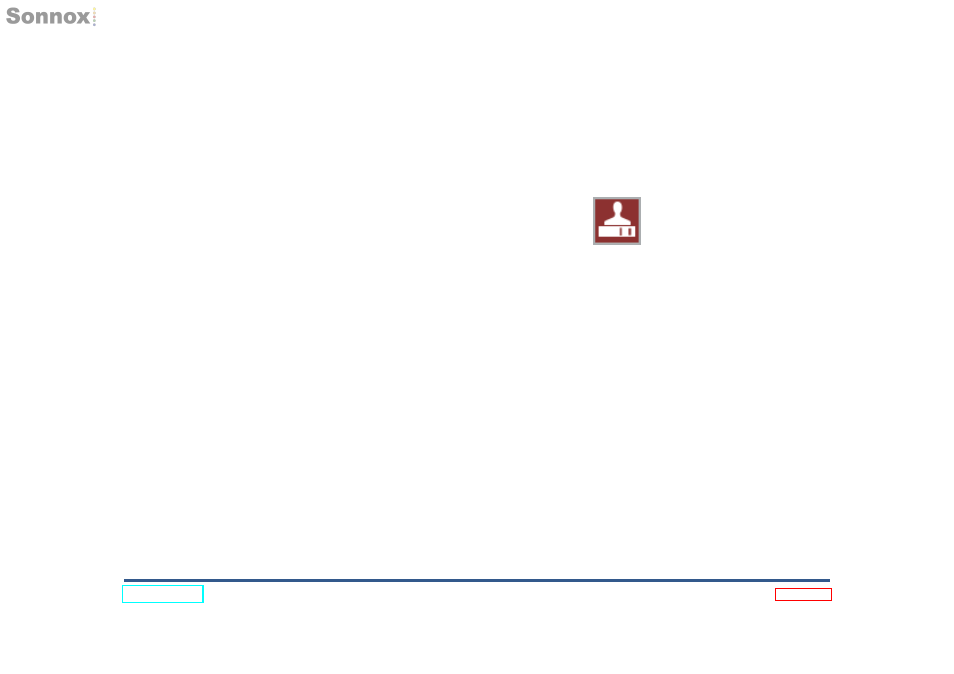
Common iLok Problems
If you ever experience strange behaviour with an iLok, performing a
Sync/Repair operation on the iLok is a good place to start. To do this, right
click on the iLok in the left-hand list, and select
Sync/Repair.
This may take a minute or so. Please wait for the operation to complete.
An iLok is connected to the computer, but licences cannot be activated to it
The iLok may be shown in the left-hand list with a red icon (rather than black):
This either means that you are not signed in, or that the iLok is registered to a different account than you are currently signed
in to.
If the above does not apply, your iLok may be out of sync with your account, which in some cases can cause licence activation
to fail. To fix this, right click on your iLok in the left-hand list, and select
Sync/Repair.
Some licences can activate to an iLok, while others fail
Is the licence displayed in the iLok Licence Manager with a grey clock icon? If so, the licence has an expiry date. Check the
Expiration Date column to see if the licence has expired. Once expired, such licences cannot be used and are listed in light
grey text.
Check whether or not the affected licence(s) require a surrender term to be met. A licence surrender involves the termination
of an old licence in order to be replaced with a new one.
continued on next page
page 9
