Depositing licences into your ilok account – Sonnox Using iLok Devices and the iLok Licence Manager application User Manual
Page 6
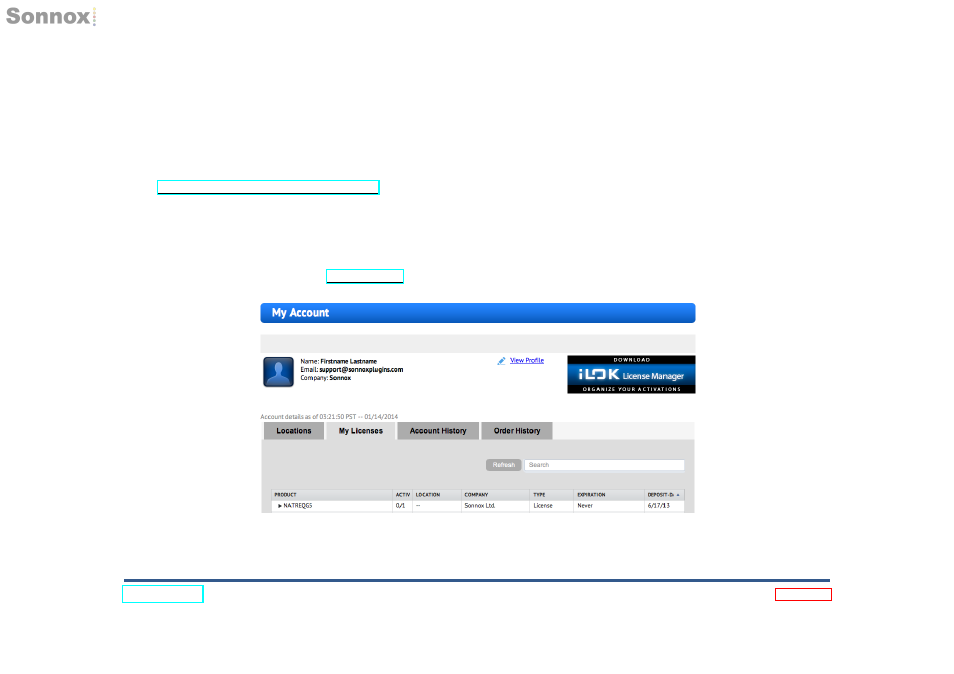
Depositing Licences into Your iLok Account
After purchasing a Sonnox plug-in, the licence must be deposited into your iLok account before it can be used.
If you purchased your plug-in from a dealer, your order needs to be registered with Sonnox. This process is described in the
associated document ”A Quick Guide to Purchasing, Registering and Installing Sonnox Plug-Ins”, available from our documentation
page
If you purchased your plug-in from the Sonnox website, please refer to your Order Confirmation email. Simply click the Download
URL for each licence or bundle, and the licences will be deposited into your iLok account. The Download URL will now point to your
installer downloads page.
Now, if you sign in to your account at your licences will be visible in the
My Licenses tab.
At this stage, the licence has not been activated, and there are no iLoks registered to the account.
page 6
