The pro-codec manager – offline processing, Overview, 3 the pro-codec manager – offline processing – Sonnox Pro-Codec User Manual
Page 9: 1 overview
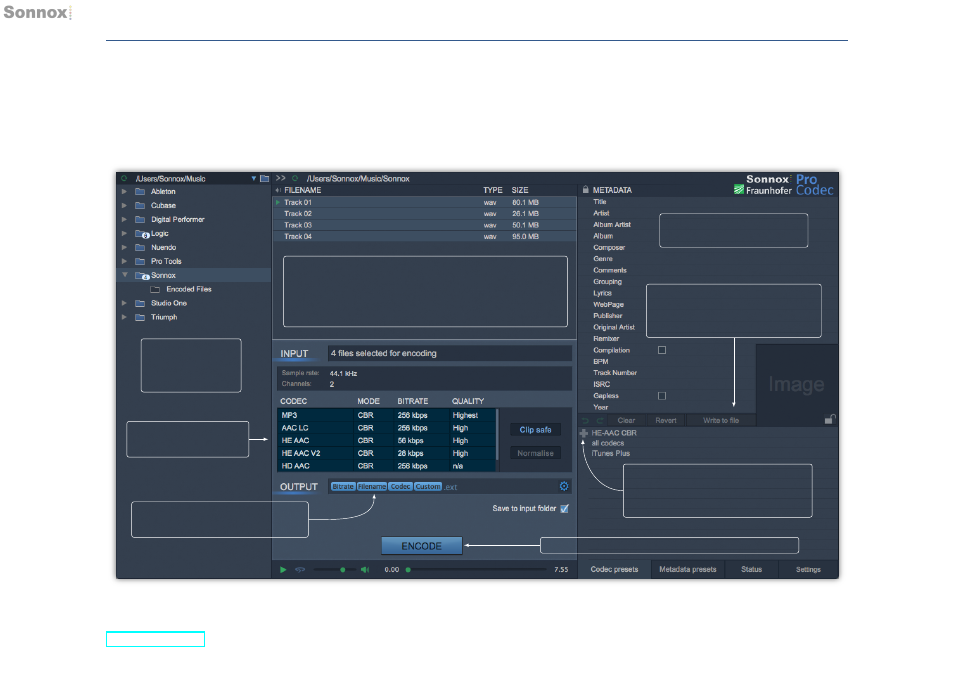
3 THE PRO-CODEC MANAGER –OFFLINE PROCESSING
3 ThePro-CodecManager–OfflineProcessing
3.1 Overview
Browse to a folder
(or drag a folder
onto the Manager)
Audio files in the selected folder will be displayed here.
Click to select a file to encode.
Command+Click (Mac) or Control+Click (Win) to select
multiple files, or Shift+Click to select a range of files.
Click to add or change
codec settings
Drag to configure filename format
(click the cog for more options)
Click to add metadata to be
written to the encoded files.
If an MP3 or M4A file is selected,
click
WritetoFile to write the
metadata to that file immediately.
Click ‘+’ to save a codec preset
(or metadata preset in the other tab)
Click a preset name to load.
Click
Encode to encode the selected files to disk!
9
Gototop
