A-b and a-b-x testing – Sonnox Pro-Codec User Manual
Page 7
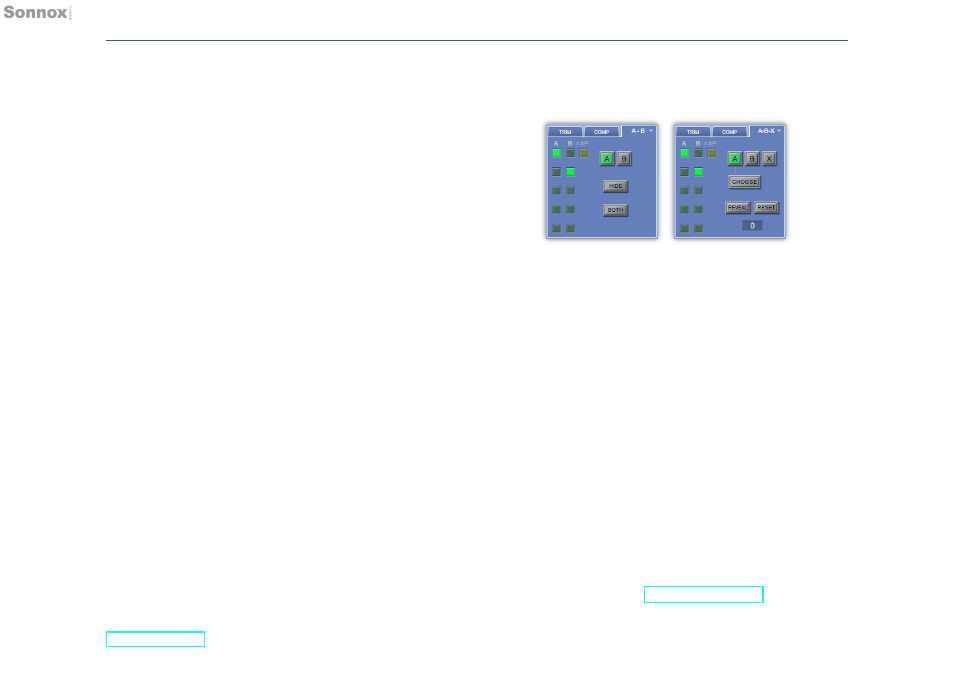
2.3 A-B andA-B-X Testing
2 THE PRO-CODEC PLUG-IN –AUDITIONING CODECS IN REAL-TIME
2.3 A-B andA-B-X Testing
Both
A-B auditioning and A-B-X testing are provided in the
plug-in. To switch between the two modes, click the small
down-arrow on the
A-B/A-B-X tab. For both modes, click
an LED in the
A or B column to assign a codec to the A or B
audition channel. If desired, the input signal can be
assigned to the
B channel instead of a codec, by clicking
the
I/P LED.
A-B
Click the
A-B buttons to toggle between the last two list
items selected. This is ideal for critical listening tests.
Click
HIDE to make the current selection anonymous. The
A-B buttonstilltogglesbetweenthetwoselected
codecs.
Click
BOTH to display both DIFF signals (the currently
auditioning signal is drawn in front).
A-B-X
To begin an
A-B-X test, first assign a codec to A and
another codec (or the input signal) to
B. X is randomly
assigned to either
A or B. Switch between A, B and X, and
try to hear whether
A or B is the same as X. When decided,
click
CHOOSE to select the one that you think is the same.
This reallocates
X to either A or B and increments the
counter. To complete another test cycle, simply repeat this
process.
After at least 10 test cycles, click
REVEAL! This will display
the percentage number of correct guesses.
For a thorough test, repeat the audition and
CHOOSE cycle
up to 20 or 25 times. For further details, please refer to the
Pro-Codec User Guide, or
.
7
Gototop
