Metering, Fft display, Nmr (noise to mask ratio) – Sonnox Pro-Codec User Manual
Page 5: Liss display
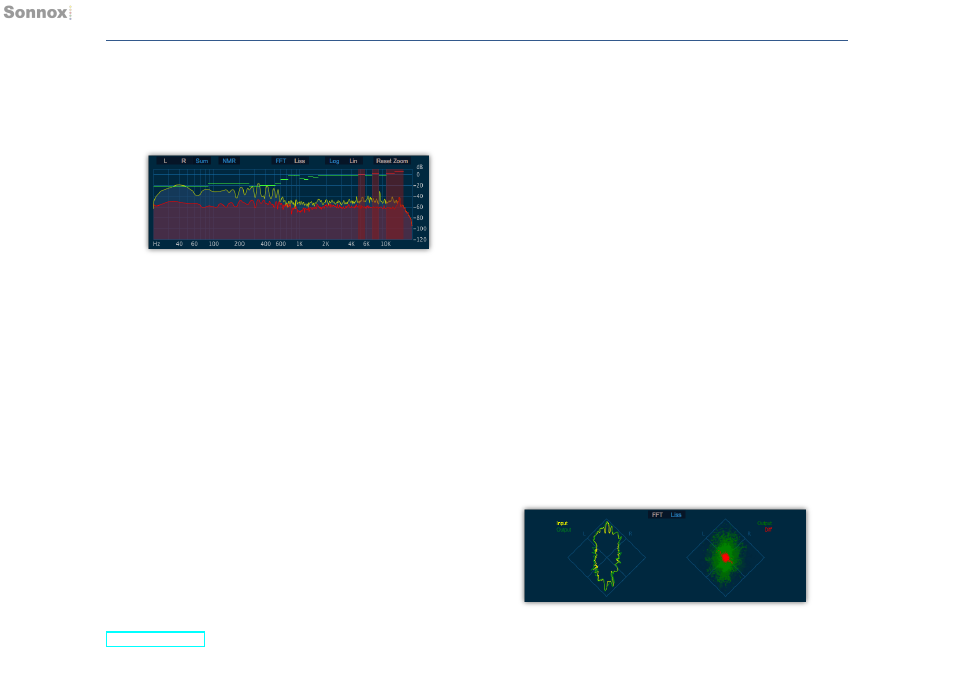
2.2 Metering
2 THE PRO-CODEC PLUG-IN –AUDITIONING CODECS IN REAL-TIME
2.2 Metering
2.2.1 FFT Display
The
FFT display shows the signal frequency content. The
input signal is displayed in yellow, whereas the red trace
indicates the spectral content of the difference signal of the
selected codec (ie. the difference between the input signal
and the encoded/decoded output signal).
Alternating between
CODEC and DIFF buttons on the
output section allows monitoring of the codec output or the
audio that is removed by the encoding process.
Also shown is the
NMR indicator, predominantly green in
this screenshot, which is an indication of the audibility of
output artefacts and codec-induced noise.
2.2.2 NMR (NoisetoMaskRatio)
All lossy codecs will produce a very slightly different output
from their input. Sometimes, if you listen to the difference
signal it can sound significant; however, the very nature of a
perceptual coder is that this difference signal should be
inaudible (i.e. masked by the output signal). A user can
choose to trade off more data compression (and smaller
files) against increased audibility of artefacts and
codec-induced noise. Theory states that this codec-induced
noise should be inaudible when the
NMR indicator is green.
Under some circumstances (codec, frequency and input
signal dependent) this
NMR indicator turns red, indicating
that the induced noise is possibly audible.
2.2.3 LISS Display
Click the
LISS button at the top of the display area to switch
to a Lissajous display. The left display shows the input and
output envelopes, while the right display shows the stereo
spread of the codec and diff signals.
ALT +drag in the right
display to zoom.
5
Gototop
