Level correction, Metadata editing – Sonnox Pro-Codec User Manual
Page 11
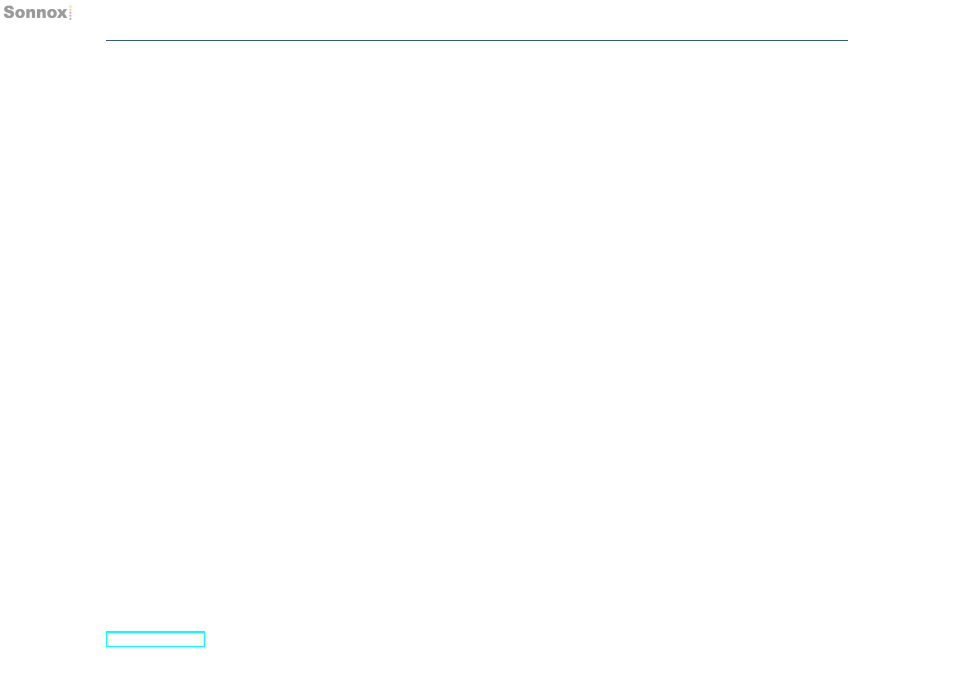
3.3 LevelCorrection
3 THE PRO-CODEC MANAGER –OFFLINE PROCESSING
3.3 LevelCorrection
When
encoding, enable ClipSafe to prevent your encoded
files from producing overloads in the playback system. Of
course, if your files have been correctly prepared using the
Pro-Codec Plug-In, this will not be necessary.
When
decoding an M4A/MP3 file to WAV/AIFF, enable
ClipSafe to preserve decoding overloads that can occur as
a result of improper attention to the encoding process.
Normalise can also be enabled during encoding and
decoding to ensure that the level of the resulting file is as
close to 0 dBFS as possible.
3.4 MetadataEditing
Metadata can be written to files during the encoding
process, or added to existing MP3/M4A files by clicking the
WritetoFile button.
When encoding, all metadata in the metadata editor will be
written to all of the encoded files. The only exceptions to
this are the Webpage, Publisher, Original Artist and Remixer
tags which are unavailable for M4A files; these will be
skipped for M4A files, but still written to MP3 files.
11
Gototop
