Compressor soft ratio control, Compressor make-up control, 3 compressor soft ratio control – Sonnox Oxford Dynamics User Manual
Page 11: 4 compressor make-up control
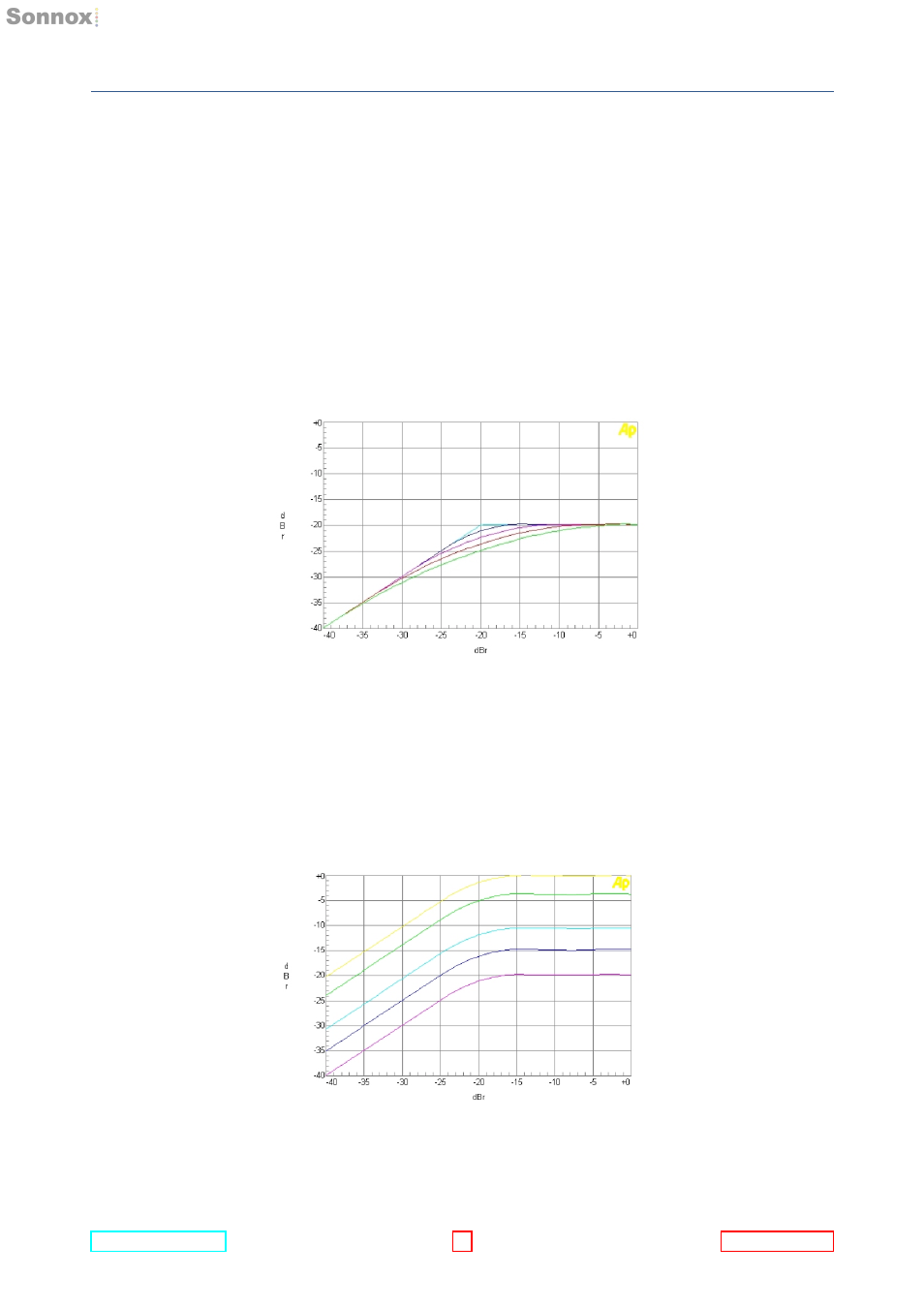
4.3 CompressorSoftRatioControl
4 COMPRESSOR
4.3 CompressorSoftRatioControl
The soft ratio function provides a gentle, minimum rate transition between the region
below the threshold and the compressed region of the curve. A further threshold, below
the main threshold control setting, defines the start of the soft curve. The program signal
is therefore compressed progressively harder as it gets louder within this region, until the
full compression defined by the ratio control is achieved. Adjustment is made via the
SOFT button, which provides fixed settings from 0 dBr to –20 dBr in 5 dB
increments.
4.4 CompressorMake-UpControl
The
MAKE-UP control allows manual compensation for level loss during compression up
to a maximum of +24 dBr. The gain makeup is applied to all Dynamics functions but
operates only when the compressor is
IN.
