ROHO JetStream Pr System User Manual
Page 8
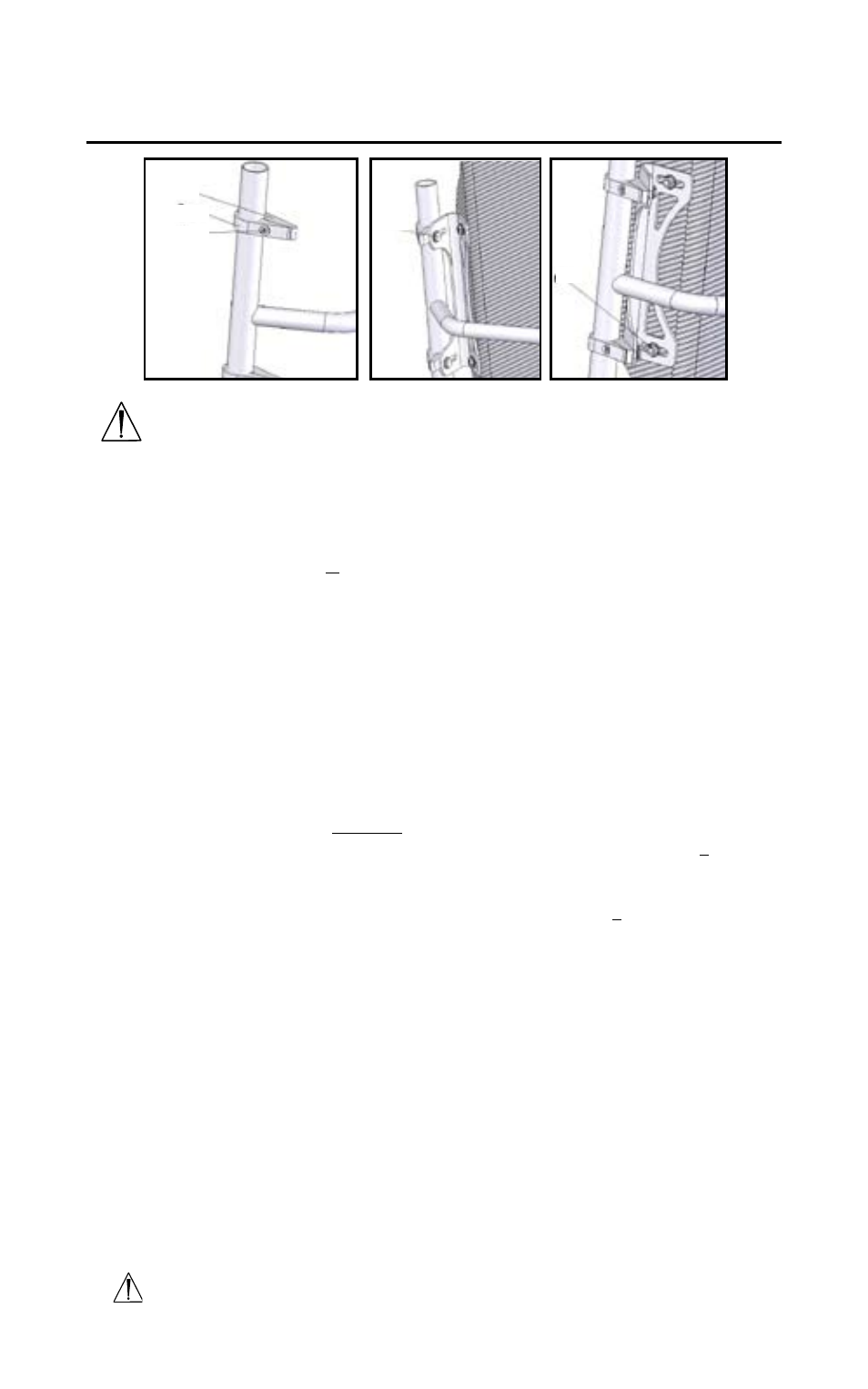
7
Attaching & Removing the JetStream Pro Adjustable Back Standard and Low Height
To Your Wheelchair
CAUTION: DO NOT attach the JetStream Pro while the wheelchair is occupied.
Step 1: Remove existing wheelchair backrest/upholstery.
Step 2: Hold the adjustable bracket clamps and cap pieces in place around the chair back
posts and secure by tightening cap piece screw, as shown in Figure 1.
NOTE: The bracket clamps should all "point" in the same direction and the cap piece screw
heads should all face outward.
Step 3: Place the JetStream Pro in between the four adjustable bracket clamps and insert the
four hex head bolts in the desired mounting hole as shown in Figure 2.
Step 4: If the width of the JetStream Pro needs to be adjusted to fit between the backrest
clamps, loosen the nuts using a 10mm wrench* and adjust accordingly as shown in
Figure 3.
Step 5: To adjust for seat depth, slide the backrest forward or back using the slots shown in
Figure 2.
Step 6: Angle adjustments are also made by sliding the backrest within the slots shown in
Figure 2.
NOTE: There are two holes on each adjustable bracket clamp that can be used for adjusting
the seat depth and angle. Use whichever hole is appropriate on each backrest clamp
for proper positioning and comfort.
Step 7: Securely tighten the four attaching hex head bolts using a 10mm wrench.
Note: If you have a torque wrench, ROHO, Inc. recommends tightening to 5.83 ft-lbs
(7.9 Newton-meters).
Step 8: Securely tighten the four cap piece screws
using a 5 mm Allen wrench.
Note: If you
have a torque wrench, ROHO, Inc. recommends tightening to 5.83 ft-lbs (7.9 Newton-
meters).
Step 9: Check the JetStream Pro to make sure all fasteners are tightened securely. With the
user seated, check for comfort. If further adjustments are needed, have the user
transfer out of the wheelchair, and adjust as necessary per the instructions above.
Re-tighten all fasteners when adjustment is complete.
NOTE: Angle Adjustment - The Standard sized back is designed with a 30° adjustment range and can provide
up to 15° of posterior or anterior tilt. The Low sized back is designed with a 64° adjustment range and
can provide up to 32° posterior or anterior tilt.
NOTE:
Depth Adjustment - Approximately 3.25" (8.5 cm) (dependent on seat post cross bar).
* 10mm wrench and torque wrench not included.
NOTE:
Reducers are required for installation of JetStream Pro Backs when back posts of 3/4" (1.9 cm) or 7/8"
(2.2 cm) in diameter are used. 7/8" (2.2 cm) available upon request.
REMOVAL
Step 1: Loosen cap piece screws.
Step 2: Remove cap pieces and the JetStream Pro Back.
CAUTION: DO NOT use wheelchair without a backrest.
Figure 2
Figure 1
Figure 3
Cap Piece
Screw
Hex
Head
Bolt
Nut
Bracket
Clamp
Cap Piece
