ROHO JetStream Pr System User Manual
Page 6
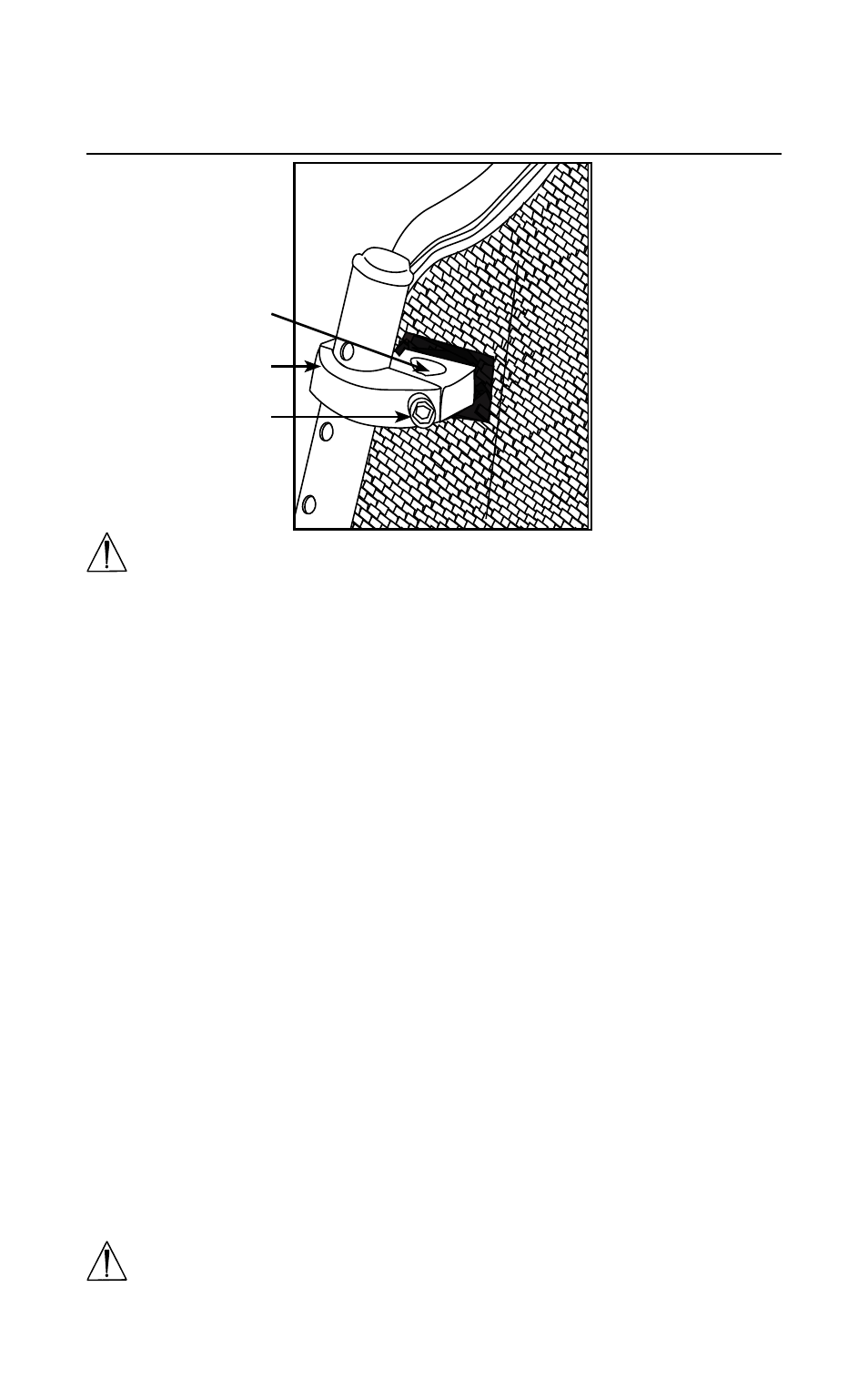
CAUTION: DO NOT attach or adjust the JetStream Pro while the wheelchair
is occupied.
Step 1: Remove existing wheelchair backrest/upholstery.
Step 2: Place the JetStream Pro onto wheelchair back posts. Attach cap pieces
by inserting the cap piece screw(s)
.
Do not fully tighten. (4 screws to each
Standard Back, 1 per Cap Piece) (4 screws to each Low Back, 2 per Cap Piece ).
Step 3: Adjust JetStream Pro vertically for desired backrest height.
Step 4: Secure the JetStream Pro by tightening each cap piece screw with the
5mm Allen wrench.
Note: If you have a torque wrench, ROHO, Inc. recommends
you tighten to 6.5 ft -lbs. (8.8 Newton-meters).
Step 5: Check the JetStream Pro to make sure it is secured properly. With the
user seated, check the back for comfort. If adjustments need to be made, have
the user transfer out of the chair and loosen the cap piece screw(s). Then, adjust
the JetStream Pro vertically if necessary. Re-tighten cap piece screw(s) when
adjustment is complete.
NOTE: Reducers are required for installation of JetStream Pro Backs when back posts of
3/4" (1.9 cm) or 7/8" (2.2 cm) in diameter are used. 7/8" (2.2 cm) available upon request.
* torque wrench not included.
REMOVAL
Step 1: Loosen cap piece screws.
Step 2: Remove cap pieces and the JetStream Pro Back.
CAUTION: DO NOT use wheelchair without a backrest.
5
Attaching & Removing the JetStream Pro Fixed Back Standard &
Low Height To Your Wheelchair
Mount
Hardware
Cap Piece
Screw
Cap Piece
