ROHO AGILIT Fixed Hardware User Manual
Page 7
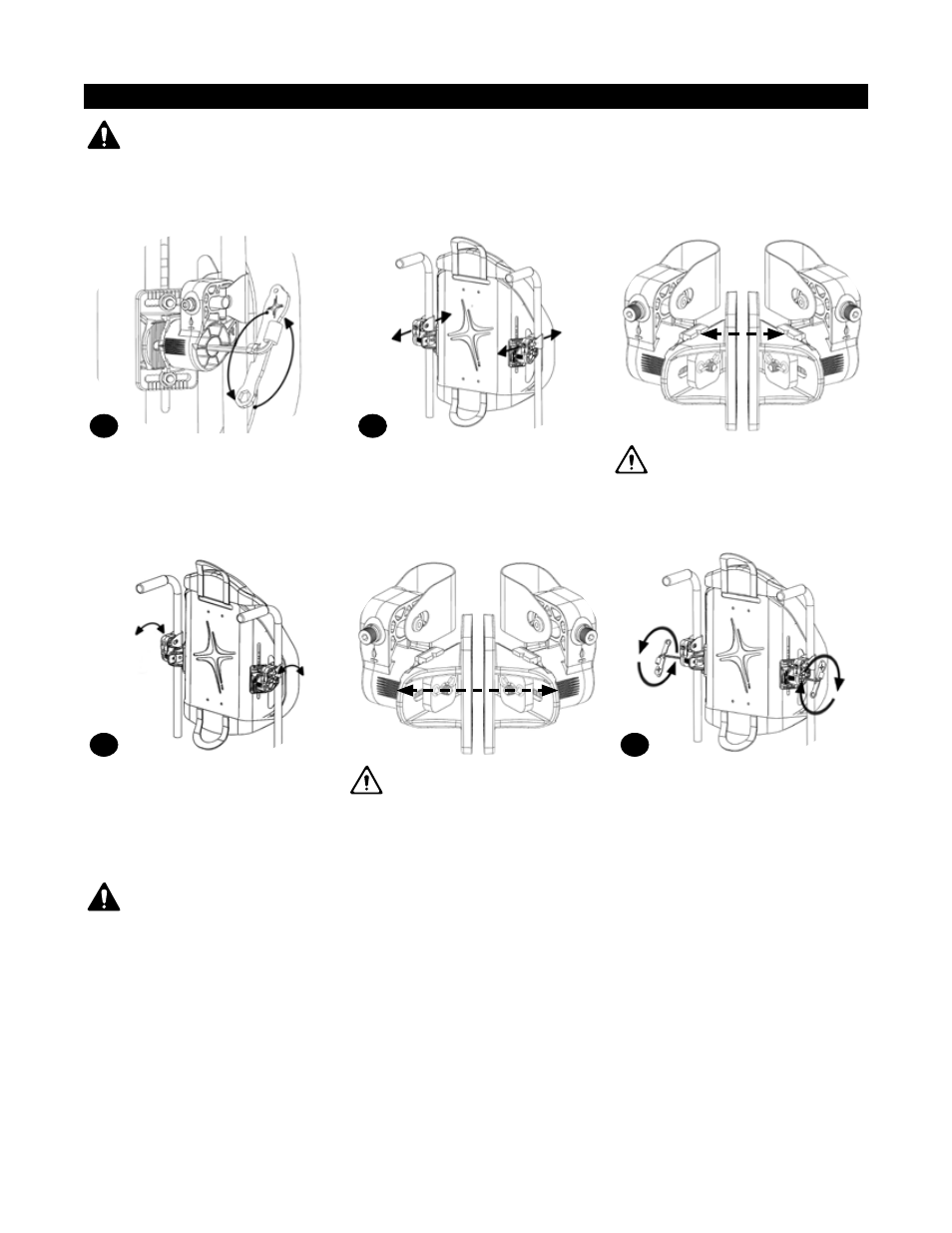
- 7 -
AGILITY FIXED HARDWARE DEPTH AND ANGLE ADJUSTMENT
1
Adjust the depth and angle by rotating the
depth and angle adjustment bolts approxi-
mately:
• 3 full rotations
to adjust the seat depth
• 2 full rotations
to adjust the angle
WARNINGS:
Depth and angle adjustments can be made with the individual in the wheelchair, if performed correctly, and with caution. If the
installer finds it too difficult or unsafe to make the depth and angle adjustments with the individual in the wheelchair, have the
individual transfer safely out of the wheelchair.
Make sure the wheelchair wheels are locked and all hardware is tight before the individual is seated in the wheelchair.
To adjust the seat depth, slide the back shell
forward or backward.
Make sure the depth and angle posi-
tions on the left and right sides are equal
by comparing the markers on the top of the
triangle brackets.
2
3
To adjust the angle, pivot the back shell back
and forth.
Compare the markers on the front of the
fixed hardware to make sure both sides are
rotated the same.
4
Tighten right and left depth and angle adjust-
ment bolts with the Hex Key wrench until snug
+ one-quarter turn.
Note: If torque wrench
available, tighten to 60 +/- 4 inch-pounds (7
+/- 0.5 Newton-meters).
WARNING:
Once installation is complete, make sure all hardware is securely tightened prior to the individual being seated. Refer to the
appropriate sections in the AGILITY Back Systems Operation Manual and applicable supplements for recommended torque
specifications. If adjustments are needed, have individual transfer out of the wheelchair, if required, adjust as necessary, and
re-tighten all hardware prior to the individual being seated.
