ROHO AGILIT Fixed Hardware User Manual
Page 5
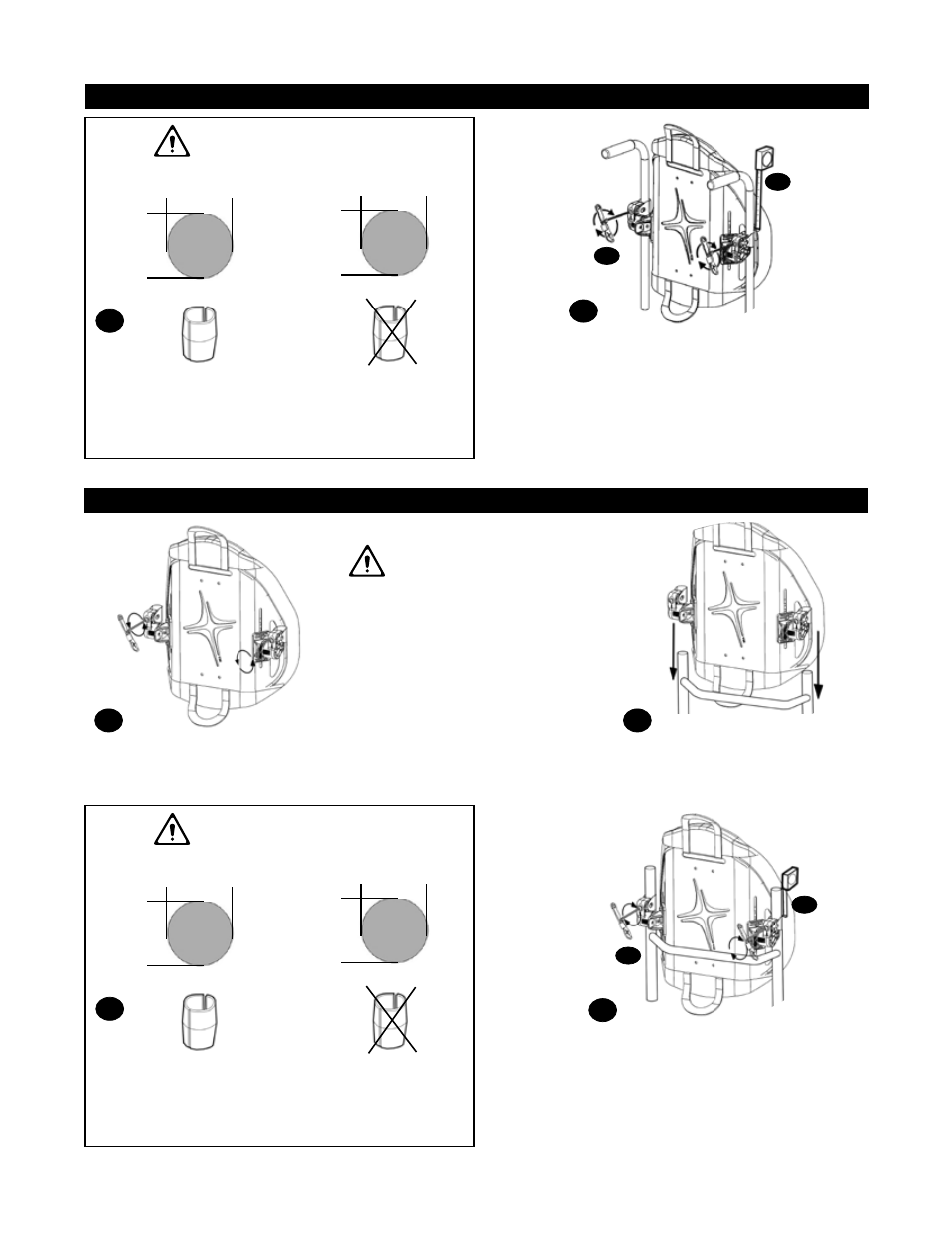
- 5 -
AGILITY FIXED HARDWARE INSTALLATION OPTION A - continued
8a
a) Measure the height of both back cane bands with a tape
measure and adjust as needed.
b) Tighten the back cane hardware bolts with the Hex Key
wrench until snug + one-quarter turn.
Note: If torque
wrench available, tighten to no more than 40 inch-pounds
(4.5 Newton-meters).
8
8b
AGILITY FIXED HARDWARE INSTALLATION OPTION B
1
2
Loosen the back cane hardware bolts on both the
left (L) and right (R) sides.
Notes:
DO NOT completely remove the
back cane hardware bolts from
the adjustment cylinder.
DO NOT unclip the back cane
bands from the adjustment
cylinder.
4
a) Measure the height of both back cane bands with a tape
measure and adjust as needed.
b) Tighten the back cane hardware bolts with the Hex Key
wrench until snug + one-quarter turn.
Note: If torque
wrench available, tighten to no more than 40 inch-pounds
(4.5 Newton-meters).
4b
4a
Slide the back cane bands onto the back canes.
If back cane diameter =
0.75 in. - <1.0 in.
(2.0 - <2.5 cm)
, see
SLEEVE INSTALLATION.
0.75 in. - <1 in.
(2 cm - <2.5 cm)
0.75 in. - <1 in. (2 cm - <2.5 cm)
=
3
Measure your back cane diameter!
-OR-
=
1.0 in. - <1.25 in.
(2.5 cm - <3.0 cm)
1.0 in. - <1.25 in. (2.5 cm - <3.0 cm)
If back cane diameter =
1.0 in. - <1.25 in.
(2.5 cm - <3.0 cm),
continue with step 4.
If back cane diameter =
0.75 in. - <1.0 in.
(2.0 - <2.5 cm)
, see
SLEEVE INSTALLATION.
0.75 in. - <1 in.
(2 cm - <2.5 cm)
0.75 in. - <1 in. (2 cm - <2.5 cm)
=
7
Measure your back cane diameter!
-OR-
=
1.0 in. - <1.25 in.
(2.5 cm - <3.0 cm)
1.0 in. - <1.25 in. (2.5 cm - <3.0 cm)
If back cane diameter =
1.0 in. - <1.25 in.
(2.5 cm - <3.0 cm),
continue with step 8.
