ROHO SelectProtec safety enhancement system User Manual
Page 9
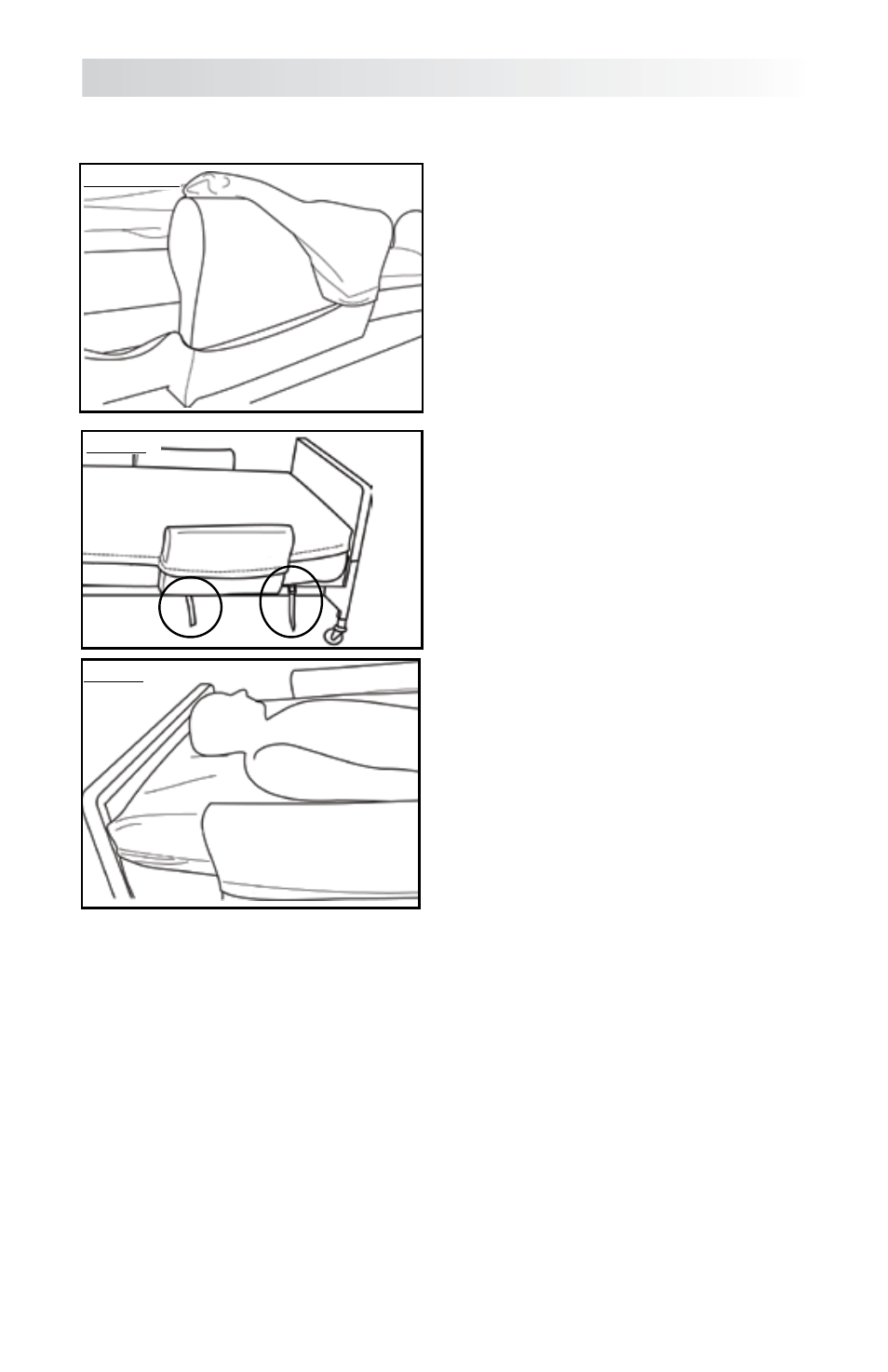
Section 5
Setup & Removal Instructions
8
To Remove the SelectProtect:
Unzip the cover.
Partially fold the top section of the cover away to expose the shoulder bolsters.
Remove the shoulder bolsters from their pockets.
Unzip the foot bolster pockets and remove the foot bolsters.
Fold the top section of the SelectProtect cover toward the foot of the bed.
Disconnect the SelectAir mattress replacement hose fitting from the air supply hose.
Remove the mattress and mattress pad.
Unstrap the SelectProtect cover and remove it from the bed.
.
2.
3.
4.
5.
6.
7.
8.
Insert the tapered end of a shoulder
bolster into the pocket in the bottom cover
section so it will be facing away from the
bed.
Guide the shoulder bolster into the top
cover pocket while zipping the pocket
shut.
Repeat steps 3-5 for the second
shoulder bolster and then zip the cover
closed.
Note: If the SelectAir mattress
replacement has a foot pillow, tuck it into
its pocket in the top section of the cover
before zipping it shut.
Secure the safety straps on the bottom
cover section to the bed frame.
Plug in the control unit and turn it on
(refer to the SelectAir Operations Manual).
Transfer the patient onto the bed,
positioning head close to the headboard
and in line with the opening between the
shoulder bolsters and the headboard.
Refer to the SelectAir Operations Manual
and the control unit for proper inflation
for patient.
4.
5.
6.
7.
8.
9.
20.
Steps 4-5
Step 9
Step 7
