ROHO SelectProtec safety enhancement system User Manual
Page 11
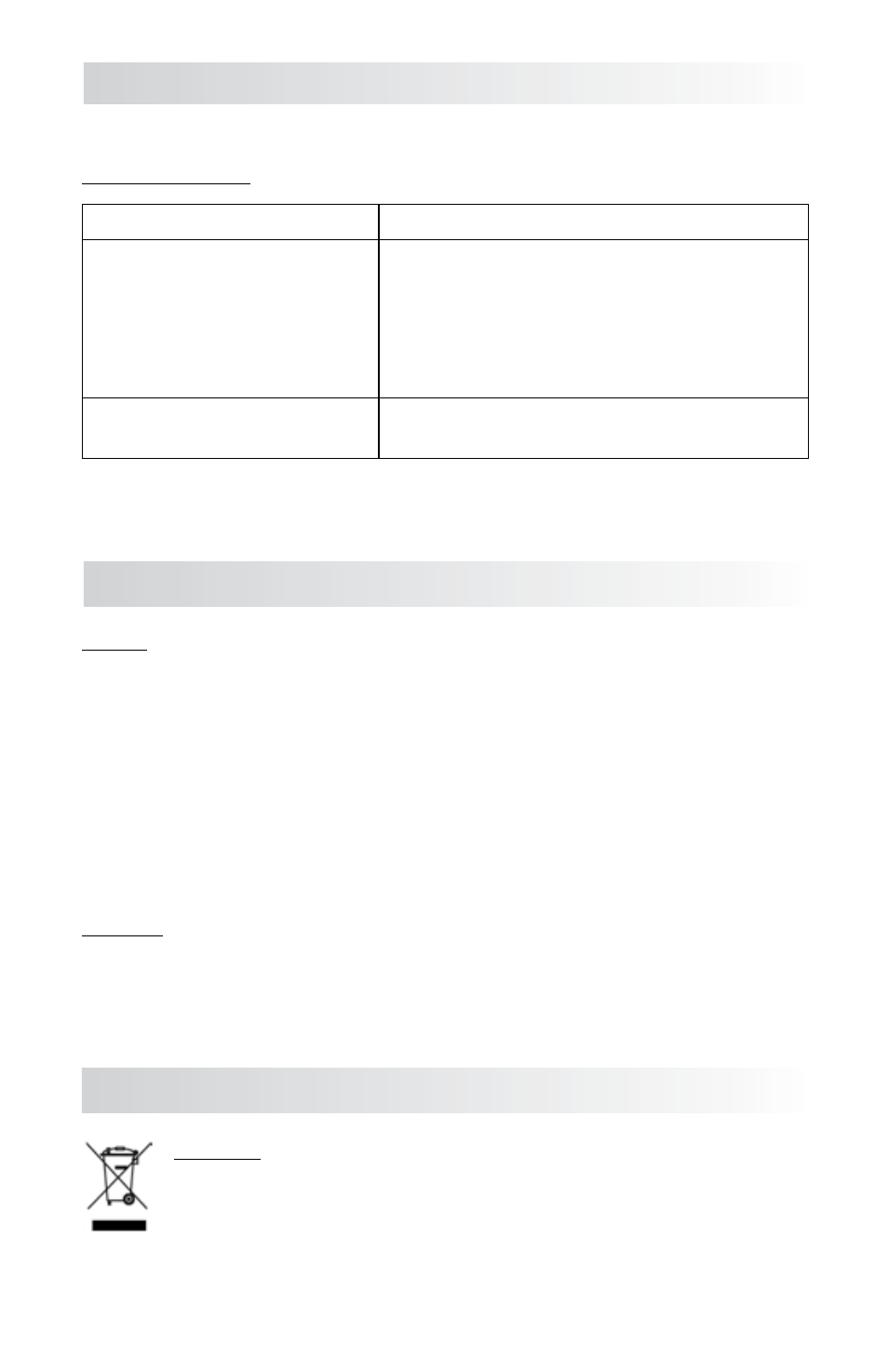
Section 7
Troubleshooting
0
TROUBLESHOOTING
Problem:
Action:
A Component of the SelectProtect
appears flat or misshapen after
setup or during use:
Check to ensure zippers are completely closed.
Check for tears or broken seams in pockets.
Check to ensure foam bolsters are properly
inserted within appropriate pockets.
Check for loose components or visible damage to
component or assembly.
•
•
•
•
SelectProtect Assembly looks
“uneven” or zippers don’t close:
Check to ensure bolsters are properly positioned
inside their appropriate pockets.
•
If any problem persists, contact our Customer Service Department.
Section 8 Repair, Return, and Contact Information
REPAIR
If you require a repair, you may return the product for assessment. Before returning your
product to ROHO, Inc. for repairs, contact our Customer Service Department at
-800-85-3449 toll free for a Return Authorization Number. A Return Authorization Number
must be obtained from ROHO, Inc. and a Return Authorization Form must be included with
your product when returned. A Return Authorization Form can be obtained from our website
at www.therohogroup.com or by contacting Customer Service.
Be advised that a charge will be assessed for any service provided for a product that does
not qualify under the product's warranty. Failure to submit a Return Authorization Form may
result in the product being returned without evaluation or repair.
RETURNS
All returns require prior authorization from ROHO, Inc. and are subject to a restocking
charge. Before returning your product, contact our Customer Service Department at
-800-85-3449 toll-free.
Section 9
Disposal
DISPOSAL
When properly used and disposed, there are no known environmental hazards
associated with the components of SelectProtect systems. Dispose of the
product and/or components in accordance with the applicable regulations in
your jurisdiction.
DO NOT INCINERATE.
