Rocktron UTOPIA G300 User Manual
Page 60
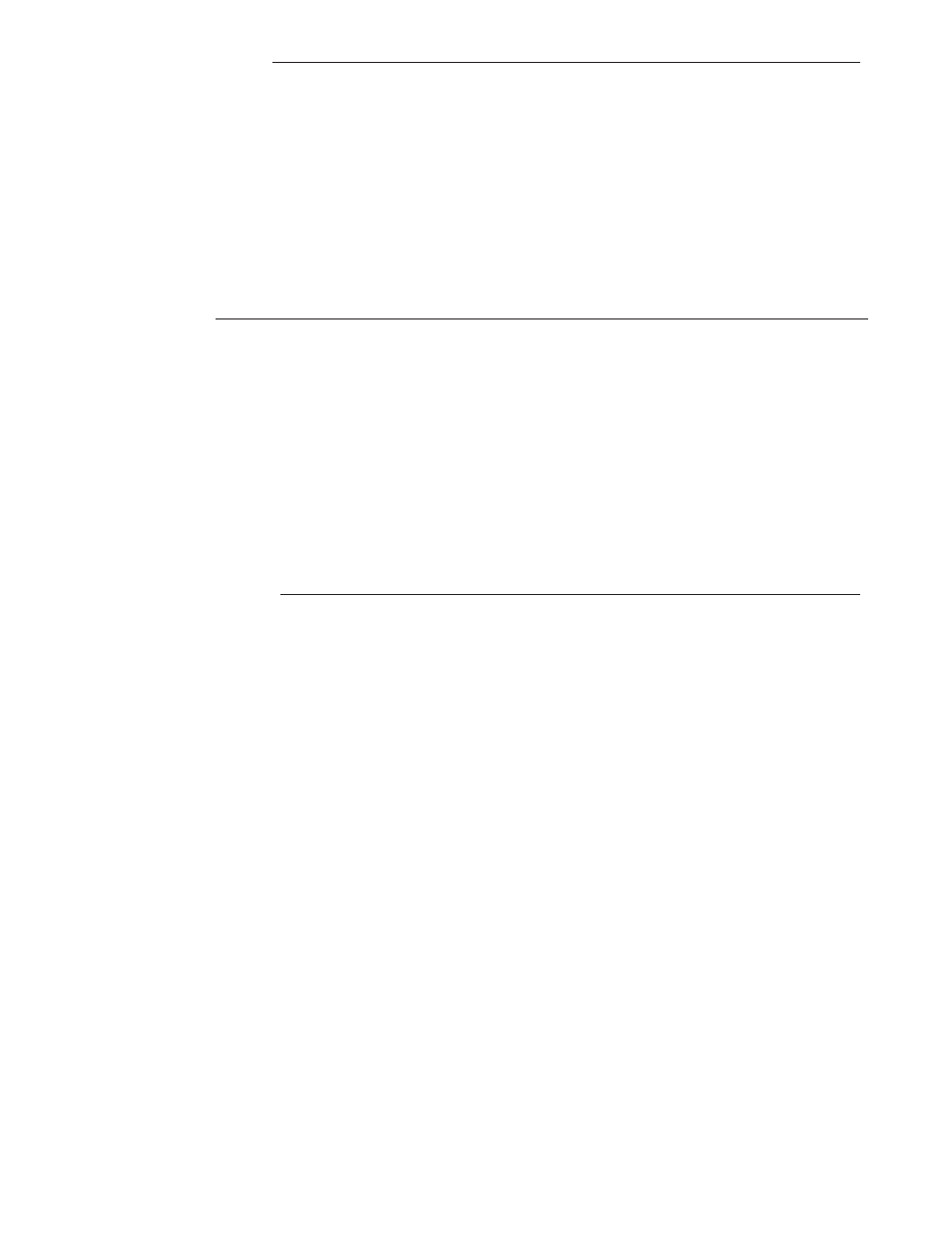
60
The MIDI IN in the Utopia G300 will allow you to update your G300 with new presets directly from a
computer using any MIDI interface device. Follow the connection steps in the CONNECTIONS SEC-
TION of this manual.
Please note that though the G300 is shipped with 7 Pin din connectors any standard 5 pin MIDI cord
may be used for device connections.
You can connect the Utopia 300 directly to a computer via a standard USB cable (not included) and us-
ing standard PC drivers. The USB in the G300 will pass audio and can be used to record directly into a
computer based recording system and receive the audio back into the G300. Consult your systems audio
interface or recording software documentation for more information.
Note: We suggest changing the Global Parameter to Stereo and turn on the Speaker Simulator for better
overall direct audio recording. Use the Master Volume of the G300 to adjust your signal level to the
USB host.
8. USB Connection
8. MIDI IN
The MIDI OUT/THRU in the Utopia G300 will allow you to transmit and/or update your G300 with
new presets directly from a computer using any MIDI interface device. Follow the connection steps in
the CONNECTIONS SECTION of this manual.
You can also use this to connect to a MIDI receiving device that you want to control from the G300.
8. MIDI OUT/THRU
