Rocktron UTOPIA G300 User Manual
Page 59
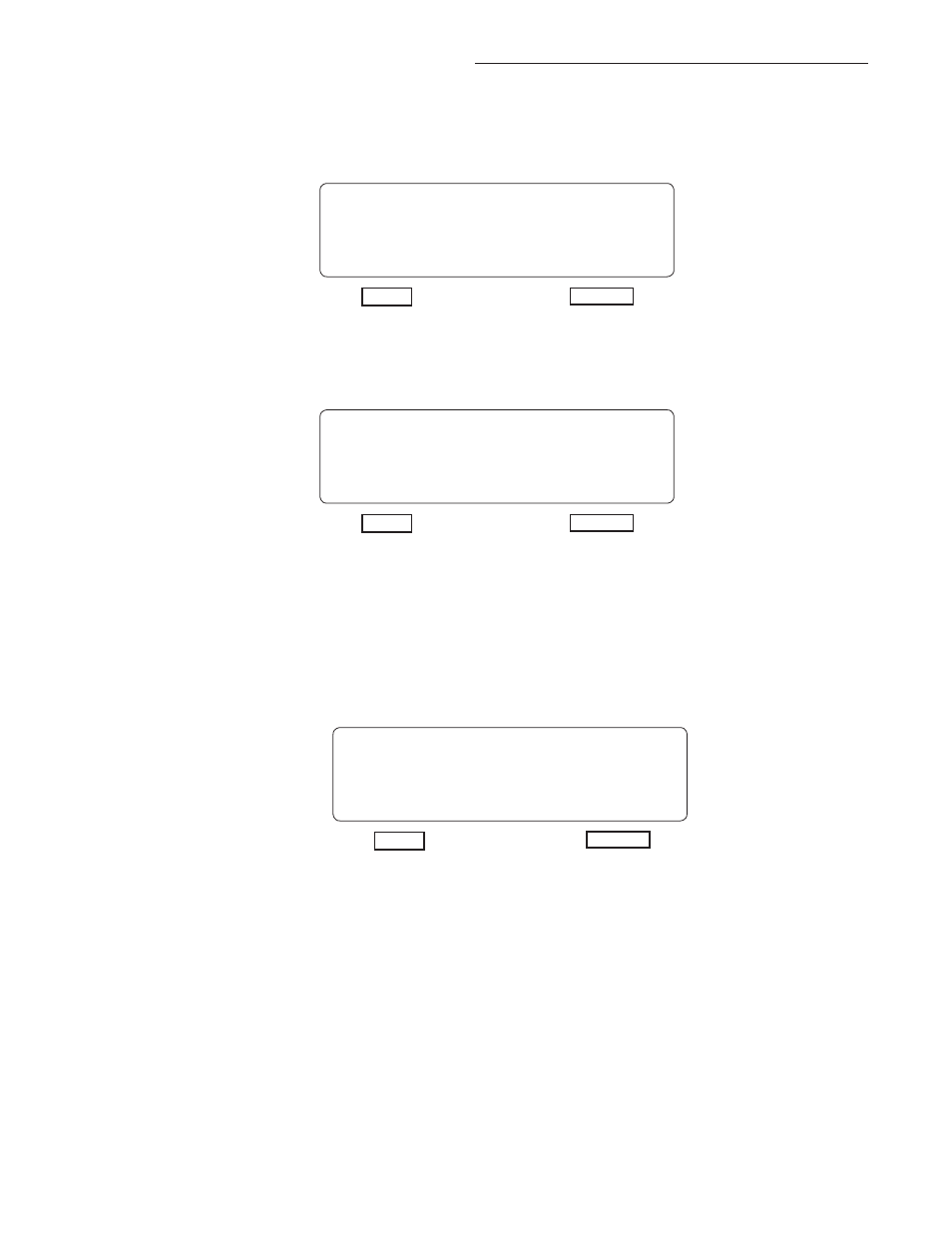
59
Here is a note that is slightly above C (i.e. slightly sharp)
c
*
FLAT
SHARP
Here is a note that is slightly below C (i.e. slightly flat)
c
*
FLAT
SHARP
Step 3
As you tune the string, the displayed asterisk will move closer to the displayed note
on the top line. When the plucked note is perfectly in tune with the note that is dis-
played, "TUNED" will display on the bottom line
c
t u n e d - ^ - t u n e d
FLAT
SHARP
To leave the TUNER and exit the MUTE function simply press button number 3
again. You will return to the preset you were on. Note that the LED will be lit RED
(like the 2ND FUNCTION CANCEL LED) to let you know that is the button to use
to exit the MUTE/TUNER mode.
Step 4
8. MUTE/Tuner Function continued.....
