Stop – Rocktron Xpression User Manual
Page 60
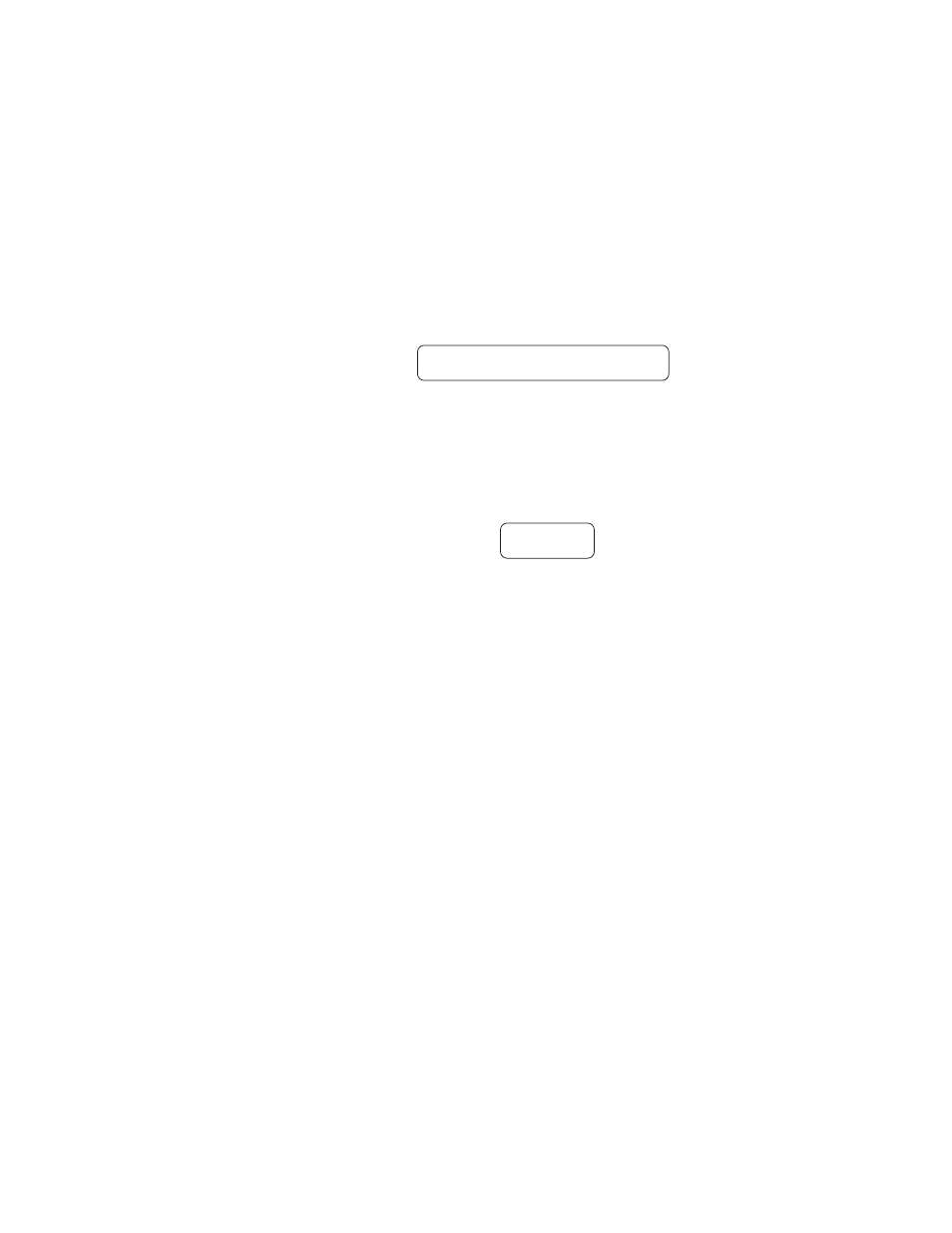
Operating the Xpression
Step 5
Press the STORE button on the Xpression to initiate the data dump. As the Xpression per-
forms the dump, it will display "XXX DUMPED" - where "XXX" = the number of the data
string currently transmitting (i.e. strings 1-254 are presets, titles, controller information and 2-
tap delay information; string 255 contains program mapping information; and string 256
contains miscellaneous information. Contact Rocktron for information on how to receive a
detailed MIDI spec).
XXX DUMPED
TRANSMITTING XPRESSION
Step 6
After the Xpression displays "TRANS COMPLETE", stop the sequencer. The sequencer should
have recorded all of the data that was dumped from the Xpression. Keep this data stored on a disk
in a safe place. Turn the PARAMETER SELECT control to continue.
STOP
57
