Rocktron Xpression User Manual
Page 56
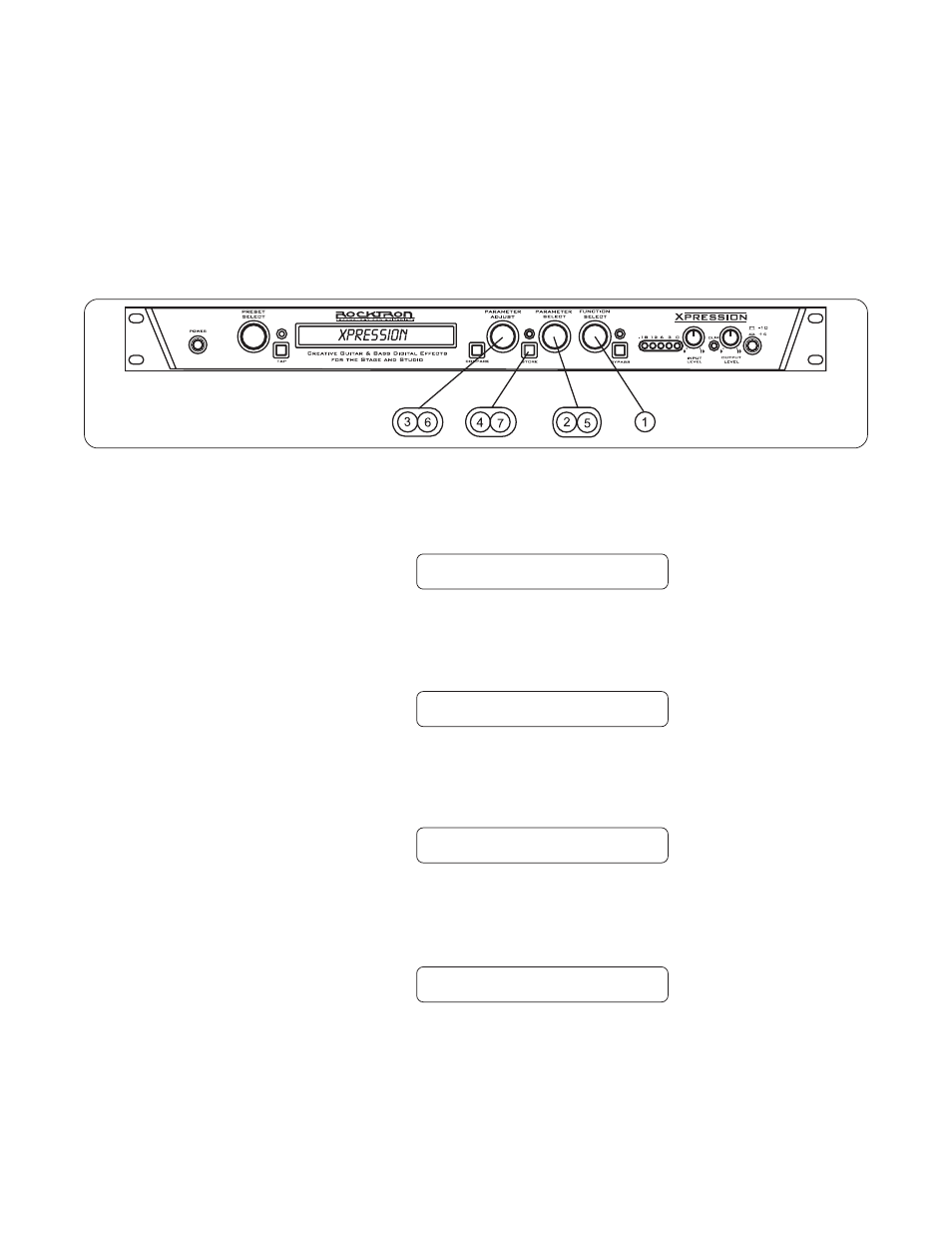
MIDI Channels
The Xpression can receive MIDI commands from other MIDI transmitting devices, as well as
transmit MIDI program changes to other MIDI-based equipment when a preset is recalled on the
Xpression. The MIDI Channels function allows you to select the MIDI channels that the Xpression will
receive and transmit MIDI information on.
Step 1
Turn the FUNCTION SELECT control clockwise until the Xpression displays "MIDI CHAN-
NELS".
MIDI CHANNELS
Step 2
Turn the PARAMETER SELECT control one step clockwise to display the current MIDI
Receive channel.
RECEV CHANL
1
Step 3
Turn the PARAMETER ADJUST control to select the desired MIDI channel. You may select
channels 1-16, OMNI (all channels) or OFF (will not receive MIDI commands).
RECEV CHANL OMNI
Step 4
Press the STORE button to save the new MIDI Receive channel. "STORED" will flash briefly
on the display.
STORED
Operating the Xpression
53
