Function, Parameter, Parameter range – Rocktron Blue Thunder User Manual
Page 32
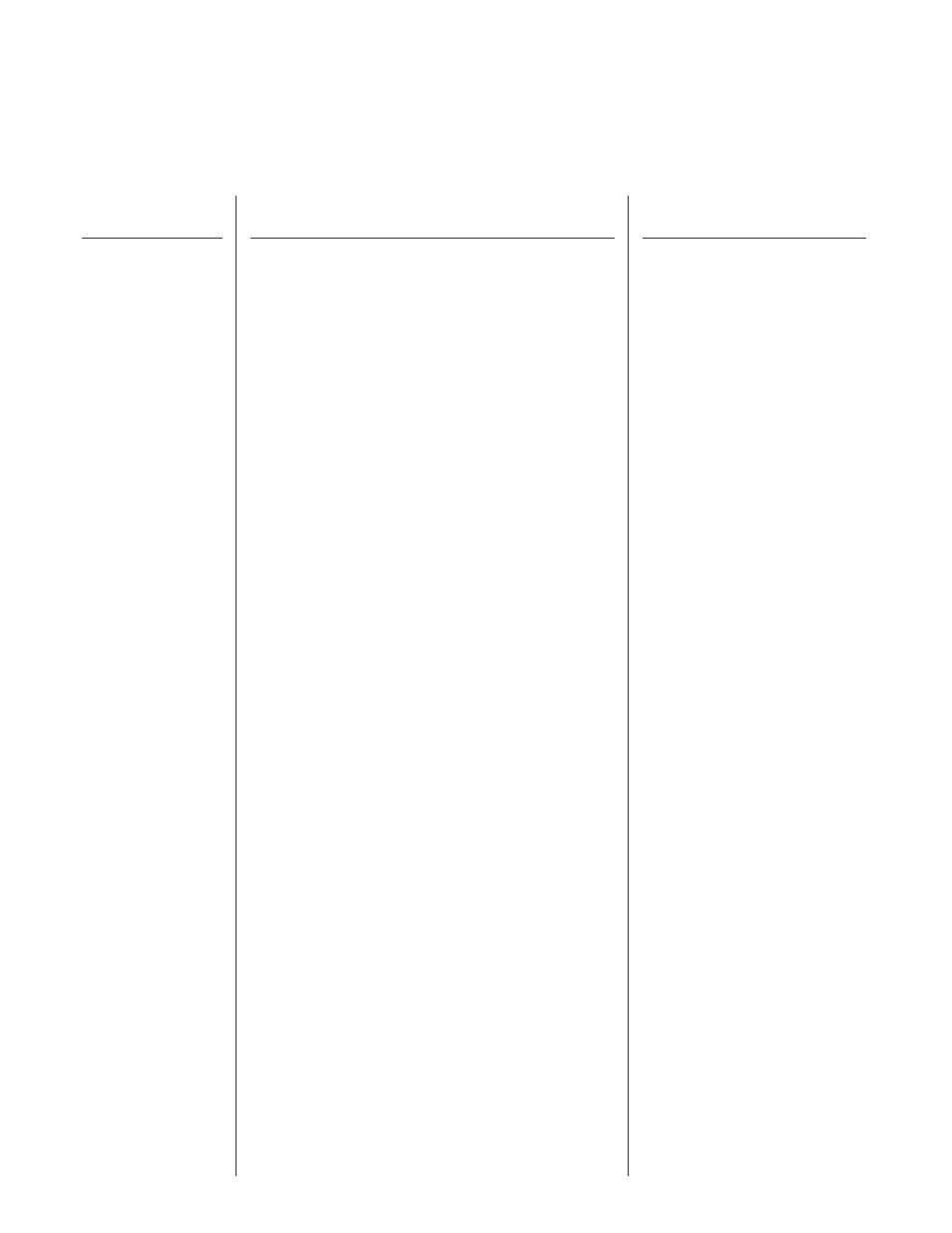
DELAY I/O
MUTE TYPE
TIME1
TIME2
DELAY LVL
D-MIX S1/S2
SOURCE 2
DLY HF DAMP
DELAY OUT 1
DLY PAN1
DLY TIME 1
FINE 1
DLY RGN 1
DELAY OUT 2
DLY PAN2
DLY TIME2
FINE 2
DLY RGN 2
D>SPILLOVER
REV INPUT
R-MIX EFF/DLY
REVERB LVL
REV DECAY
REV HF DAMP
R>SPILLOVER
TREMOLO I/O
TREM DPTH
TREM RATE
SHAPE
TIME
PHASER I/O
PSR PAN
PSR DEPTH
RATE
P>RESONANCE
PSR STAGES
TIME
PHASER LVL
Functions and Parameter Ranges
Out, In
Pre, Post, Both
32nd, 16th, 8th, Triplet, ¼, ½, or None
32nd, 16th, 8th, Triplet, ¼, ½, or None
-
∞
to 0dB
Source 1<0 to 100>Source 2
Direct, Voice 2
0 to 99
-
∞
to 0dB
Left<0 to 100>Right
Direct, Voice 20ms to 1000ms
0ms to 9ms
-
∞
to 0dB
-
∞
to 0dB
Left<0 to 100>Right
0ms to 1000ms
0ms to 9ms
-
∞
to 0dB
Off, On
Muted, Active
Effect<0 to 100>Delay
-
∞
to 0dB
0 to 99
0 to 99
Off, On
Out, In
0 to 100
0 to 254
Triangle, Square
32nd, 16th, 8th, Triplet, ¼, ½, or None
Out, In
Left<0 to 100>Right
0 to 100
0 to 254
0 to 100
4, 6
32nd, 16th, 8th, Triplet, ¼, ½, or None
-
∞
to 0dB
delay
REVERB
TREMOLO
PHASER
29
Function
(Press the “EDIT” button to enter the
“EDIT MODE”
via FUNCTION SELECT control)
Parameter
(via PARAMETER SELECT control once in “EDIT MODE”)
Parameter Range
(via PARAMETER ADJUST control once in “EDIT
MODE)
