Mixer, Function – Rocktron Blue Thunder User Manual
Page 18
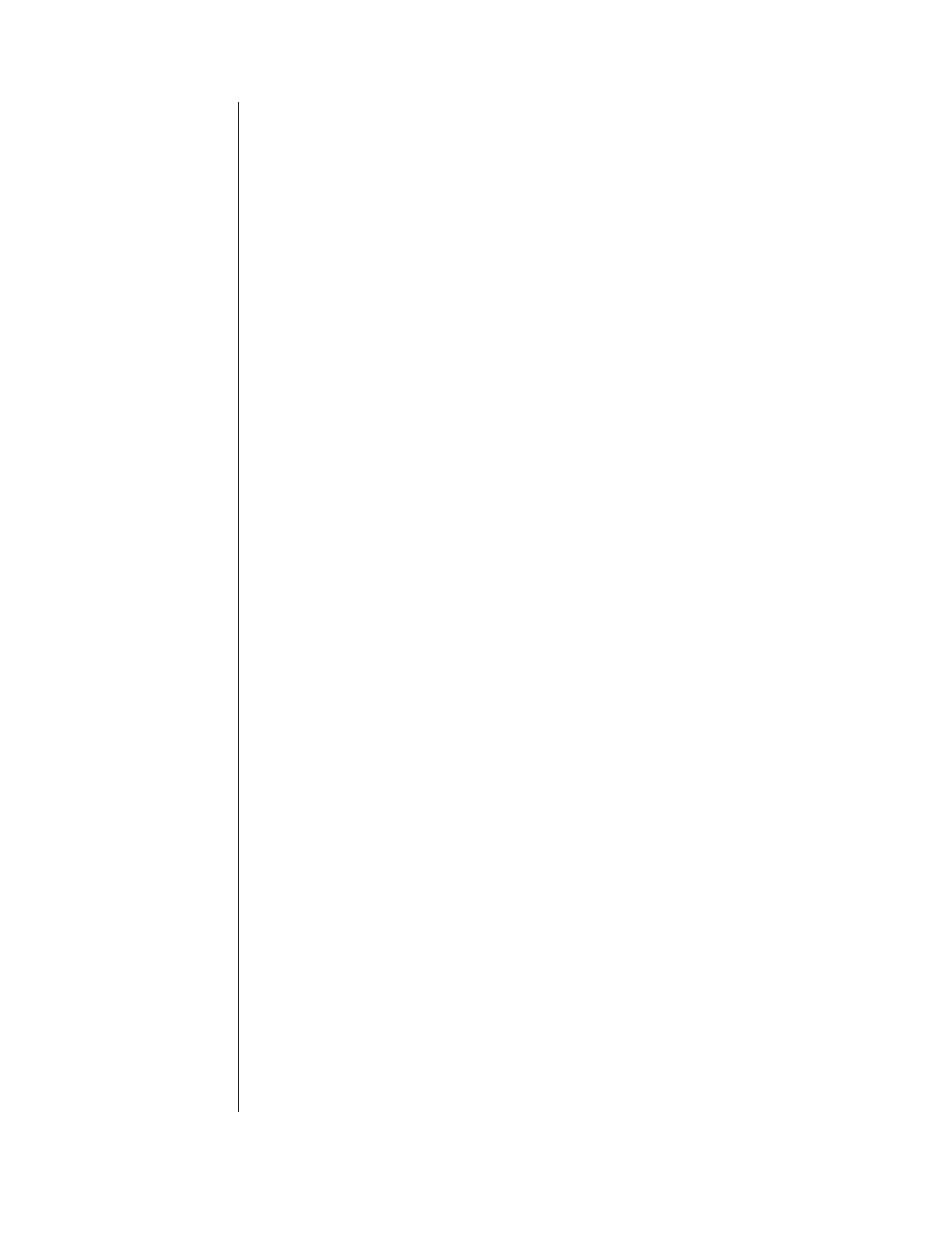
Functions and Parameter Descriptions
The next function displayed when turning the FUNCTION SELECT
control is the Mixer function. The Mixer function parameters are included in all
presets—regardless of which effects are active for the current preset - although
the parameter values stored in this function are only for the currently recalled
preset.
This digital mixer allows you to control the signal levels pertaining to each
preset’s configuration and stores those levels for each preset.
To access this function you must first press the “EDIT” button to enter into the
“EDIT MODE” and turn the FUNCTION SELECT knob to the right until ***MIXER***
appears on the display.
The PARAMETER SELECT control will allow you to access each of the following
Mixer parameters.
The PARAMETER ADJUST control will allow you to make adjustments to the
selected parameter:
MIXER
Function
The SETUP parameter allows you to select if the Blue Thunder will act as a preamp
with effects or just as effects processor. If you would like to use the Blue Thunder
as a preamp, select PREAMP. In this setup the direct signal is passed through the
digital HUSH circuitry and effects section. In this setup you should have your Blue
Thunder connected to a power amplifier.
If you would like to use the Blue Thunder in the effects loop section of your bass
head or combo amplifier select EFX LOOP. In this setup the direct signal is not
passed through any digital processing (i.e. the direct signal remains analog from
input to output). However, this setup can be done to taste - use the setup that sounds
the best to you.
The LEFT DIRECT parameter determines the level of the direct signal of the current
preset at the left output.
The RIGHT DIRECT parameter determines the level of the direct signal of the
current preset at the right output.
The EFFECT LEVEL parameter determines the volume of the overall effect signal
(Chorus, Flange, Phaser, etc.) level.
These DIR/EFF parameters determine the amount of direct signal input to each
individual effect relative to the amount of effect signal. A setting of "0" is 100%
direct signal, while a setting of "100" is 100% effect signal.
The VOLUME parameter determines the overall signal level of the current preset.
SETUP
LEFT DIR
RIGHT DIR
EFFECT LEVEL
PHS DIR/EFF
CHR DIR/EFF
FLN DIR/EFF
REV DIR/EFF
VOLUME
15
