Delphi XpressRC SA10316 User Manual
Page 57
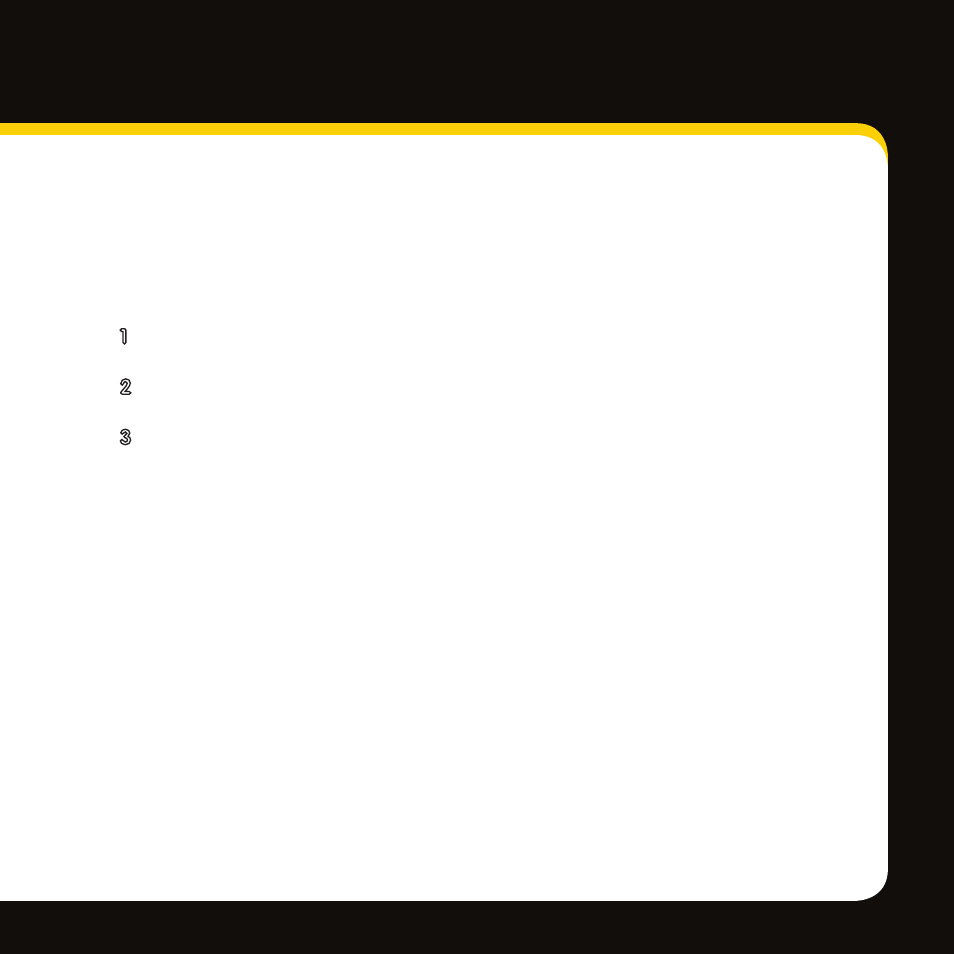
Display appearance
At times, cold weather can negatively affect the visual quality of scrolling text . By default,
Stock information scrolls and Sport information pages .
1
Press menu .
Select Change Display, and press the XM button .
Select Display Appearance, and press the XM button .
• Stocks – Select Stocks, and press the XM button . Select either
Scrolling (the stock ticker will scroll across the screen) or Paging (stock
information will appear one page at a time) . Press the XM button when
finished .
• Sports – Select Sports, and press the XM button . Select either
Scrolling (scores will scroll across the screen) or Paging (scores will
appear one page at a time) . Press the XM button when finished .
