Raloy IP Functions for KVM User Manual
Page 2
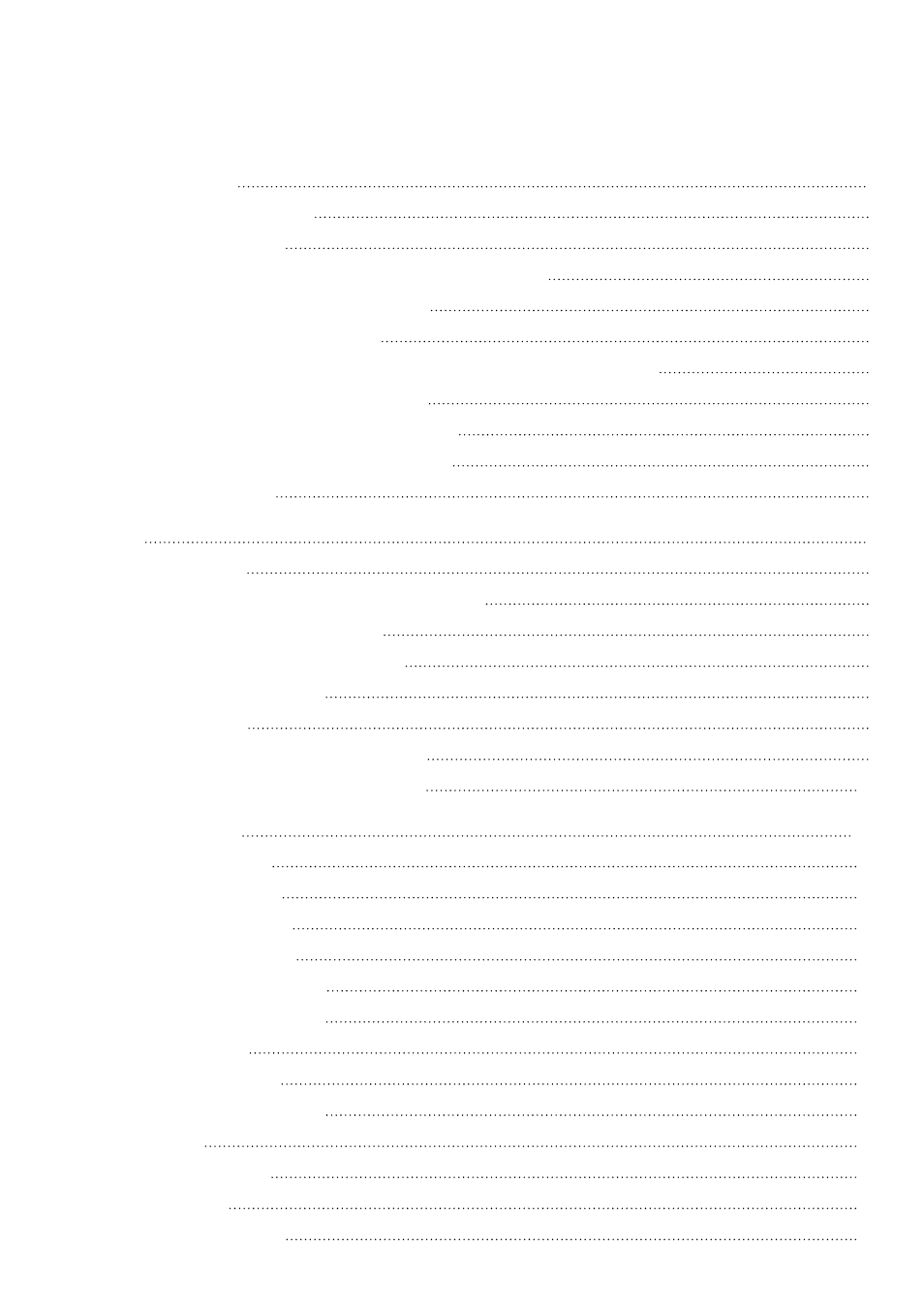
Contents
1-2 Keyboard, Mouse and Video Configuration
1-2.1 IP Module Keyboard Settings
1-2.3 Automatic Mouse Speed and Mouse Synchronization
1-2.4 Host System Mouse Settings
1-2.5 Single and Double Mouse Mode
1-2.6 Recommended Mouse Settings
2-2 Login into the IP Module and Logout
2-2.1 Login into the IP Module
2-2.2 Logout from the IP Module
2-4.1 Remote Console Control Bar
