General operation, 22 23 level control – RODE Microphones Stereo VideoMic X User Manual
Page 12
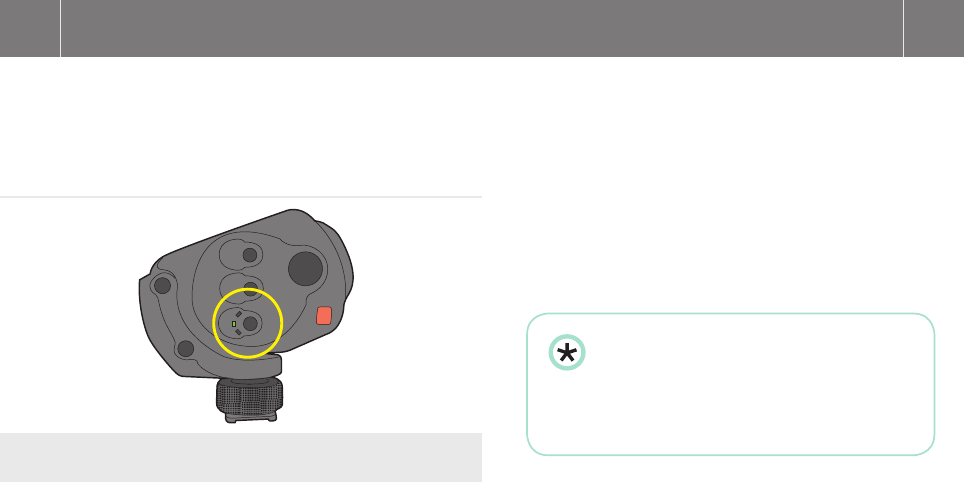
22
23
Level control
The Stereo VideoMic X features three settings to control the signal
output level to your recording device. These are set via the lowest
selector button on the back of the microphone.
Diagram 8 - Level control button
The lowest setting (-10) will reduce or attenuate the signal by 10dB,
meaning that loud sound sources will be reduced and be less likely
to overload or ‘clip’ the input of the recording device. The middle
setting (0dB) is the nominal gain setting of the microphone for use
in ideal recording conditions. The highest setting (+20) will increase
the signal level by 20dB. This is useful for recording quiet sound
sources, or when your camera requires a higher input level for
better signal to noise ratio (as in many digital SLR cameras).
Please note that when setting the input level you should always be
mindful of your camera’s internal audio level setting. If you have
the +20dB level selected on the Stereo VideoMic X you may need to
reduce the input level on your camera.
General operation
+20
0
-10
dB±
For best results when recording to DSLR cameras, reduce
the camera’s input level as much as possible, selecting the
+20dB input level on the Stereo VideoMic X and working
downward until the appropriate input level is achieved. This will
result in a much lower noise floor and an overall clearer recording
when plugging the Stereo VideoMic X into the typically low quality
mic preamps found on most DSLR cameras.
