About printing postage tapes – Pitney Bowes DM800i Series User Manual
Page 45
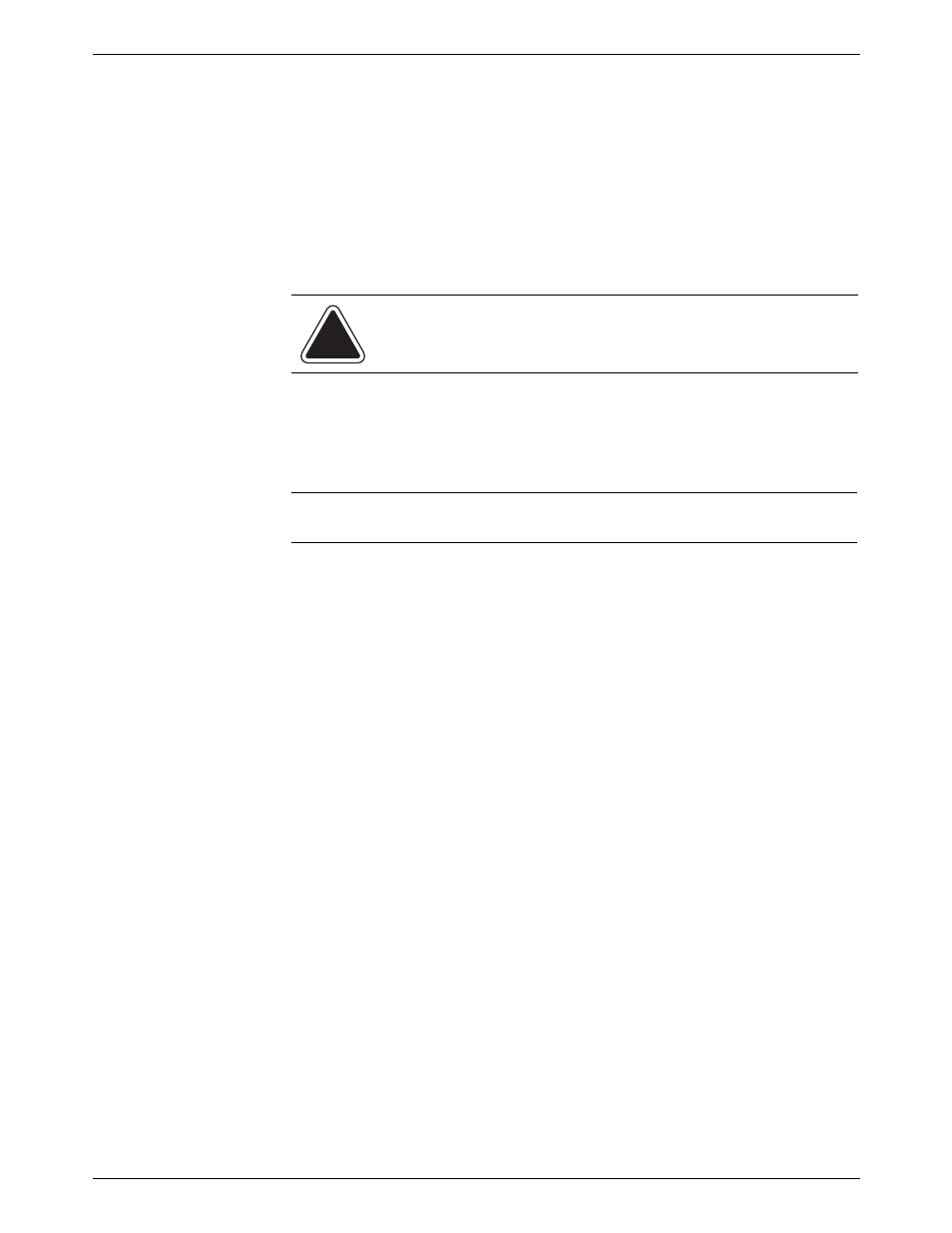
DM800i™ Series Digital Mailing System Operating Guide
SV61162 Rev. D
4-9
About Printing
Postage Tapes
Print postage tapes for:
• Packages
• Onion skin/airmail type envelopes
• Tyvek® envelopes
• Envelopes that are thicker than 5/8”
• Any pieces of mail that are outside the limits specified for mailing mate-
rials - see Appendix C, Specifications in this guide for details.
You can request up to 50 tapes at a time. The tapes exit into the stacker.
The DM800i™ system is designed to use a special pressure sensitive
adhesive tape made exclusively for it.
• To print one tape, you simply press the Tape key instead of placing mail
on the feed deck.
• To print more than one tape, use the numeric keys to type in the num-
ber of tapes you want, then press the Tape key. The tapes exit into the
stacker on the right side of the mailing system.
CAUTION:
Use only fresh rolls of Pitney Bowes® tape to avoid
distortion or jams in the mechanism and possible loss of postage.
NOTE:
Do not lift any of the covers on the mailing system while the tape is
printing or the system will stop printing, cut and eject the tape.
