Confirm connection – Pitney Bowes Mailstation2 (K7M0) User Manual
Page 9
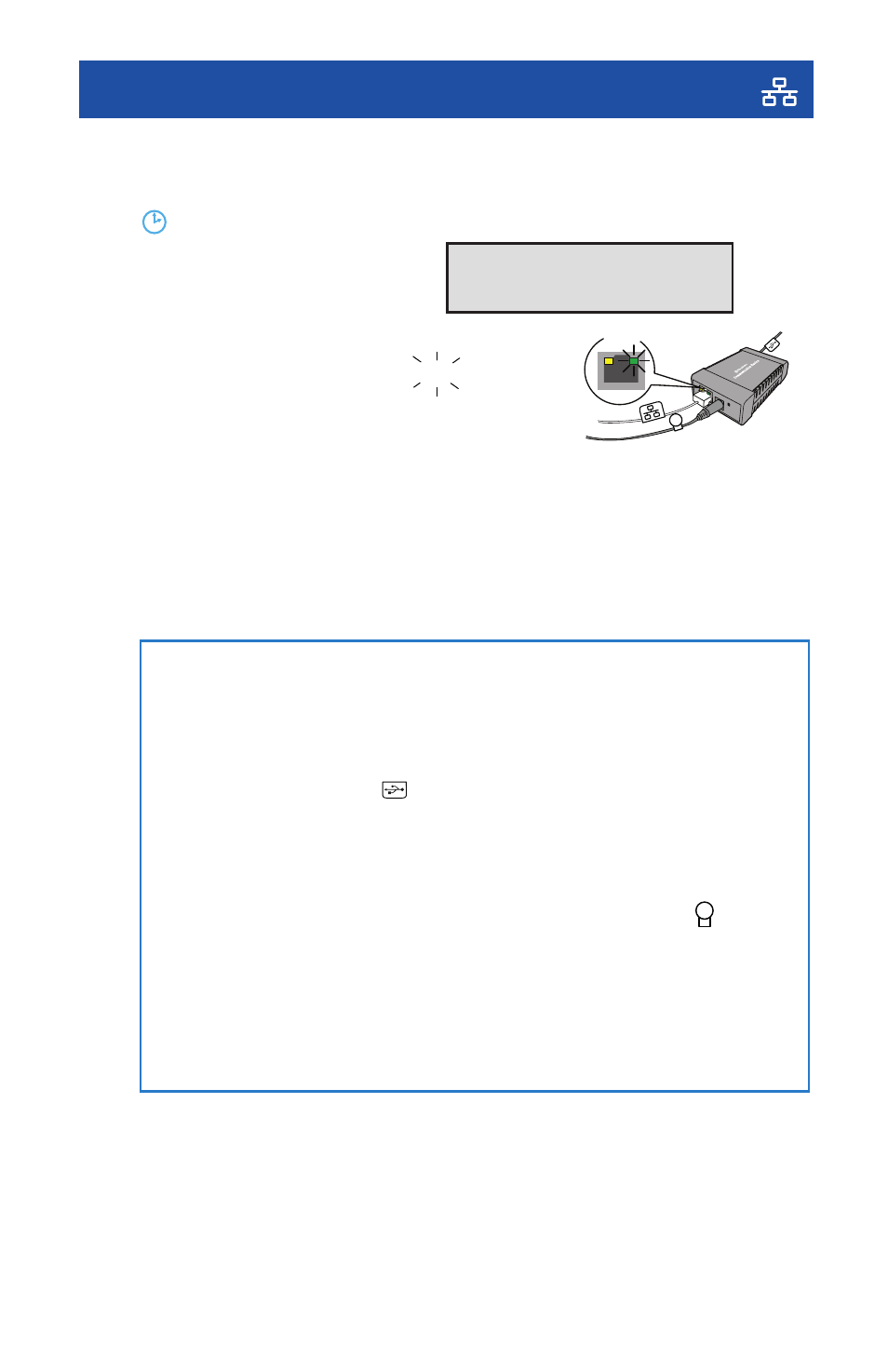
Installation Part 1 - Set Up Communication Device
8
Confirm Connection
DO NOT press Enter on the meter yet.
For wireless connection and meter setup go to Step 9 on page 7.
About 10 seconds after the meter completes its startup routine,
it displays the message:
Also, the right LED changes from
blinking orange to blinking
green
only.
If the right LED lights orange, either solid or blinking,
see Troubleshooting 2 below.
LEDs
Meter connected to
internet-Press Enter
Troubleshooting 2
If the meter does not display the message, “ Meter connected to Internet”,
your meter is not communicating with the Internet.
Try the following:
•
Check that the USB Cable ( )
is connected properly.
•
If the right LED is solid
orange
(not blinking), then the network cable is connected
to an inactive port. Try other ports (for 10 seconds each) until you find one that is
active (LED changes from solid orange to
green
).
•
Restart the Communication Device by pulling the power connector
( )
out, then
reconnecting the power.
•
If, after 60 seconds the message, “Meter connected to internet” is not displayed,
consult your IT specialist.
Your IT specialist can refer to online troubleshooting assistance at:
www.pb.com/support/LAN
5
