Pitney Bowes Mailstation2 (K7M0) User Manual
Page 12
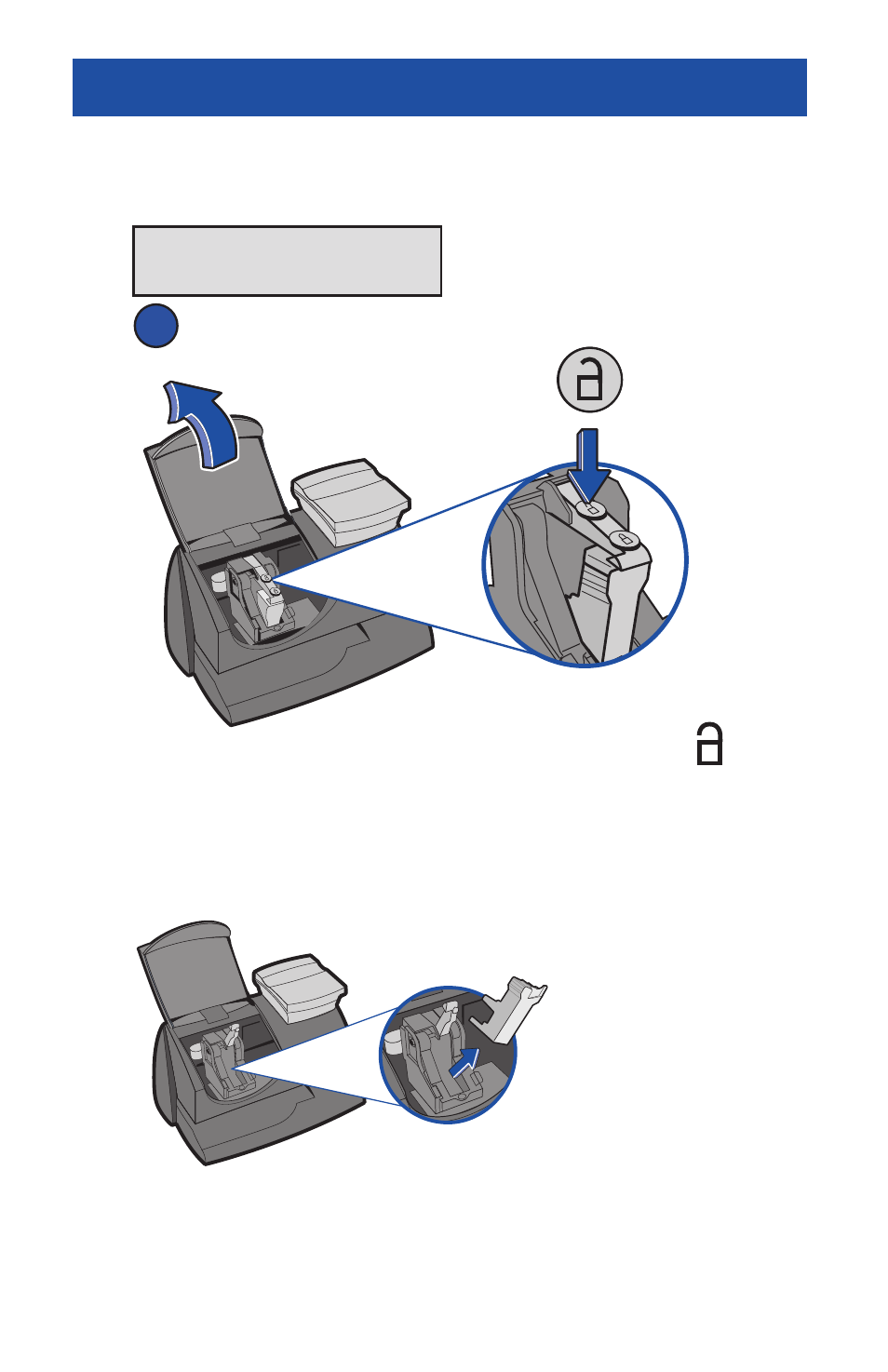
8
Installation Part 2 - Set Up Meter
11
Install Ink Cartridge
A
1. Press the
Enter
key on the control panel.
2. Lift the cover.
NOTE: If the carriage
is not visible close the
cover and press Enter.
3. Press unlock symbol to
open cartridge cover.
Add ink cartridge.
Continue-Press Enter
4. Remove and discard the yellow insert.
