Create a test print, 10 installation part 2 - set up meter – Pitney Bowes Mailstation2 (K7M0) User Manual
Page 14
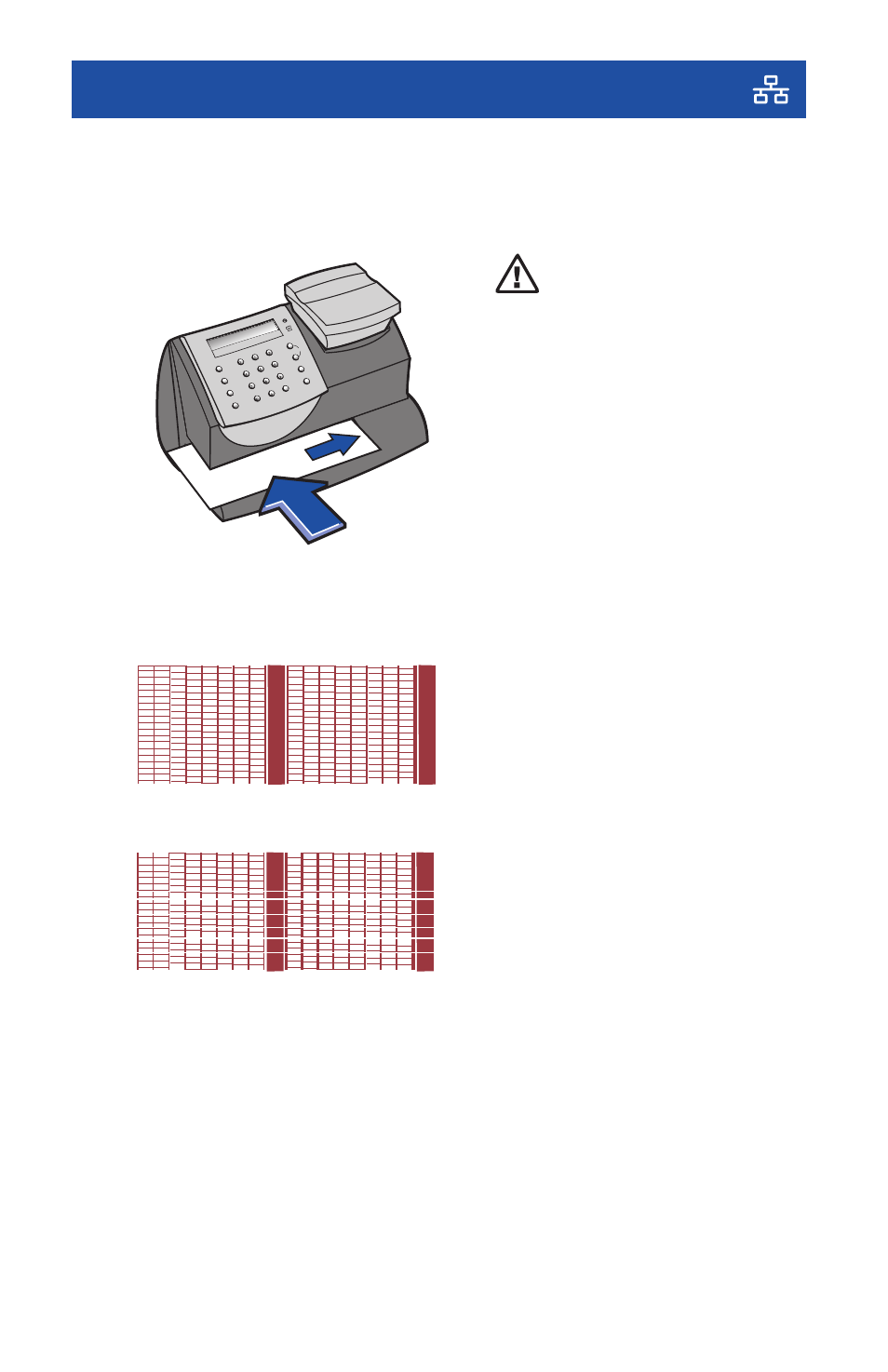
10
Installation Part 2 - Set Up Meter
12
Create a Test Print
When prompted, insert a spare envelope or a tape sheet for a test
print.
ATTENTION
To print correctly, insert
tape or envelope against
the rear and side walls.
The system will detect the
envelope and automatically
begin printing.
Lock
Class
Funds
Menu
*#_
GHI
PQRS
Back
ABC
JKL
TUV
Space
DEF
MNO
WXYZ
Shift
.
Review
no
yes
Enter
Good test print - no missing inside lines
Poor test print - missing inside lines
NOTE: The test print will
appear in red ink.
If the test print is poor, press
no
to perform additiona l printer
maintenance and print another test image.
If the test print is good, press
yes
.
