ParkZone PKZ1800 User Manual
Page 7
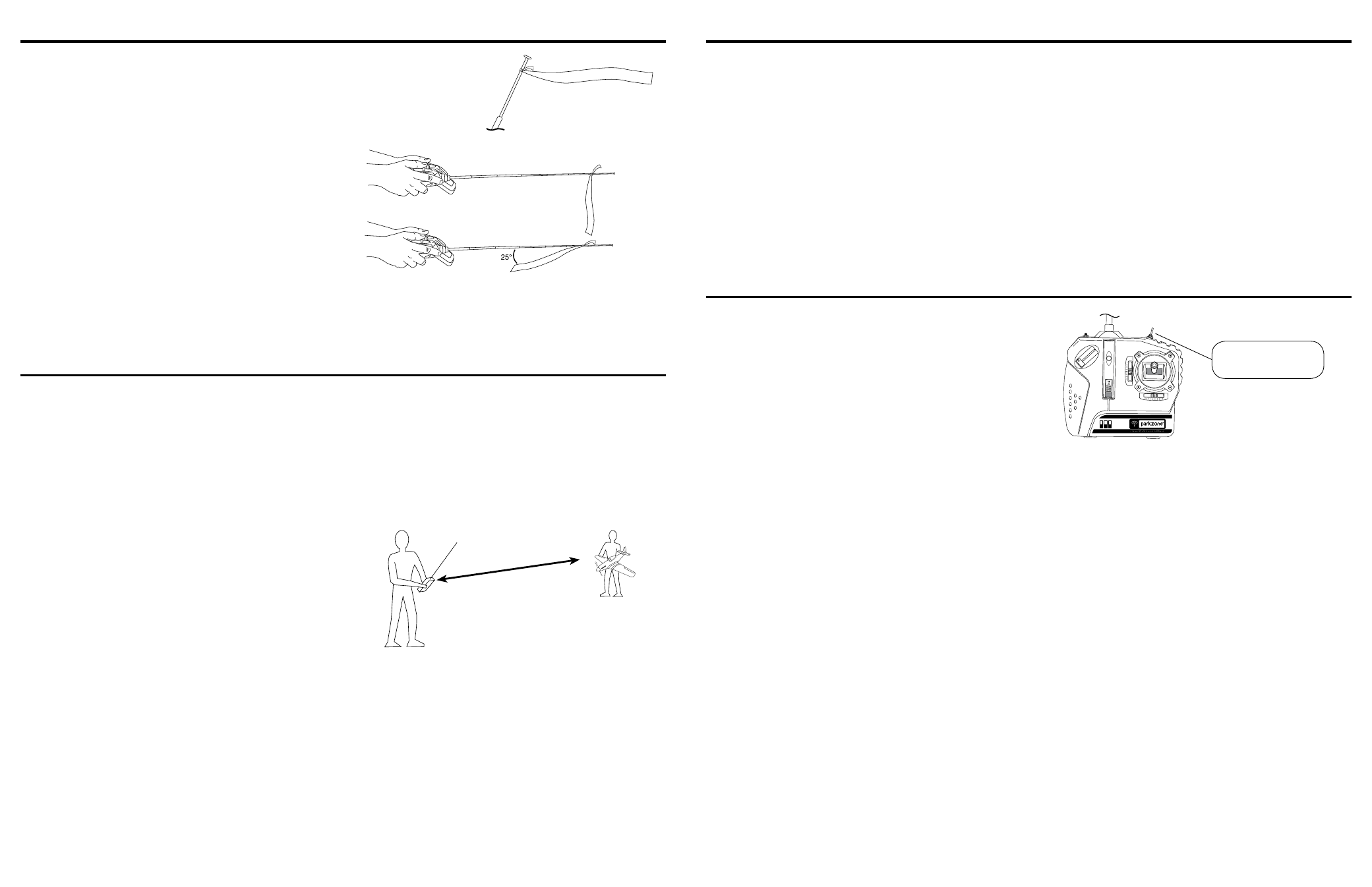
12
13
You want to fly. However, you need to make sure that you
fly in the conditions that will allow you to have the best
success. This is when there is little to no wind (less than
8 mph or nearly 13 km/h).
To check wind conditions:
1. Tie the included red ribbon to the transmitter
antenna.
2. Hold the transmitter antenna so it is parallel to the
ground and note how much the ribbon moves in
the wind. If the ribbon hangs down, conditions
are perfect to fly. There is some variance in the
amount of wind that you can fly in, but if the angle
between the antenna and the ribbon, when the
antenna is parallel to the ground, is less than 20
degrees, it is too windy to fly.
Optimal Flying Conditions
Range Test
First Flights
Mode Change Flight Control System
5. Advance the throttle. When the throttle slider is
advanced, the propeller should spin quickly.
6. As the first person moves the transmitter controls,
the other person watches to be sure the airplane’s
motor and tail controls operate smoothly. Make
sure you check all parts of the controls—throttle,
as well as moving the gimbal up and down, and
side to side.
You will need two people to perform the range test—one
to hold the plane and the other to give the transmitter
input.
Warning: The person holding the plane should hold
it in such a way that the propeller does not come into
contact with any part of their clothing or body.
1. One person should hold the transmitter, while the
other person walks 100 paces away from the
transmitter, with the airplane in hand.
2. Be sure the throttle slider is in the “off” position.
3. Extend the transmitter antenna completely and
turn the transmitter on.
4. Slide the battery into the fuselage, attach it to the
lead from the fuselage and close the canopy.
The ParkZone 3-channel control system is designed for
the experienced radio control pilot and is not intended
for the inexperienced flyer. If you have successfully flown
3-channel HobbyZone
®
airplanes, then you should be
ready for the P-51D Mustang. However, first-time pilots
of the P-51D Mustang should seek the assistance of an
experienced RC flyer until the additional third
channel, pitch control, has been competently mastered.
If you do not have experience with controlling the
ailerons, it will be very helpful to have an experienced
pilot with you when you first start to fly.
Crash damage
is not covered under the warranty.
Important: Initial flights should always be done
with the airplane in Low Rate (Mode A). In this
mode, there is some limitation to the travel of
the control surfaces, helping to prevent you from
overcontrol. After you have had several safe
flights in Mode A, you can move on to Mode B,
which will no longer limit the travel of the control
surfaces.
Note: It is possible to change flight modes while the
plane is in flight. However, it is important that you
have enough altitude while in flight before changing
the flight mode.
Your P-51D Mustang comes with the ability to change
flight modes as you gain more experience and become
more familiar with it. There are two modes, selectable
from the transmitter, from which you can choose.
Mode A (Low Rate) - Mode A is recommended for all
first flights. The travel of both ailerons, as well as the
elevator, will be limited in this mode, allowing you to
become more familiar with your plane. The switch on top
of the transmitter will be back when you are in this mode.
Mode B (High Rate) - Mode B does not limit your
control surface travel, allowing more aggressive flying
and aerobatics. However, your P-51D Mustang will also
be more prone to crashes due to over-control if you are
not careful. The switch on the transmitter will be toward
the pilot when in this mode.
Low Rate = A
High Rate = B
