Introduction, System requirements, Management station hardware requirements – Dell PowerVault 3000i User Manual
Page 7
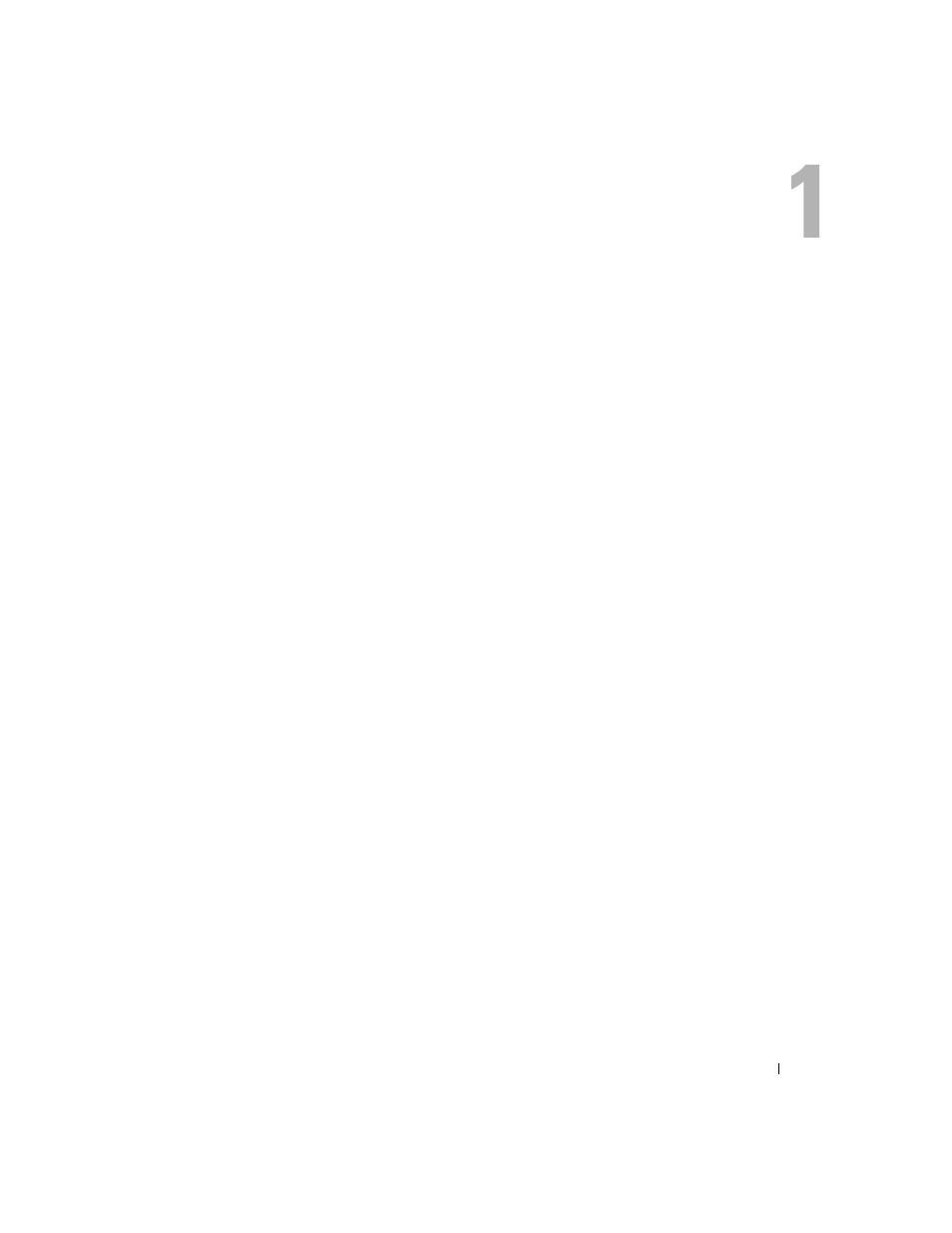
Introduction
7
Introduction
This guide outlines the steps for configuring the Dell™ PowerVault™ Modular Disk 3000i
(MD3000i). The guide also covers installing the MD Storage Manager software, installing and
configuring the Microsoft
®
iSCSI and Linux initiators, and accessing documentation from the
PowerVault MD3000i Resource CD. Other information provided includes system requirements,
storage array organization, initial software startup and verification, and discussions of utilities and
premium features.
MD Storage Manager enables an administrator to configure and monitor storage arrays for optimum
usability. MD Storage Manager operates on both Microsoft
®
Windows
®
and Linux
operating
systems and can send alerts about storage array error conditions by either e-mail or Simple Network
Management Protocol (SNMP). These alerts can be set for instant notification or at regular intervals.
System Requirements
Before installing and configuring the MD3000i hardware and MD Storage Manager software, ensure
that the operating system is supported and minimum system requirements are met. For more
information, refer to the Dell™ PowerVault™ MD3000i Support Matrix available on
support.dell.com.
Management Station Hardware Requirements
A management station uses MD Storage Manager to configure and manage storage arrays across the
network. Any system designated as a management station must be an x86-based system that meets
the following minimum requirements:
•
Intel
®
Pentium
®
or equivalent CPU (133 MHz or faster)
•
128 MB RAM (256 MB recommended)
•
120 MB disk space available
•
Administrator or equivalent permissions
•
Minimum display setting of 800 x 600 pixels with 256 colors (1024 x 768 pixels with 16-bit color
recommended)
