If you are using windows server 2008 core version, If you are using linux server – Dell PowerVault 3000i User Manual
Page 50
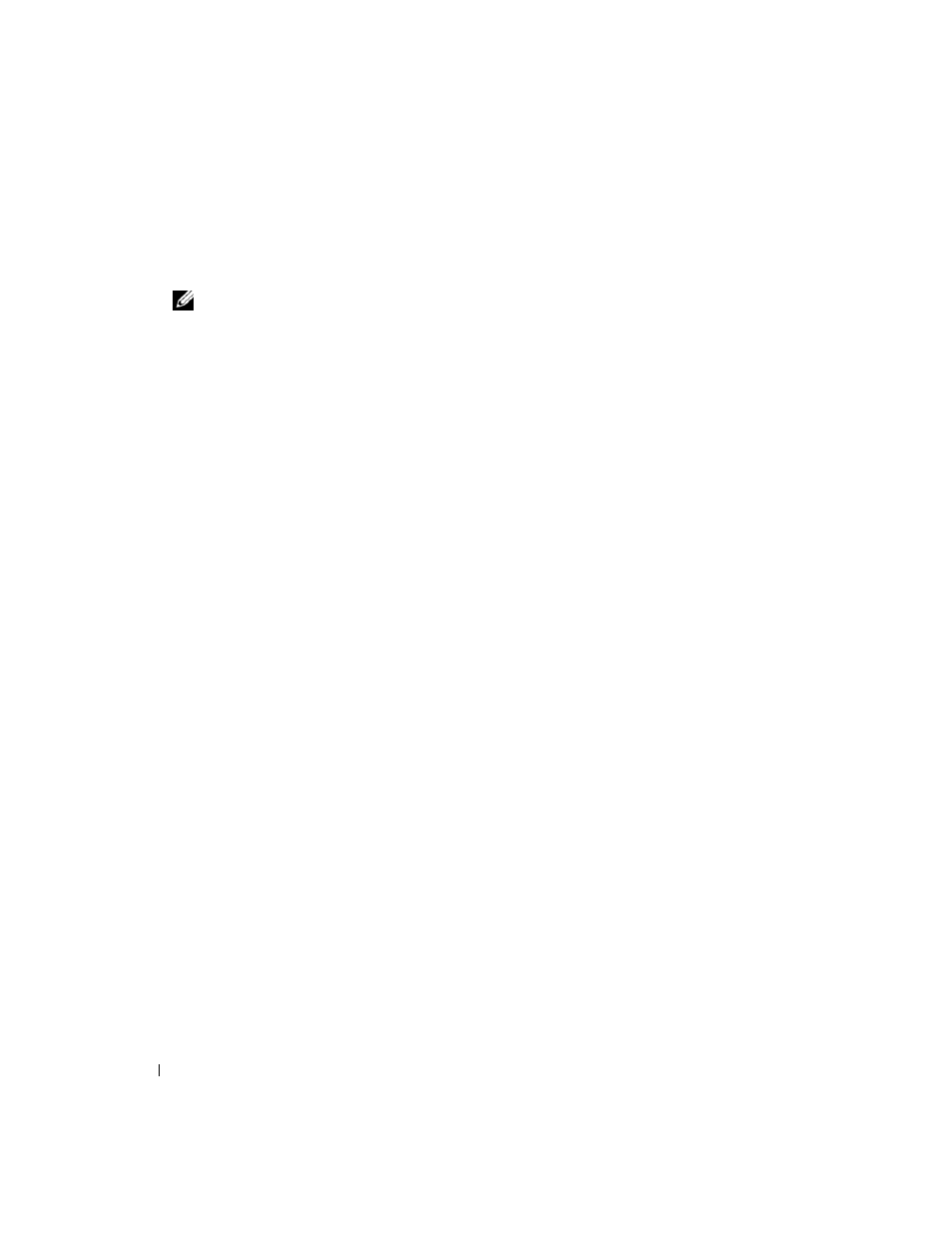
50
Setting Up Your iSCSI Storage Array
8 Click OK.
If discovery session failover is desired, repeat step 5 and step 6 (in this step) for all iSCSI ports on the
storage array. Otherwise, single-host port configuration is sufficient.
NOTE:
If the connection fails, make sure that all IP addresses are entered correctly. Mistyped IP addresses
are a common cause of connection problems.
If you are using Windows Server 2008 Core Version
1 Set the iSCSI initiator services to start automatically (if not already set):
sc \\
2 Start the iSCSI service (if necessary):
sc start msiscsi
3 If you are not using mutual CHAP authentication, skip to step 4.
4 Enter the mutual CHAP secret you entered for the storage array:
iscsicli CHAPSecret <
secret
>
5 Remove the target portal that you configured on the storage array during target discovery:
iscsicli RemoveTargetPortal <
IP_address
> <
TCP_listening_port
>
You will reset this IP address under CHAP authentication in the following steps.
6 Add the target portal with CHAP defined:
iscsicli QAddTargetPortal
<
IP_address_of_iSCSI_port_on_storage_array
> [
CHAP_username
]
[
CHAP_password
]
where
[CHAP_username
]
is the initiator name
[
CHAP_password
]
is the target CHAP secret
If discovery session failover is desired, repeat step 5 for all iSCSI ports on the storage array. Otherwise,
single-host port configuration is sufficient.
If you are using Linux Server
1 Edit the /etc/iscsi.conf file to add an
OutgoingUsername=
and
OutgoingPassword=
entry
after each
DiscoveryAddress=
entry.
OutgoingUsername
is the iSCSI initiator name entered
in Step 4: Configure Host Access, and the
OutgoingPassword
is the CHAP secret created in Step
5: Configure CHAP Authentication on the Storage Array (optional).
For example, your edited /etc/iscsi.conf file might look like this:
DiscoveryAddress=172.168.10.6
OutgoingUsername=iqn.1987-05.com.cisco:01.742b2d31b3e
