Important safety information, Secondary means of protection against entrapment – Mighty Mule FM500 Blue Board User Manual
Page 9
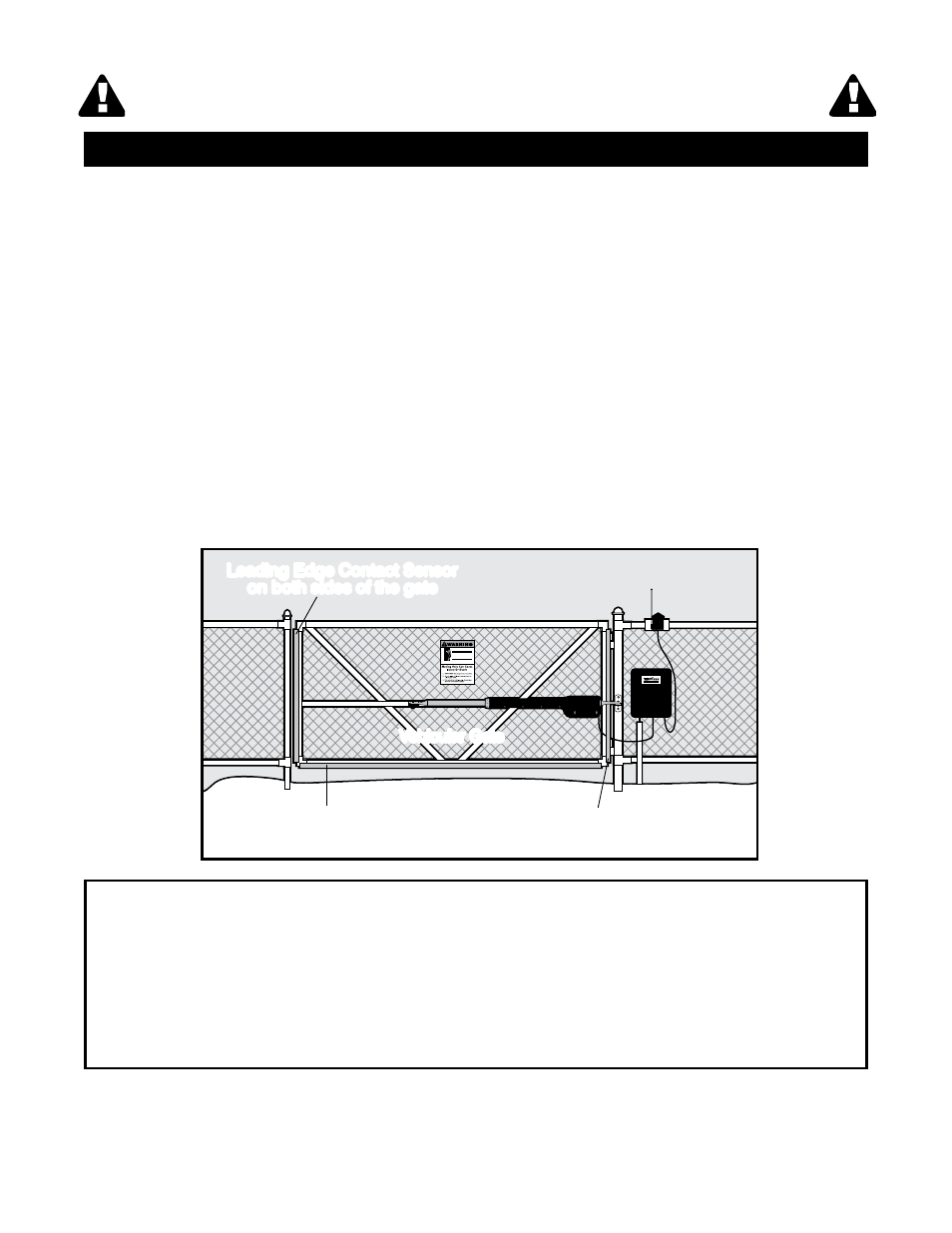
Important Safety Information
6
As specified by Gate Operator Safety Standard, UL
325 (30A.1.1), automatic gate operators shall have an
inherent entrapment sensing system, and shall have
provisions for, or be supplied with, at least one
independent secondary means to protect against
entrapment. The Mighty Mule® 500 utilizes Type A,
an inherent (i.e., built-in) entrapment sensing system
as the primary type of entrapment protection. Also,
the Mighty Mule® 500 has provisions for the connec-
tion of Type B2 protection to be used as the secondary
type of entrapment protection, and is recommended.
1. For gate operators utilizing a contact sensor (e.g.,
safety edge sensor– Type B2) in accordance with
UL 325 (51.8.4 [i]):
A. One or more contact sensors shall be located at
the leading edge, bottom edge, and post edge,
both inside and outside of a vehicular swing gate
system.
B. A hard wired contact sensor shall be located and
its wiring arranged so that the communication
between the sensor and the gate operator is not
subjected to mechanical damage.
C. A wireless contact sensor such as one that
transmits radio frequency (RF) signals to the gate
operator for entrapment protection functions shall
be located where the transmission of the signals
is not obstructed or impeded by building
structures, natural landscaping or similar
obstruction. A wireless contact sensor shall
function under the intended end-use conditions.
Secondary Means of Protection Against Entrapment
ENTRAPMENT ALARM (UL 325; 30A.1.1A)
The Mighty Mule® 500 Automatic Gate Operator is designed to stop and reverse within 2 seconds when the gate
comes in contact with an obstruction. Additionally, these operators are equipped with an audio entrapment alarm which
will activate if the unit obstructs twice while opening or closing. This alarm will sound for a period of 5 minutes, or un-
til the operator receives an intended signal from a hardwired entry/exit source (e.g. push button control or keypad) and
the gate returns to a fully open or fully closed position. Turning the power switch on the control box OFF and back ON
will also deactivate the alarm. Wireless controls such as transmitters and wireless keypads will not deactivate the alarm.
500
Leading Edge Contact Sensor
on both sides of the gate
Bottom Edge Contact Sensor
on both sides of the gate
Post Edge Contact Sensor
on both sides of the gate
Vehicular Gate
