LINK Systems OmniLink 5000 User Manual
Page 46
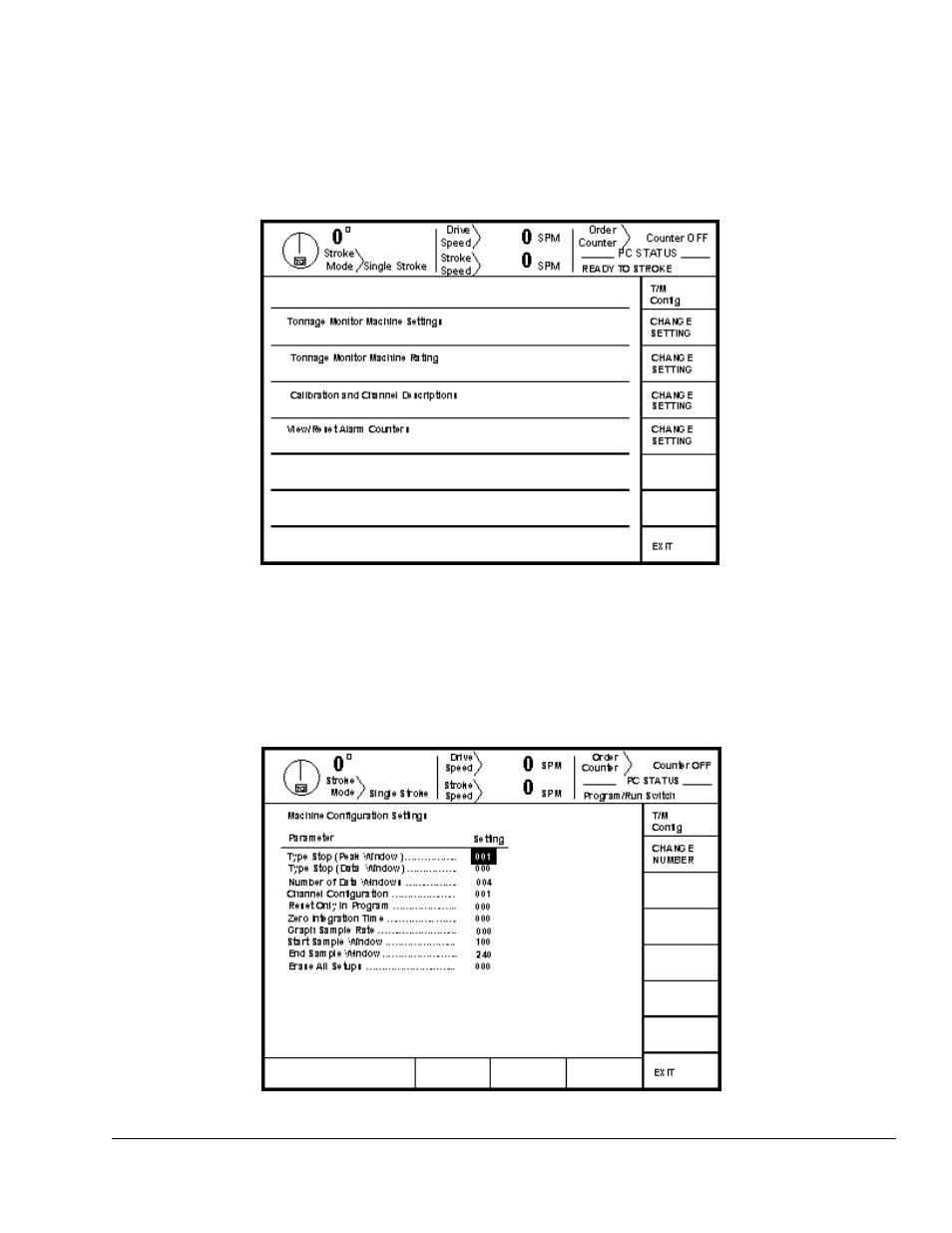
April 17, 2000
Man ual Revisio n 1.0
5.1
Figure 5.1:
Tonnage Monitor Main Configuration Screen
Figure 5.2:
Machine Settings Configuration Screen
Section 5
Configuration
The configuration menus of the tonnage monitor module are accessed by selecting the CONFIGURE
TON MON softkey in the Main Tonnage Monitor Screen with the RUN/PROG keyed selector switch in
the PROG position. The operator terminal will request entry of the configuration access code and upon
correct entry will provide the configuration menu shown in Figure 5.1.
Section 5.1
Tonnage Monitor Machine Settings
This selection displays the screen shown in Figure 5.2. Changes are made with the RUN/PROG keyed
selector switch in the PROG position by positioning the cursor onto the desired parameter with the Up
and Down arrow keys, using the numeric keypad to set a new value, and pressing the ENT key.
