LINK Systems OmniLink 5000 User Manual
Page 7
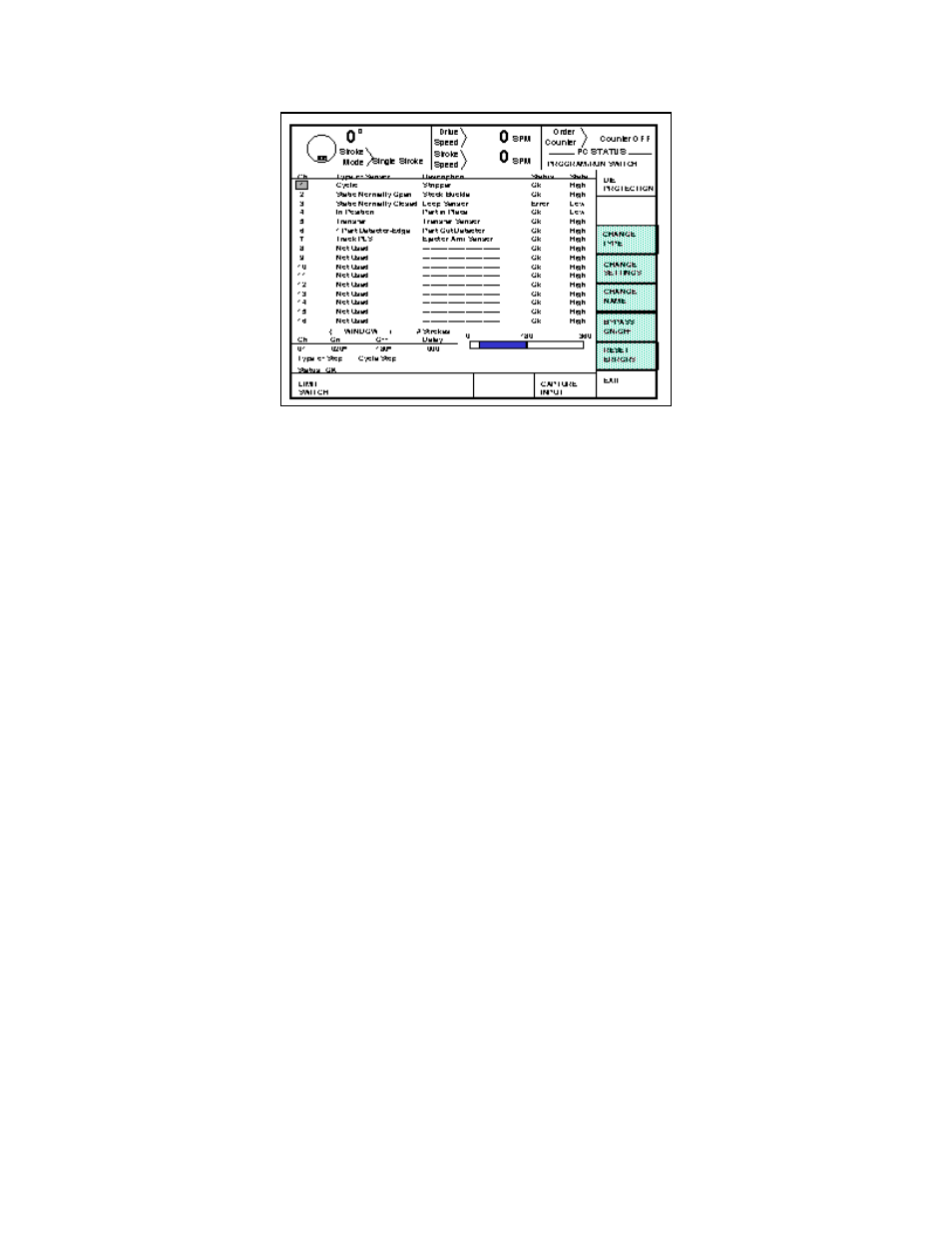
2-2
Figure 2.1 Die Protection Menu
Section 2.3 Access Control
The OmniLink control has several parameters or operations that have limited access. In regards to
die protection the ability to perform actions of turning bypass off and on, resetting faults, or
changing die protection settings must be restricted to certain personnel. The OmniLink control
provides several means to limit access to these parameters or operations. These parameters and
operations are called restricted items.
The OmniLink control employs combinations of two different means to limit access to restricted
items. These means are the Program/Run key switch and a user password system. The user
password system assigns names and passwords to up to sixteen users. These two means can be used
alone or in combination with each other. When a user employs the proper means to gain access
control, he will have the ability to perform the actions and change the parameters which have been
designated to his access.
There are four possible modes of operation for the restricted access system. They are the “Key
Only” mode, the “Key or Password” mode, the “Password Only” mode, and the “Key and Password”
mode. The control can be configured to operate in any one of these four modes.
Section 2.3.1 Key Only Mode
The “Key Only” mode is the least complex of the four modes. This mode employs the Program/Run
key as the only means to limit access to restricted items. Any user with the Program/Run key can
access all of the restricted items. Without the Program/Run key, user access to all of the restricted
items is prohibited.
Although the “Key Only” mode has the advantage of being easy to use, it does have a disadvantage.
This mode cannot give a particular user access to only some of the restricted items. When operating
