LINK Systems OmniLink 5000 User Manual
Page 16
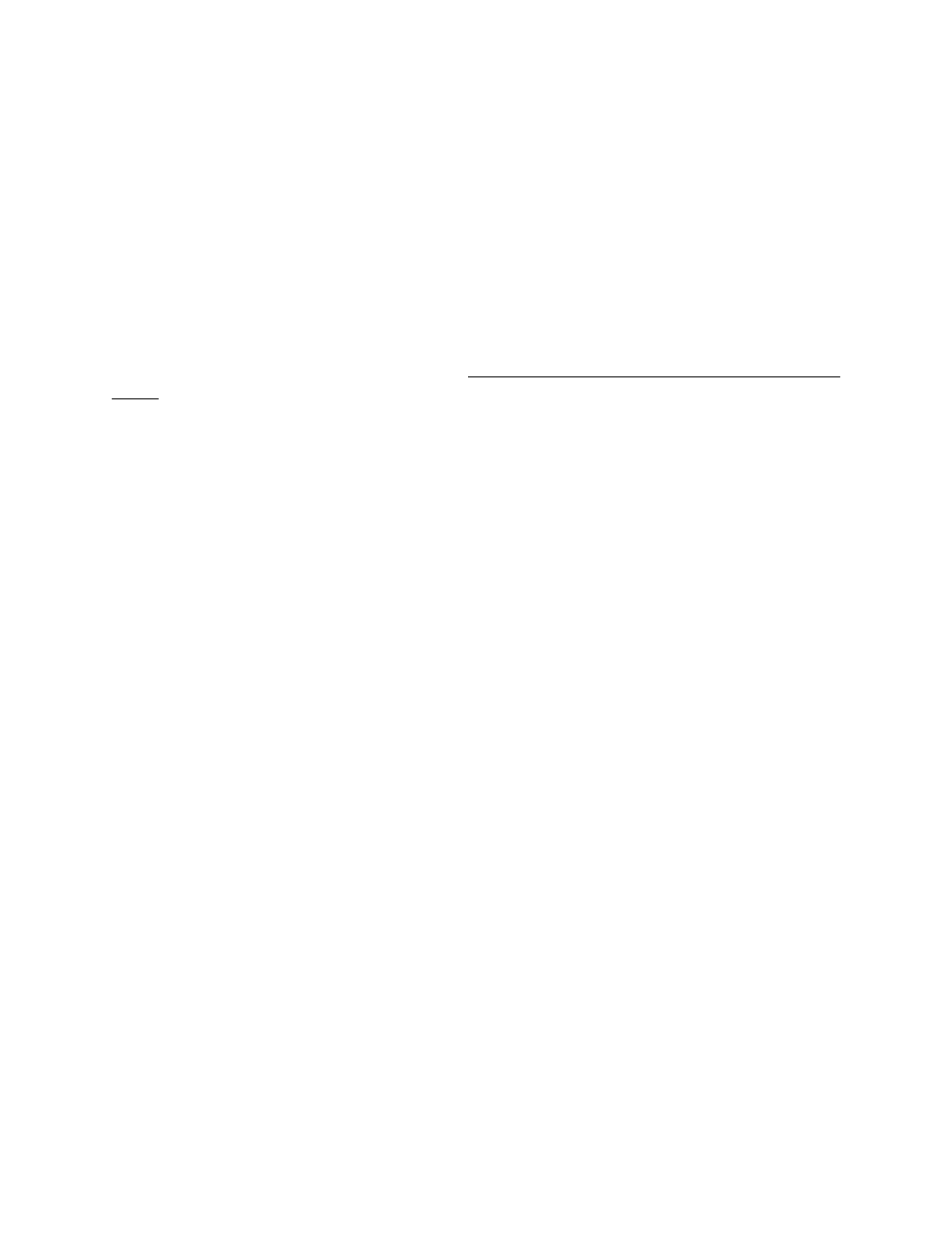
2-11
(Note: If a Memory Data Loss error occurs on any input, the RESET ERRORS softkey will not
clear the error until the data for that input has been reprogrammed.)
Section 2.9 BYPASS ON/OFF key
The monitoring function of the die protection module can be ‘turned off’ if desired, by placing the
module in Bypass mode. In this mode, it is not necessary for the die protection inputs to respond
properly according to their programmed input types. This is very useful when setting up or making
adjustments to the die. The "State" indication for each input and the CAPTURE INPUT function
continue to operate normally in the Bypass mode; the operator can therefore use the display to
properly set up the die protection sensors without nuisance stops. However, since using Bypass
means that any improper action of the sensors will no longer cause an error or stop condition to
occur, the option should be used with caution to prevent unintentionally operating without die
protection while in production.
To enter or exit Bypass mode, the user must first obtain access control. Access control is described
in Section 2.3. If the user obtains access control by using the password system, the user must be
configured to have access to bypass die protection. Once access control is obtained, the BYPASS
ON/OFF softkey is used to enter and exit BYPASS mode.
For additional protection against accidental or unauthorized use of Bypass mode, a configuration
option is provided in the system setup that will force the module out of Bypass when the machine
is run in Continuous stroke mode. This is described in Section 4.3, “Machine Parameters
Configuration”. If the Die Protection parameter is set to a value of 002, then the module will be
taken out of bypass (e.g., monitoring will be made active) whenever the stroking mode is set to
Continuous. If however the Die Protection parameter is set to a value of 001, then the module is
allowed to be bypassed in any stroking mode.
Section 2.10 View Channel Information
The Die Protection Menu gives the operator general information about the type, description, status,
and state of all the inputs. However, it is necessary to display more detailed information about an
input when programming and during operation of the machine so that the function of the input can
be understood. To access more detailed information about a particular input, move the cursor to the
input that is desired. More information concerning that particular channel will be displayed at the
bottom of the screen.
This additional information defines how the sensor which is wired to this input should switch if the
die condition being monitored is behaving properly and the sensor is working. Depending on the
Type programmed for the input, there may also be additional lines for information such as Window
ON, Window OFF, Separation Time, and so forth. These items are explained in the sections
following.
