Virtual i.v – Laerdal Virtual IV User Manual
Page 56
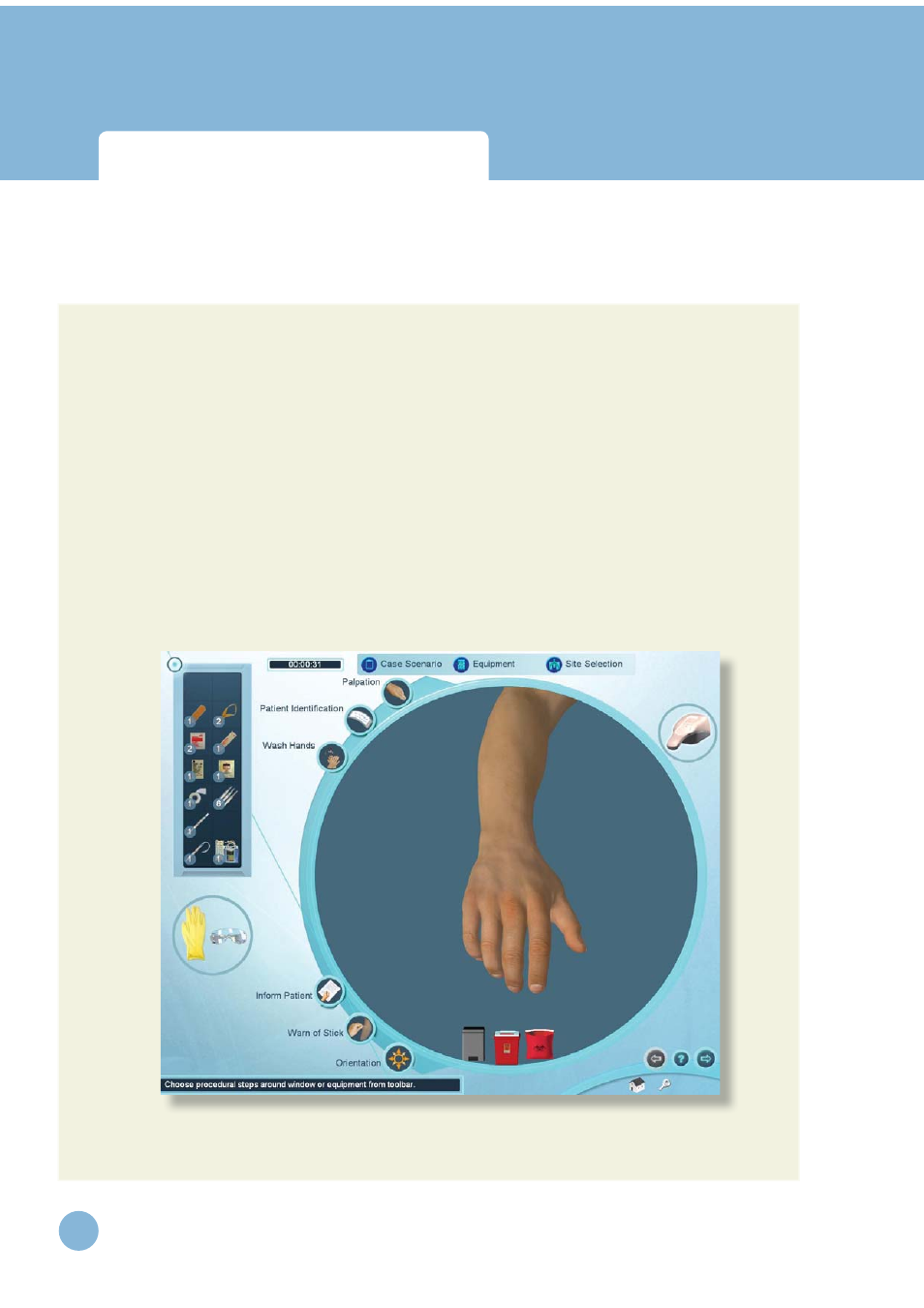
Training Sequence
www.laerdal.com
56
Virtual I.V.
Directions for Use
Simulation Screen and Performance of the Intravenous Procedure
The Simulation component of the Virtual I.V. Self-Directed Learning System allows the learner to per-
form the I.V. insertion procedure using the haptic device. All of the items chosen from the Equipment
Selection screen will appear on the left side of the screen and be available for use in the procedure.
If not already done, remove the needle from the haptic device, and completely attach the catheter
to the needle before beginning the procedure. To zoom in and out of the arm model, roll the middle
mouse wheel. To orient the arm differently, click and hold the middle mouse wheel and move the
mouse around.
To select a piece of equipment, click on the inventory on the left side of the screen. Once an item is
chosen, it must either be placed on the arm, or disposed of in the trashcan, biohazard bag or sharps
container.
Certain items, such as the tourniquet, catheter, needle, pump, flush, extension tubing, lock and I.V.
tubing, can be removed by clicking on them.
