Instructor mode overview, System setup – Laerdal SimMan Essential User Manual
Page 25
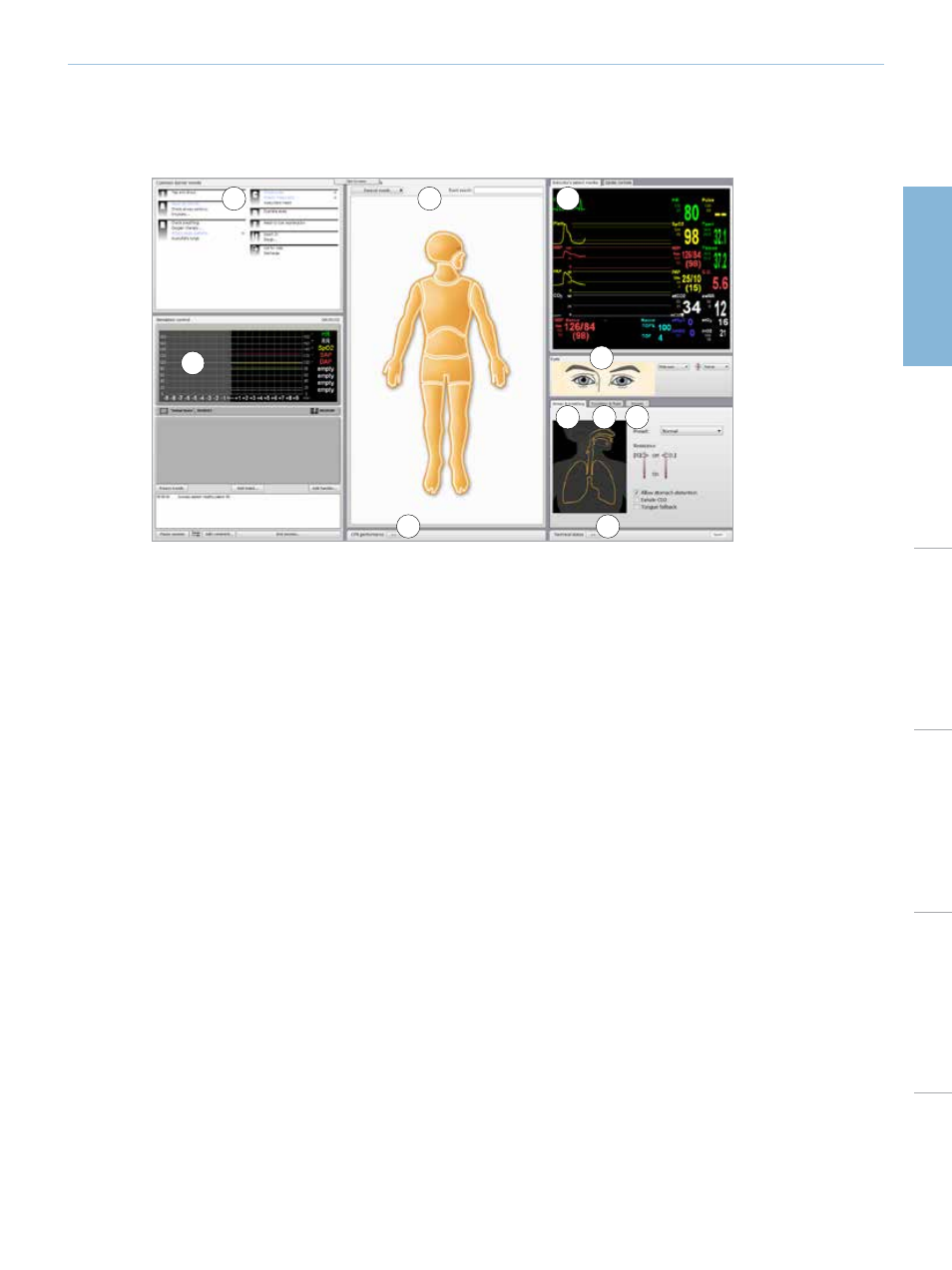
25
Manikin Setup
System Setup
Sim
ulation Setup
Clinical F
eatur
es
Maintenance
Tr
oubleshooting
Spar
e Par
ts
System Setup
Instructor Mode Overview
1 - COMMON LEARNER EVENTS
required to proceed from one scenario frame to another, as well as Learner events included in any rules from an active Handler.
Clicking the events in the list records them in the Session Log, indicating the time that each event was performed by the learner.
All other events can be found in
2 - SIMULATION CONTROL AND SESSION LOG
In
Scenario progress
• Trends
• Handlers
made available in debrief files at the end of the simulation session.
* For more information on Trends and Handlers, see section: Customizing Scenarios.
3 - ALL LEARNER EVENTS
be registered. For easy access, the events necessary to treat the selected scenario correctly are listed in
4 - PERFORMANCE
simulation.
Learner performance data can be viewed either as an average or in real-time. The window is minimized as a default. To view the full
display, Click the
3
2
6
5
7
8
9
10
1
4
