User creation and administration – Laerdal Resusci Anne Skills Station Standard User Manual
Page 10
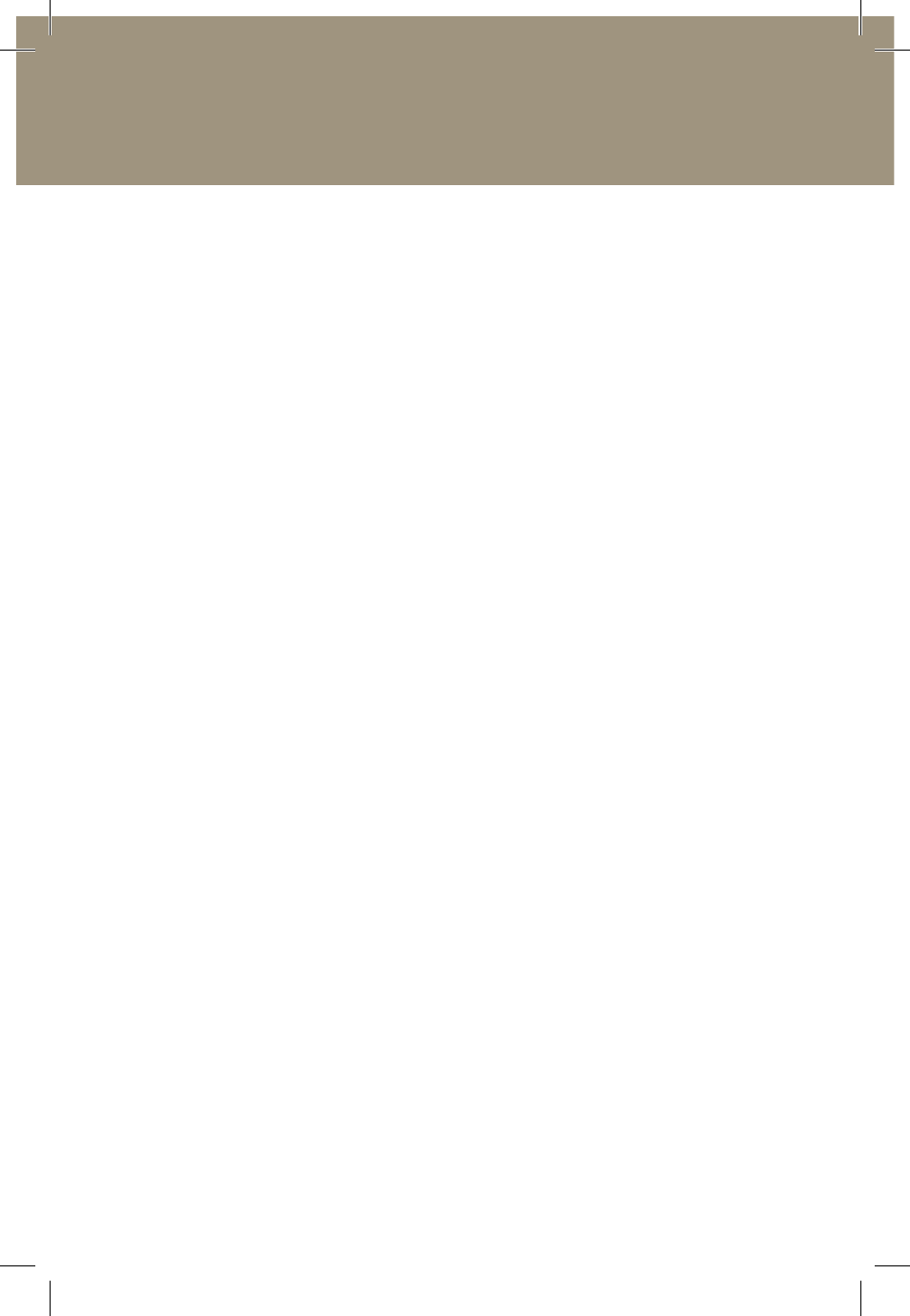
10
www.laerdal.com
Laerdal License Server Administrator’s Guide
Laerdal License Server Administrator’s Guide
3 months. this option is universal for all users, and does not come into
effect retroactively for users already logged in.
Resusci Anne Skills Station Licenses
A license for Resusci Anne skills station is activated when the user
logs on to the RA skills station client. From this moment, the user has
three months to pass the course. If the course is not passed within this
period, the license will expire.
In this case the user must acquire a new license and restart the course.
If the License server is set up to allow users to acquire a license on
their own, the user will be offered the possibility to do so at the first
login after the license has expired.
User Creation and Administration
Creating users in the License Server
the “Add user” button under the “User” section creates a new user.
Be aware that this option only is available if there are licenses available
in the License server**.
You can decide which licenses you want the user to have access to by
using the checkboxes in the user creation / edit screen.
Basic user administration is possible in the License server. In the
“Manage user” menu you can do the following:
• Edit
Here you can change password and License
reservations for each user.
• Remove
This deletes the user from the License Server.
• Details
Here you can see detailed information about the user
and his/her progress.
• Policy
laerdal_network_installation_guide_license-server_dvd-booklet.indd 10
30/03/09 8.45
