25 replacing the back-up battery – Dialogic SS7G21 User Manual
Page 67
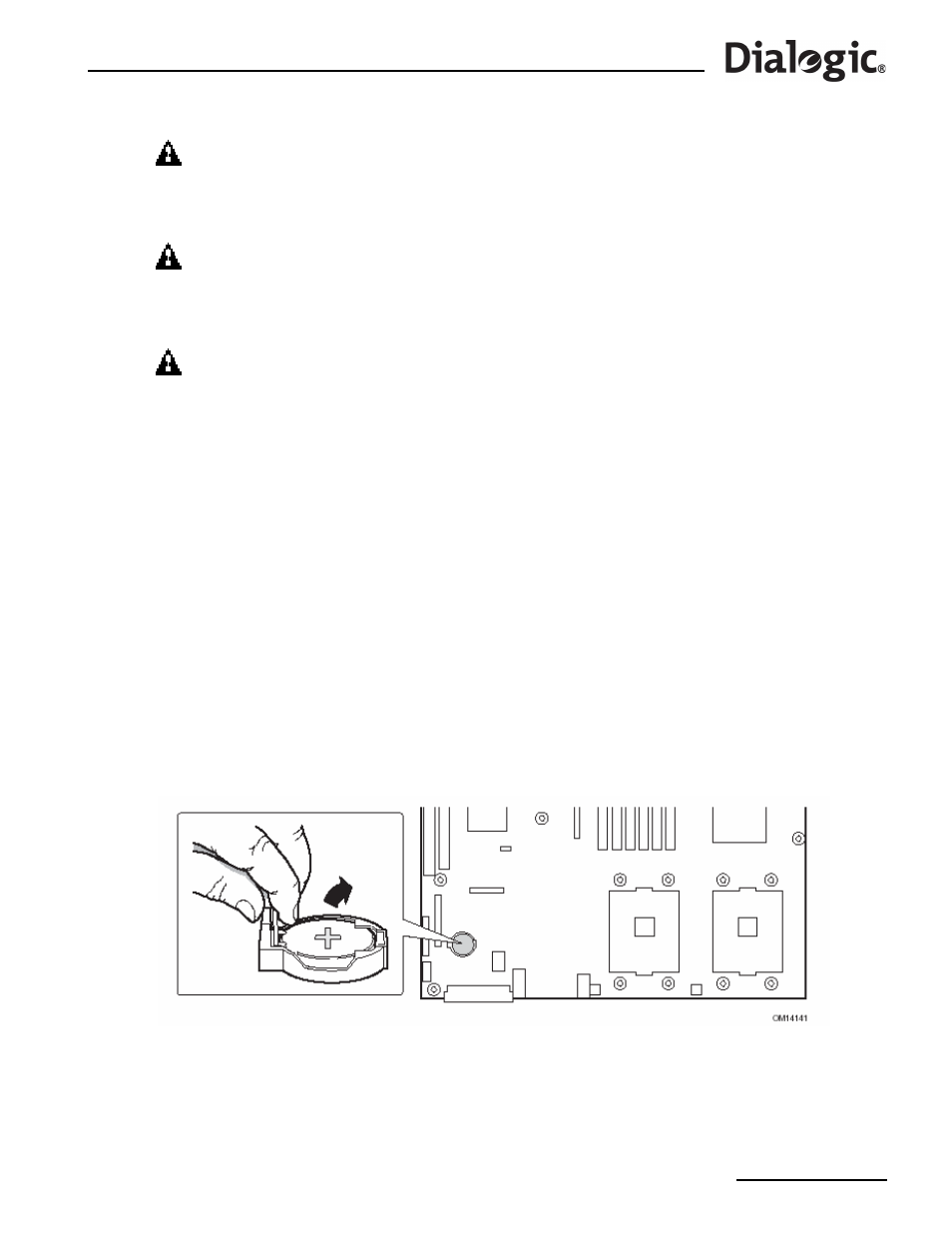
67
Dialogic
®
SS7G21 and SS7G22 Signaling Servers Hardware Manual Issue 7
To replace the back-up battery, follow this procedure:
1. Observe the Safety and ESD advice, warnings and cautions in
.
2. Remove the Top Cover as described in
, and remove the Signaling Board Subsystem with the
SS7 Signaling Board(s) as described in
3. Locate the battery on the Server Board (see
4. Push the upper end of the metal retainer away from the battery; the battery pops up.
5. Remove the battery from its socket.
6. Dispose of the old battery according to local ordinance.
7. Remove the new battery from its package.
8. Being careful to observe the correct polarity, lay the new battery in the socket.
9. Push the new battery down; the metal retainer locks the battery in the socket.
10. Replace the Signaling Board Subsystem and Top Cover as described in
and
11. Restore the date and time settings by using the CNTDS command, as detailed in the appropriate SS7G2x
Figure 25. Replacing the Back-up Battery
ADVARSEL
Lithiumbatteri - Eksplosjonsfare. Ved utskifting benyttes kun batteri som anbefalt av
apparatfabrikanten. Brukt batteri returneres apparatleverandøren.
VARNING
Explosionsfara vid felaktigt batteribyte. Använd samma batterityp eller en ekvivalent
typ som rekommenderas av apparattillverkaren. Kassera använt batteri enligt
fabrikantens instruktion.
VAROITUS
Paristo voi räjähtää, jos se on virheellisesti asennettu. Vaihda paristo ainoastaan
laitevalmistajan suosittelemaan tyyppiin. Hävitä käytetty paristo valmistajan ohjeiden
mukaisesti.
