Labconco FreeZone Bulk Tray Dryer 78060 Series User Manual
Page 25
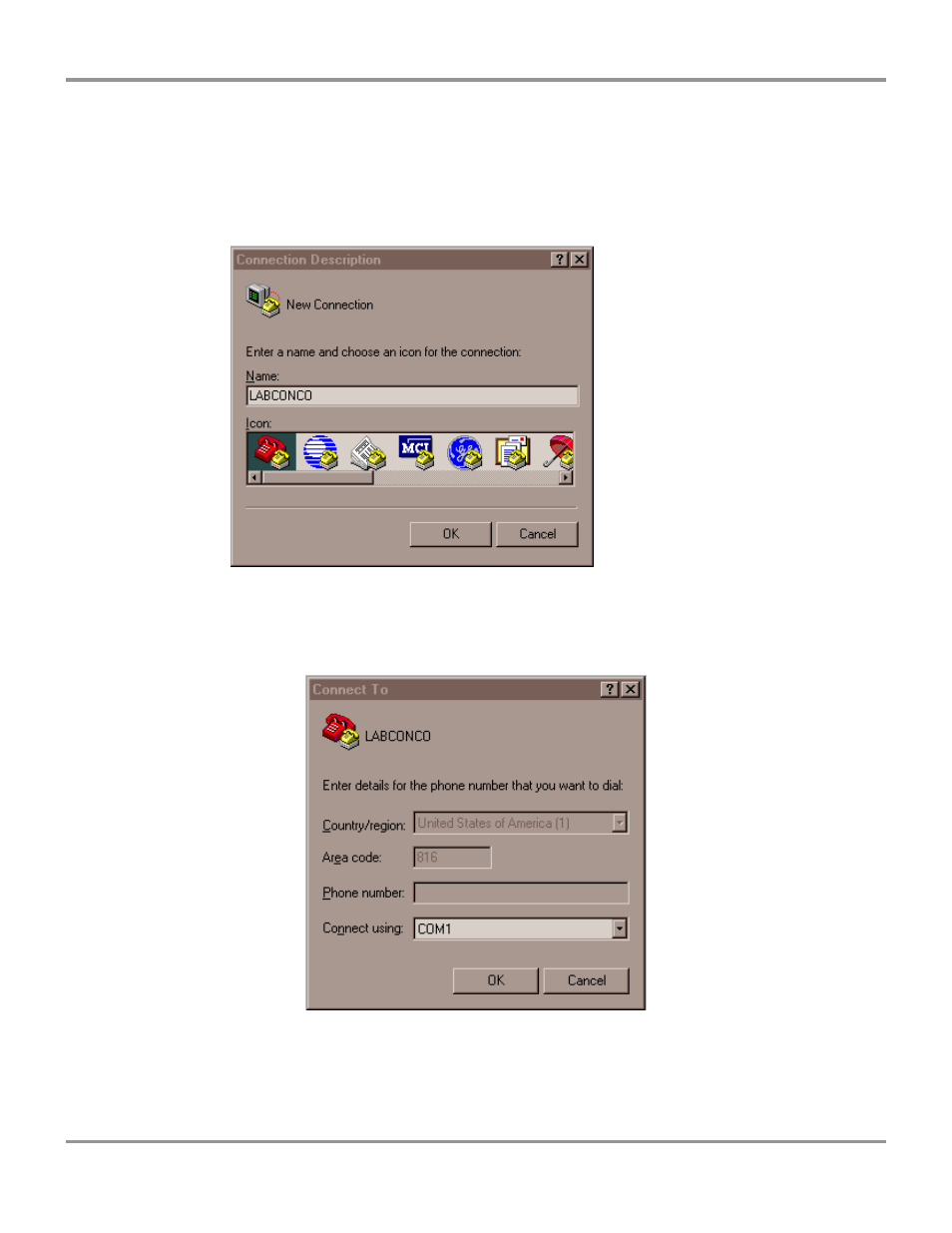
Chapter 6: Using the RS232 Receptacle
Product Service 1-800-522-7658
21
The first time Hyper Terminal™ is opened a dialogue box requesting an area
code and phone number will appear. Enter the appropriate numbers and
continue.
3. The “Connection Description” dialogue box will open. Type in a user defined
name and select an icon for the new connection. Press “OK.”
4. The “Connect To” dialogue box will open. Using the down arrow selection
button, select the communication port to which the cable has been connected.
Press “OK.”
