D-Link DCS-900 User Manual
Page 45
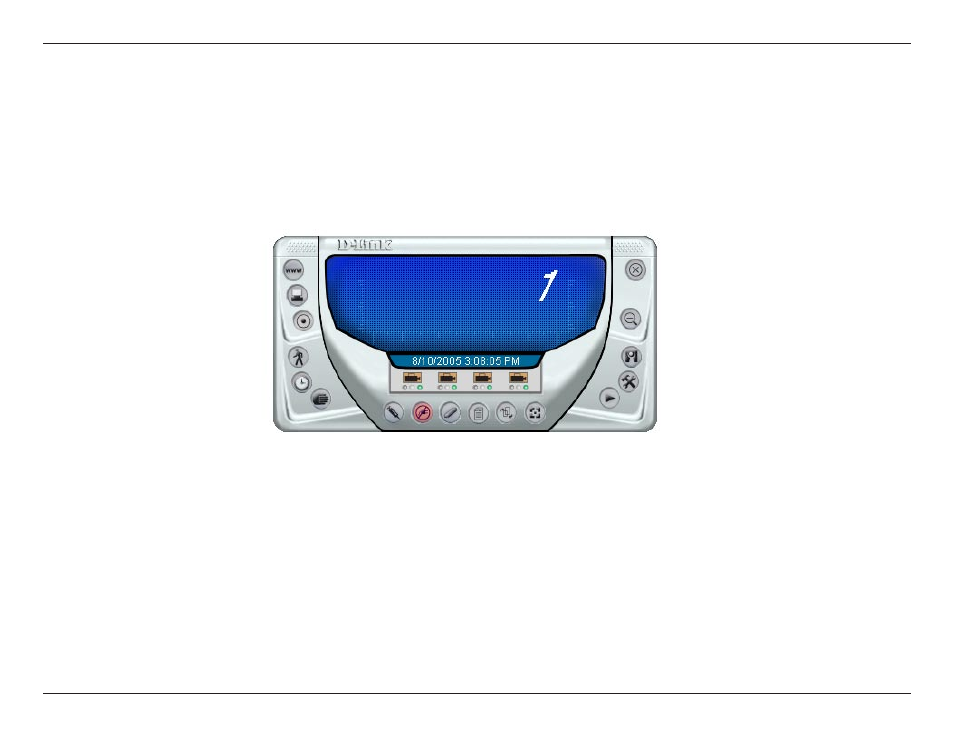
45
D-Link DCS-900 User Manual
Section 3 - Configuration
After successfully installing the IPView SE, the application program for the DCS-900 is automatically installed to
\Programs\IPView SE Directory.
To start running the IPView SE click on
Start > Programs > IPView SE > IPView SE.
Once the IPView SE application control panel is executed, the interface will appear.
