Konig Electronic Digital 2.4 GHz wireless camera system User Manual
Page 11
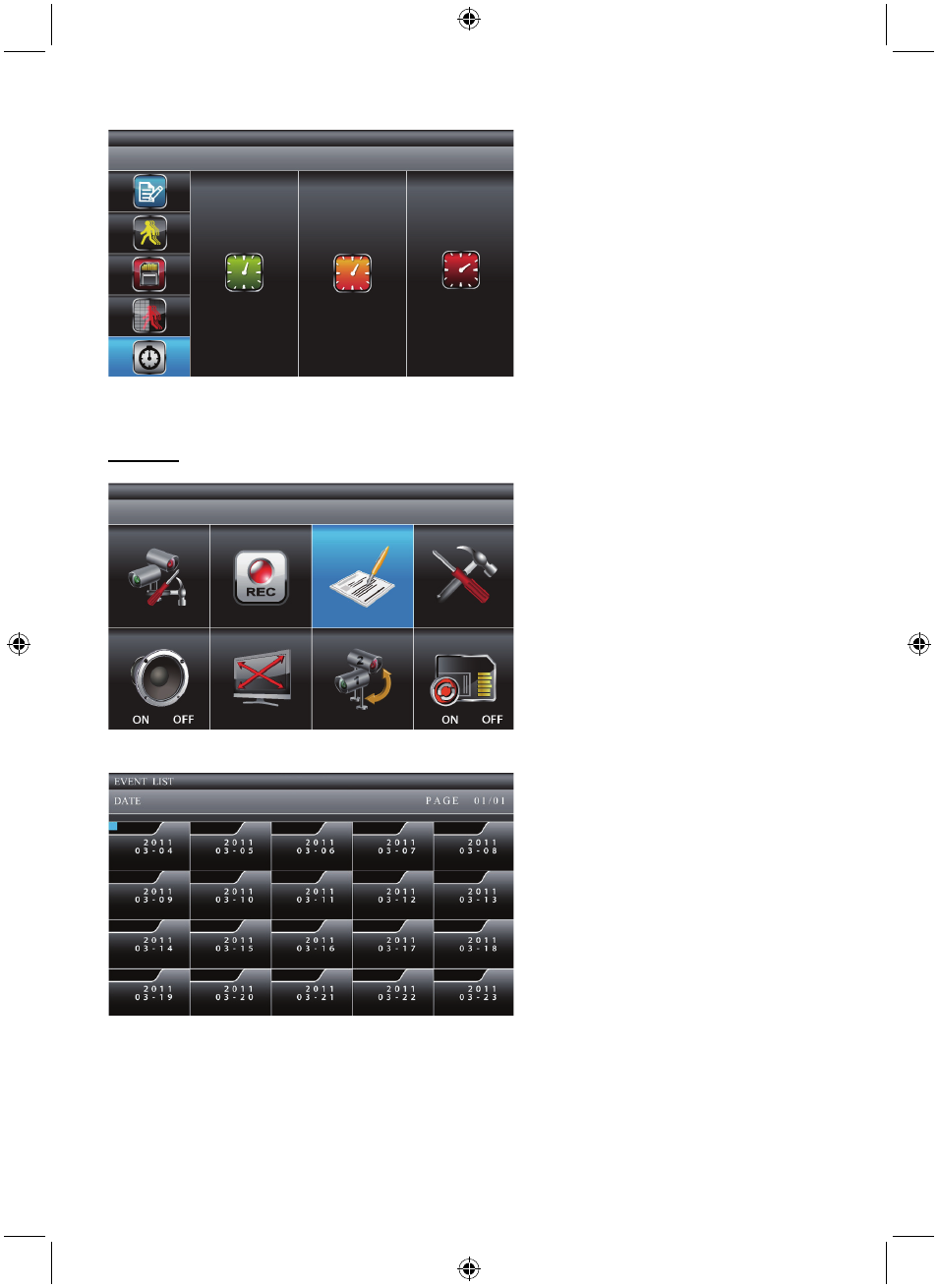
11
Record time:
Use ▲▼ to select RECORD TIME section.
Use ◄► to highlight the recording period: 2 Min / 5 Min / 10 MIN, press MENU to confirm.
Press ESC to exit.
Event list
Select EVENT LIST, press MENU key once to enter the sub-menu.
Playback:
Use ◄►▲▼ to highlight the desired DATE index for playback. Press MENU to confirm the selection
and enter the selected folder.
See also other documents in the category Konig Electronic Safety:
- High resolution CCTV camera with varifocal lens (35 pages)
- Vandal proof CCTV camera (35 pages)
- Dummy outdoor camera (41 pages)
- Weatherproof camera with IR LED (10 pages)
- Dummy indoor camera (28 pages)
- Mini dome camera (3 pages)
- Indoor pan-tilt IP camera remote video surveillance (23 pages)
- Indoor pan-tilt IP camera remote video surveillance (289 pages)
- Outdoor IP camera remote video surveillance (23 pages)
- Outdoor IP camera remote video surveillance (281 pages)
- High resolution varifocal security camera with 35 IR LEDs (64 pages)
- Camera and recorder in housing (126 pages)
- Full HD car camera (80 pages)
- Security camera 700 TVL incl. 18 m cable (58 pages)
- Security camera 700 TVL incl. 18 m cable (351 pages)
- Digital security video recorder equipped with built-in 500 GB hard disk (550 pages)
- Security camera with Sony Effio digital signal processor and varifocal lens (54 pages)
- Security camera with Sony Effio digital signal processor and varifocal lens (64 pages)
- Security camera with Sony Effio digital signal processor (42 pages)
- CCTV camera with IR led (44 pages)
- CCTV dummy camera with solar panel and IR LEDs that light up in dark (51 pages)
- Wildlife camera with GPRS/MMS function (4 pages)
- 7" color LCD monitor (59 pages)
- Wireless rear view camera system (52 pages)
- Digital 2.4 GHz wireless camera system with 7" monitor (309 pages)
- 7" LCD monitor with camera (59 pages)
- Door phone intercom (126 pages)
- Video door phone system (151 pages)
- Wireless alarm system (37 pages)
- Wireless alarm system (72 pages)
- Wireless alarm system (276 pages)
- Gas detector (101 pages)
- Duo-pack wireless interconnectable smoke alarm (176 pages)
- Dummy alarm siren (45 pages)
- telephone dialer with panic button (101 pages)
- Ceiling alarm with motion detector 130 dB (10 pages)
- Telephone dialler with alarm (5 pages)
- Motion detector with alarm 130 dB (7 pages)
