Maintenance and recalibration, 1 check the power is on, 2 check combilog date and time – Kipp&Zonen LAS MkII ET system User Manual
Page 33: 3 check sensor signals, 4 check sensor condition, 5 check cables and connections
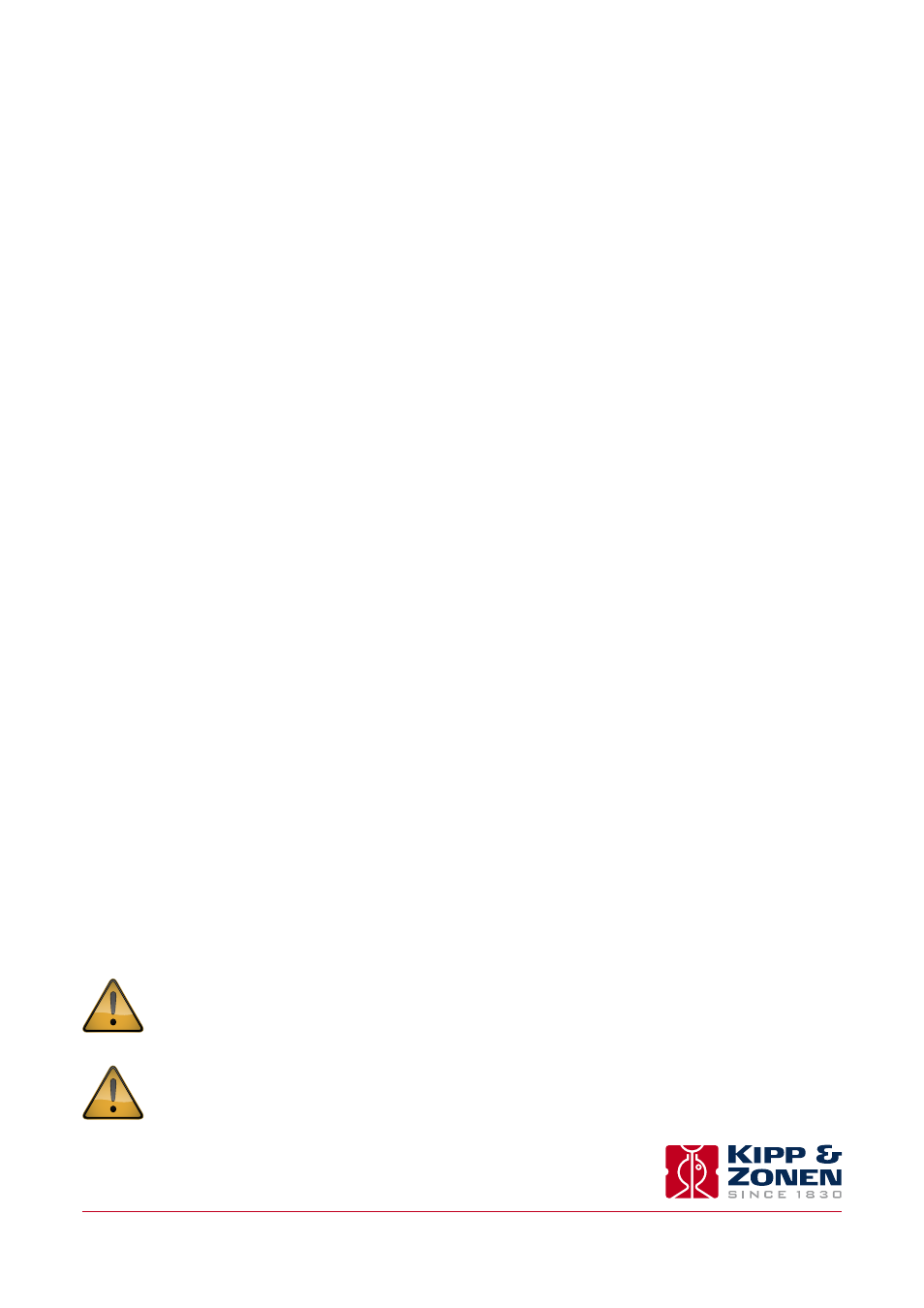
33
Instruction Manual - LAS MkII ET System
6. Maintenance and recalibration
6.7 Download the data from the COMBILOG
It is recommended to download data from the COMBILOG every two weeks.
• Connect a computer to one of the COMBILOG communication ports.
• Start the COMBILOG support software.
• Scan for available data loggers.
• Click on ‘Utilities’ and then ‘Read Logger’ and follow the instructions.
Refer to the COMBILOG manual for more information.
6.8 Check the LAS MkII Scintillometer
Carry out the maintenance checks for the LAS MkII as described in the scintillometer manual.
Check the receiver signal outputs (
C
n
2
=
C
n
2
or P
U
C
n
2
, and signal strength = Demod or
U
DEMOD
) on the display of the COMBILOG at
the weather station. The values should be similar to the readings on the LAS receiver display.
Note
The readings may not be exactly the same due to differences in sampling time, averaging and logging interval
configurations between the LAS receiver and the COMBILOG.
.
Every time one visits the site, preferably at 2 week intervals, it is recommended to follow the inspection procedure described.
6.1 Check the power is on
Check if the green LED labelled ‘RUN’ on the COMBILOG data logger is activated. If so the display of the COMBILOG should show
the actual date and time and the real time measurements of all sensors. There is a fuse within the 12 VDC power distribution
terminal block in the data logger enclosure.
Press any menu key of the LAS MkII receiver to activate the display and check that it is measuring.
6.2 Check COMBILOG date and time
For instructions refer to the COMBILOG instruction manual.
6.3 Check sensor signals
When all the sensors of the weather station are operational the red LED ‘ERR’ of the COMBILOG is switched OFF. If one of the
sensors is malfunctioning the red LED is ON. The output of each channel can be seen on the display of the COMBILOG using the
‘SELECT’ rotate and press knob on the data logger.
The table in section 5.1.1 shows the range for each sensor of the LAS ET system. Check if the output of each sensor lies within
the given range and is reasonable for the prevailing conditions.
If one of the sensors is defective or malfunctioning the value -9999 is shown on the COMBILOG display. This applies for every
sensor except for the wind speed sensor. In case this sensor is malfunctioning a wind speed of 0 is displayed. Zero wind may
occur naturally, so the LED ‘ERR’ is inhibited. Therefore, check the wind speed on the display and verify this by looking at the
rotation of the sensor itself.
If one of the two scintillometer channels shows -9999, check the display of the LAS MkII receiver to verify the channel values
and LAS status.
6.4 Check sensor condition
Check the physical condition of all the sensors (net radiation, wind direction, wind speed, air temperature x 2). If necessary,
clean the sensors and remove any dirt, dust, sand, spider webs, insects, etc.
Check that the net radiation sensor is horizontal.
6.5 Check cables and connections
Check all cables and connections for damage, and ensure that all connections are tight, including those inside the data logger
enclosure.
6.6 Check condition of the mast, guy wires and anchoring
Check that the mast is vertical. The 3 guy ropes should have moderate and equal tension, do not put a bending
force on the mast.
Check the guy wire tension and the mast alignment frequently. If the ground is not firm enough to keep the mast
vertical in all weather conditions, use concrete for anchoring.
