2 via the combilog display, 2 calibration coefficients, 3 data files – Kipp&Zonen LAS MkII ET system User Manual
Page 32
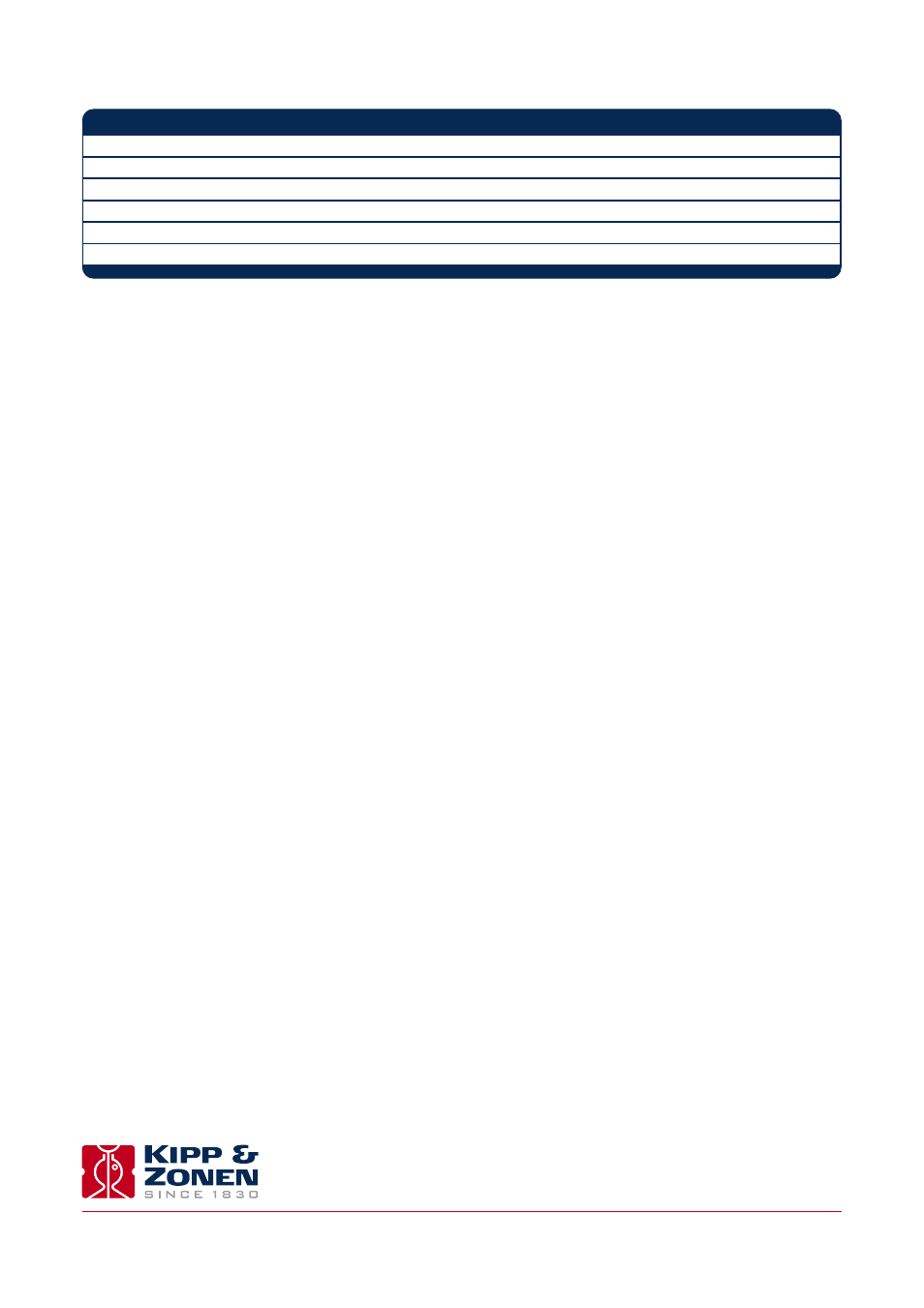
.
5.1.2 Via the COMBILOG display
The output of each channel can also be monitored on the display of the COMBILOG using the knob on the data logger. Simply
by rotating and pressing the knob, the Main Menu can be scanned, which includes the actual measurements of each sensor plus
the units.
5.2 Calibration coefficients
Some of the sensors of the LAS MkII ET system are supplied with calibration certificates, for example the net radiation sensor
and the soil heat flux plates. The calibration coefficients can be found in either the sensor instruction manuals / certificates or in
the original data logger program, which is stored in the COMBILOG’s internal memory. The original program with the calibration
coefficients is on the supplied CD-ROM.
5.3 Data files
The data files of the COMBILOG are formatted as follows (columns, separated by tabs):
1. Date
2.
Time (= Begin-Time of interval)
3.
Air temperature upper sensor [T+, °C]
4.
Air temperature lower sensor [T-, °C]
5.
Relative humidity [RH, %], the default value is 50 %
6.
Air pressure [P, hPa]
7.
Wind speed [u, m/s]
8.
Wind direction [WD, °]
9.
Soil heat flux (plate 1) [G1 or HFP1, W/m²]
10.
Soil heat flux (plate 2) [G2 or HFP2, W/m²]
11.
Net radiation [Q* or R
n
, W/m²]
12. Scaled
C
n
2
[P
U
C
n
2
, m
-2/3
]
13.
Standard deviation of scaled
C
n
2
[m
-2/3
]
14.
Demodulated signal strength [
U
DEMOD
, V]
15.
Standard deviation of Demod [V]
The number of columns (in this case 15) is constant and independent of the sensor configuration of the LAS MkII ET System. If
fewer sensors are used dummy values (-9999) are inserted in the ‘empty’ columns for the specific missing sensor.
Note
The columns must not be reordered.
A more detailed description of the data files and format can be found in the help file of the EVATION software.
.
Once the LAS MkII scintillometer and the weather station have been installed and connected to a power source, the data logger
of the LAS MkII ET System will automatically start recoding.
5.1 Real-time monitoring of measurements
The measurements can be monitored via the COMBILOG support software or by using the display on the data logger.
5.1.1 Via COMBILOG support software
Once a PC is connected to the COMBILOG data logger the measurements can be monitored in real-time via the ‘Measure’ window
(refer to the manual).
The measurements that can be viewed in real-time are shown in the following tables.
32
Instruction Manual - LAS MkII ET System
LAS signals
Symbol
Unit
Range
1 Scaled
C
n
2
PUCn21000 m
-2/3
0.01 to 1000
2
Standard deviation of
C
n
2
Std PUCn21000 m
-2/3
3
U
C
n
2
UCn2
V
0 to 2
4
Standard deviation of
U
C
n
2
Std UCn2 V
5
Signal strength
U
DEMOD
Demod
V
0 to 2
6
Standard deviation of
U
DEMOD
Std Demod
V
